How to use HubSpot CRM with Zoho Social?
Using social media to its full potential has become vital for companies hoping to expand and succeed in the digital era. Platforms like HubSpot CRM and Zoho Social are leaders in their respective sectors regarding managing your social presence and creating meaningful connections. But what if combining these two titans might improve your social media...
Published on June 3, 2024

Using social media to its full potential has become vital for companies hoping to expand and succeed in the digital era. Platforms like HubSpot CRM and Zoho Social are leaders in their respective sectors regarding managing your social presence and creating meaningful connections.
But what if combining these two titans might improve your social media strategy even more?
Integrating complicated software might intimidate startups and small business owners just starting. This in-depth manual will guide you through the procedure and explain how to connect Hubspot to Zoho, the benefits such integration can offer your company.
Understanding Zoho Social and HubSpot CRM
Understanding the fundamentals of these platforms is crucial before delving into the realm of integration.
The All-in-One HubSpot CRM
The dynamic and user-friendly suite of marketing, sales, and support capabilities from HubSpot CRM is well known for assisting organisations in expanding. With its robust capabilities, including email marketing, lead management, analytics, and customer care, the CRM platform offers a comprehensive 360-degree picture of the customer lifecycle.
Zoho Social
In contrast, Zoho Social is a social media management platform that allows companies to plan posts, monitor performance metrics, and interact with their audience from a single dashboard.
Benefits of Integration
Connect HubSpot CRM and Zoho Social can produce a powerful solution optimising sales, marketing, and customer support processes. These two different yet complementary platforms work well together.
Only Source of Truth
Ensuring data consistency is a major benefit of integration. You may prevent data siloing and establish a single source of truth for customer information by linking your CRM with your social media management platform. With this unified database, you can track client interactions across many channels, giving you a comprehensive picture of consumer involvement and behaviour.
Integration Of Zoho and HubSpot
Sync accounts, leads, contacts, and deals with Zoho CRM without manually entering data or spending time and effort on chaotic imports.
What you get with HubSpot’s Data Sync is as follows:
Dual synchronization: Real-time data sharing occurs between HubSpot and Zoho CRM.
Field mappings by default: Because pre-made field mappings have already been developed for you, setup is quick.
Historical synchronization: Updates will automatically synchronize with your current data as soon as they happen.
Integration Features
Integrate HubSpot and Zoho CRM data
By integrating deals, leads, contacts, and accounts between HubSpot and Zoho CRM, you can eliminate the need for manual data entry.
Information is automatically transferred between the two apps whenever records are generated or edited.
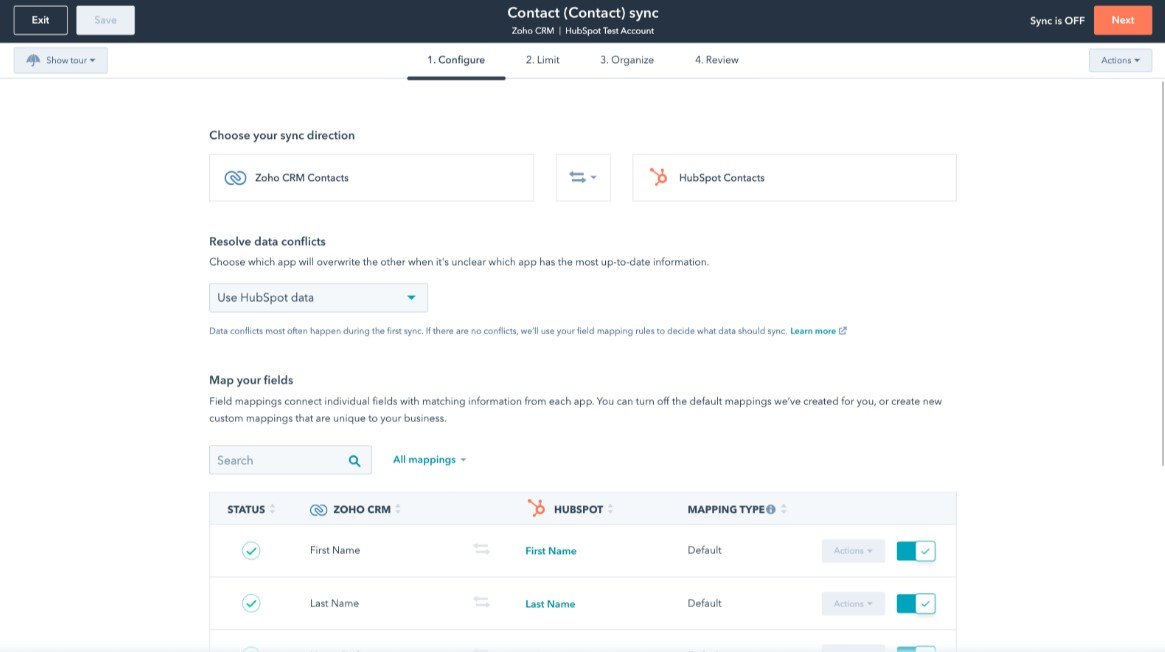
Sync just the desired data
Your data is under your control. You can configure a one-way or two-way sync, which allows you to sync data back and forth between the two apps or from one to the other.
With Operations Hub Starter or later, you can create custom field mappings or modify the default ones, giving you more freedom.
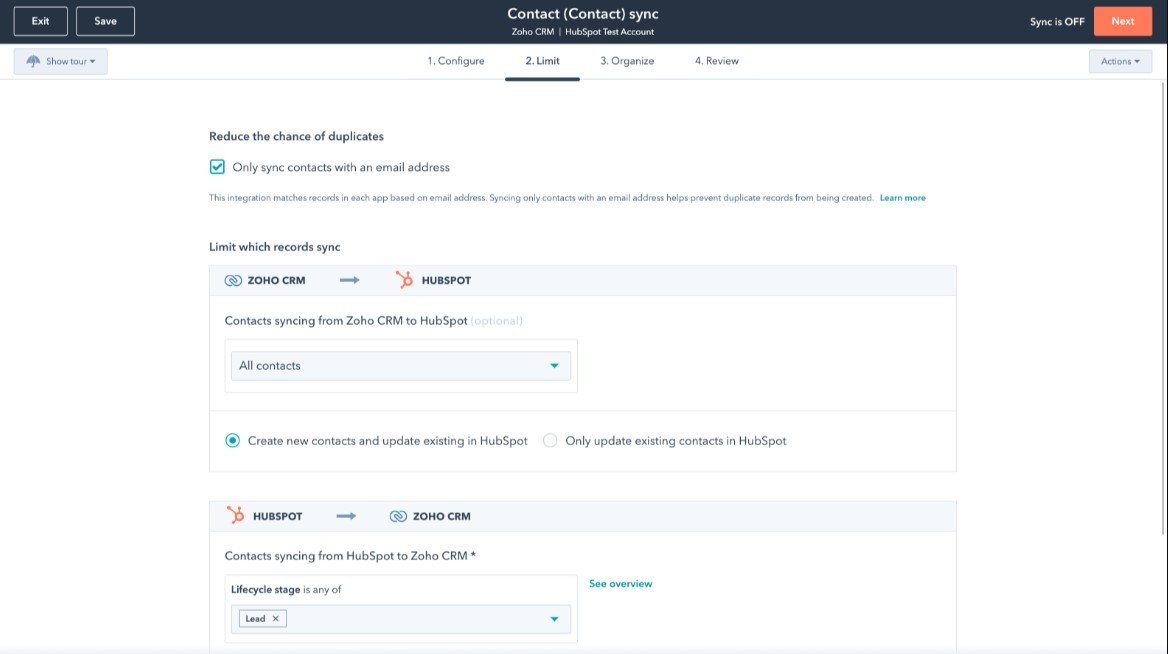
Integrating Zoho CRM with HubSpot
Within Zoho CRM, HubSpot products are available. Using the HubSpot embed tool, you may automate and obtain insights into contact, company, and deal records within Zoho CRM.
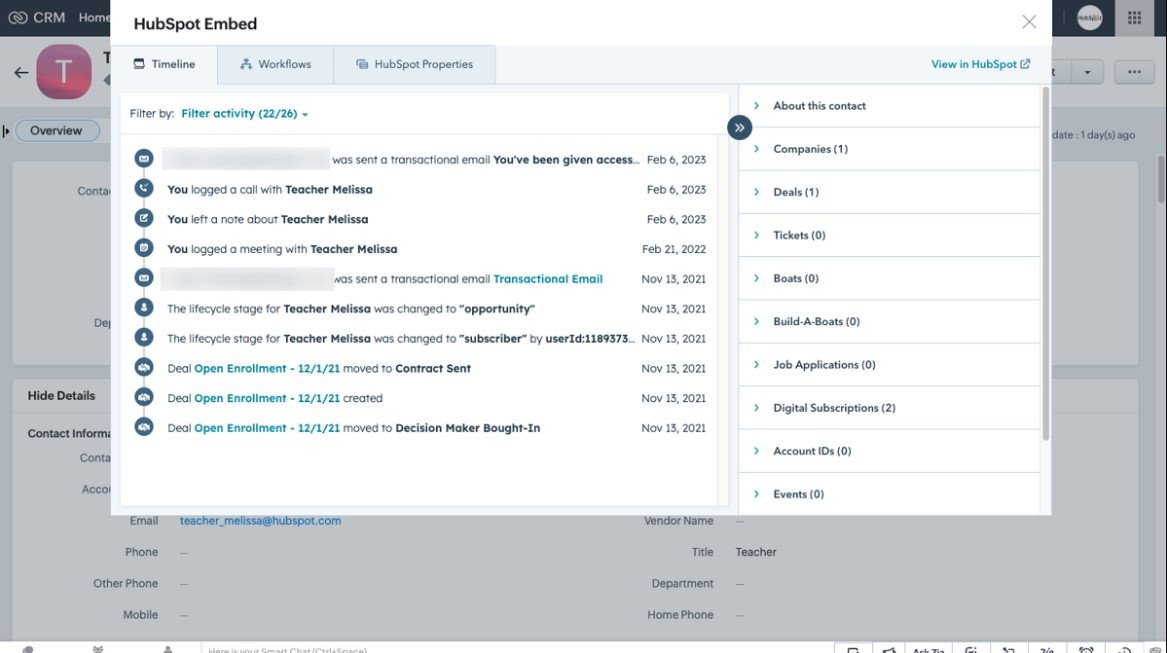
Pricing Consideration of Zoho and HubSpot

The Price Model for Zoho
Zoho uses a tiered price structure, with the ‘Enterprise’ tier offering the most extensive tool set and the very cheap ‘Standard’ tier below it. The key determinants of cost are the number of users, email credits (used for sending emails), and the availability of sophisticated features like A/B testing and automated workflows.
HubSpot’s Cost Structure
Conversely, HubSpot adopts a slightly different strategy by providing its CRM, marketing, sales, and service services in “Hubs.” The ‘Marketing Hub’ offers a Starter, Professional, and Enterprise tier to meet automated requirements. The number of features you need and contacts you want to handle ultimately determine how much this will cost.
HubSpot vs. Zoho for Lead Management
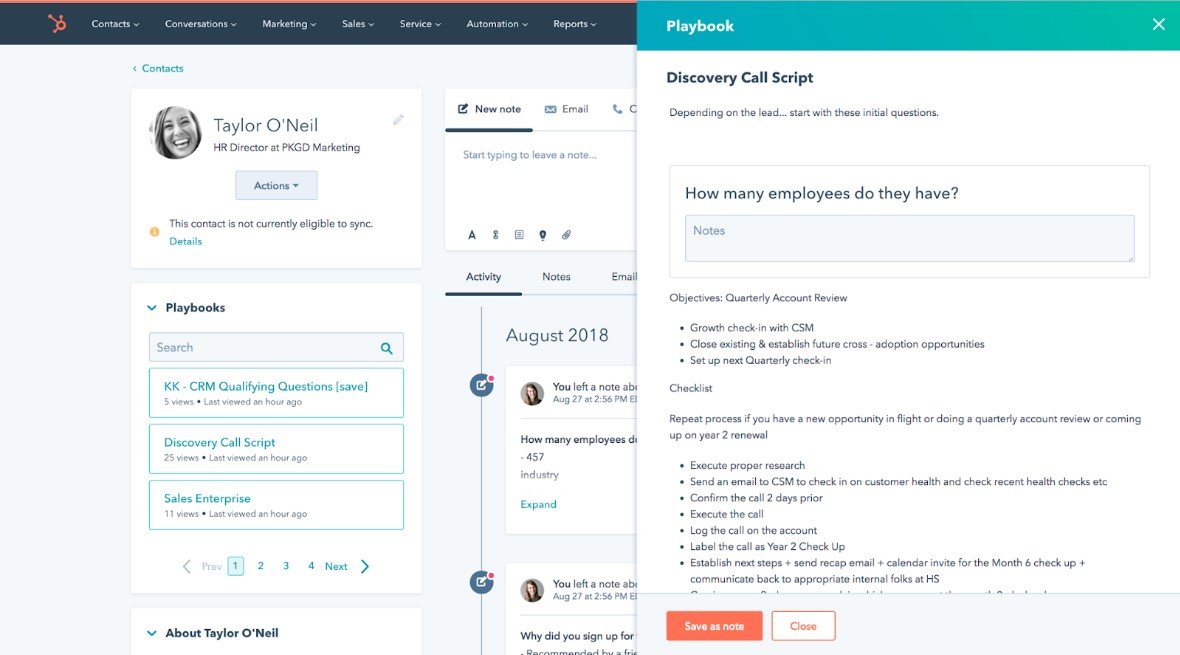
HubSpot and Zoho social lead management Software for managing leads and contacts is a crucial component of any CRM platform. It aids in expanding your pool of prospective clients, avoiding lost business, finding sales process bottlenecks, segmenting your clientele for email marketing campaigns, and much more.
CRM HubSpot
Compared to Zoho, HubSpot CRM provides more options for sorting and grouping in addition to extensive contact management. However, if you want more sophisticated contact scoring, switch to the priciest Professional plan.
Zoho CRM
Leads and contacts may be easily added, imported, and edited using Zoho CRM. Zoho offers comprehensive lead filtering and scoring tools, which should be sufficient for many organizations even though it’s less sophisticated than HubSpot.
Which is best to choose for lead management?
Hubpages. This is why: We enjoy HubSpot’s lead management more than Zoho’s, even if Zoho’s features should be sufficient for most small firms. Those more extensive features are helpful for businesses with a high volume of incoming leads in finding and nurturing the most promising leads.
HubSpot vs. Zoho: Automation
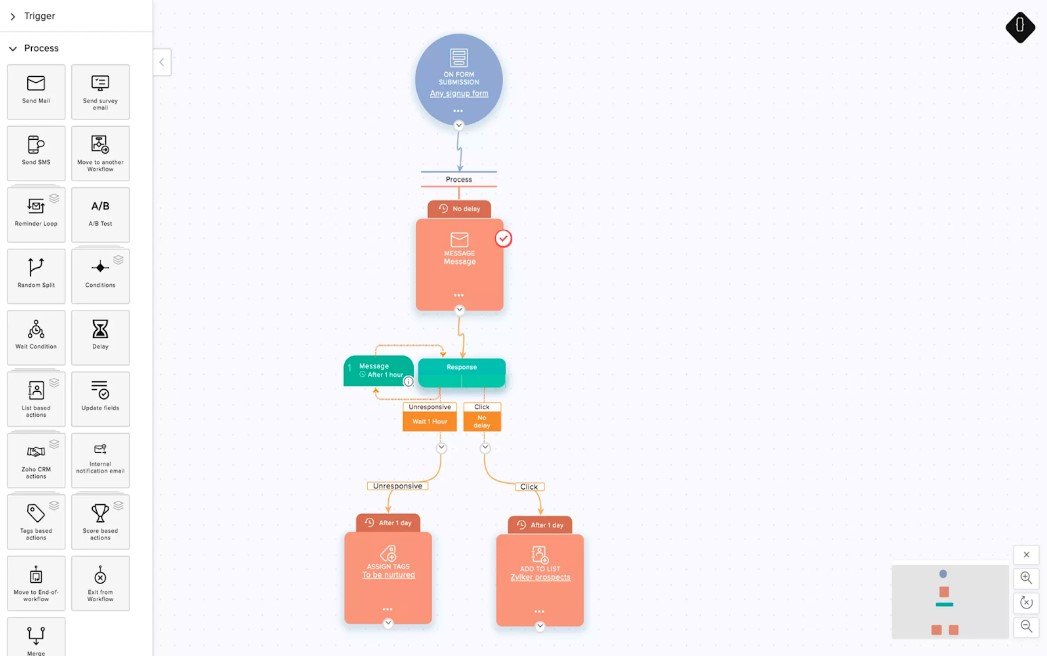
Are you tired of writing sales emails and manually inputting data for hours? HubSpot and Zoho automation features for marketing reduce duplication of effort and free up salespeople to concentrate on higher-value activities, like closing deals.
CRM HubSpot
Workflows and sequences are the two forms of marketing automation that HubSpot provides. For both, you can create your own presets or use pre-made ones. Users do note that there is a learning curve for the custom option, but HubSpot Academy classes are an excellent place to start. If you need a lot of automation, you’ll need to upgrade, as the entry-level plan only allows for a few instances.
Zoho CRM
You can automate repetitive operations with Zoho CRM, giving your staff more time to concentrate on other things. Setting up a unique workflow requires study; customers claim that to utilize the level of information available fully, you must fully comprehend the platform. All paid plans have access to unlimited automation rules, but the Ultimate plan is the top tier if you want suggestions for marketing automation.
Which is best to choose for automation?
Zoho. This is why: It’s a tie since both HubSpot and Zoho CRM include marketing automation tools that call for a comprehensive understanding of the platform. We like that Zoho does not limit the number of workflow rules on its base plan, while HubSpot requires you to upgrade to the Professional plan to have infinite regulations. Because of this, Zoho has a slight advantage in terms of automation.
Reporting: HubSpot vs Zoho CRM
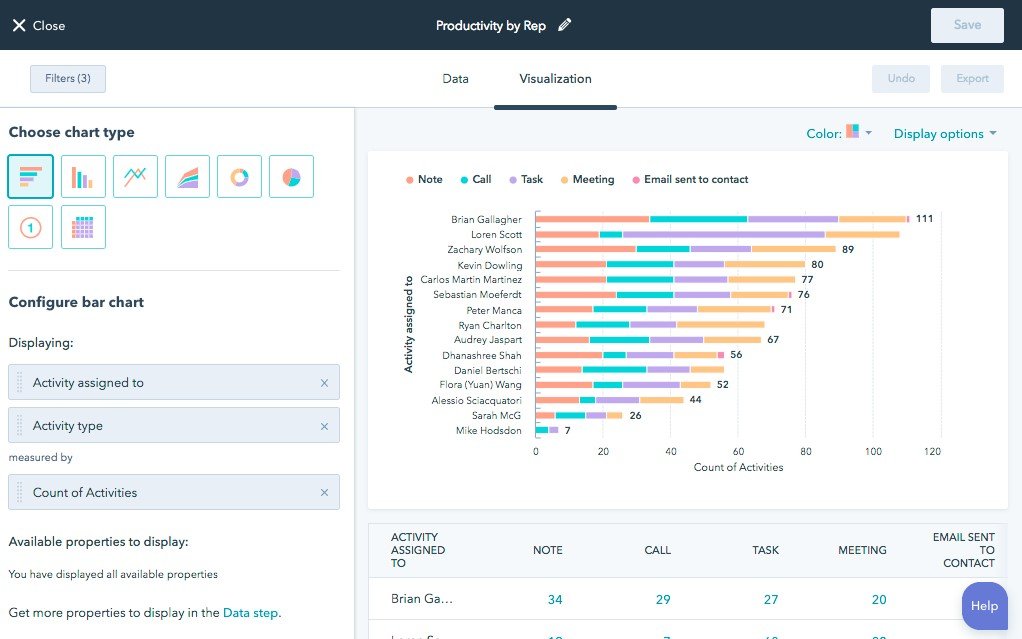
You can’t participate in sales forecasting, determine areas for improvement, or assess how well your sales representatives are working without precise data and analytics. To monitor the key performance indicators (KPIs) that are most important to your team, you’ll need both bespoke reporting and pre-made reporting templates for convenience of use.
HubSpot CRM
HubSpot provides a variety of customizable reporting templates that you may modify or duplicate. Unfortunately, specialized reporting requires an upgrade to the Professional plan, which may be too expensive for small firms. Once you have access to the custom reporting function, though, it’s rather easy to set up.
Zoho CRM
Like HubSpot, Zoho CRM provides a large selection of pre-made reports. On the other hand, we like that custom reporting is included in all paid Zoho plans—even the most affordable entry-level ones. But compared to HubSpot, bespoke reporting might be more difficult to set up and has a steeper learning curve.
Which is best to choose for reporting?
There is a tie. This is the reason why: Overall, HubSpot’s customized reporting is superior, but we don’t like that using that function requires subscribing to a much more costly plan. Although creating customized reports using Zoho is not as simple, the cost is far lower, and most small and midsize firms can still use them to track marketing success and enhance sales forecasts.
Use CRM Data to Automate Social Media Posting
Effective social media strategy is built on an understanding of your audience, and using CRM data may yield a wealth of information.
While HubSpot and Zoho both provide advanced capabilities for social media posting automation, it’s how you customize these automated procedures that really change the game.
Advanced Scoring and Segmentation with Zoho
- You can create sophisticated scoring systems with Zoho based on your CRM data, including engagement levels, past purchases, and even custom tags.
- By dividing your audience into highly focused groups based on these ratings, you can tailor your material to each group and set up automatic publishing schedules to obtain the most interaction possible.
Advanced Scoring and Segmentation with HubSpot
- HubSpot’s Smart Lists can dynamically group your clients according to how they behave.
- This enables you to specifically target the various phases of the buyer’s journey with your social media campaign.
- By integrating their powerful social monitoring technology, you can stay informed about any shifts in your client’s requirements or preferences and modify your social media content accordingly.
Conclusion
In conclusion, the combination of HubSpot CRM and Zoho Social provides a strong option for streamlining sales, marketing, and customer service procedures. Businesses may guarantee data consistency, create a single source of truth for consumer data, and monitor customer interactions across several channels by merging these two systems.
The smooth synchronization of contacts, deals, leads, and accounts reduces manual data input requirements and streamlines processes. Both systems also have sophisticated lead management, automation, and reporting tools that help organizations improve their social media strategy and propel growth in the digital sphere. Businesses may use fresh prospects for engagement, productivity, and success in social media marketing by integrating HubSpot CRM with Zoho Social.
FAQs
What are the different ways to connect HubSpot CRM and Zoho Social?
You can integrate them using native integration, third-party tools, or custom API solutions.
Does the native integration require paid plans on both platforms?
Yes, native integration may require paid plans on both platforms for full functionality.
Are there any third-party tools that can facilitate the connection?
Yes, there are third-party tools available that can facilitate the connection between HubSpot CRM and Zoho Social.
How secure is the data transfer between the two platforms?
Data transfer between the two platforms is generally secure, but it’s recommended to review each platform’s security measures.
Which data fields can be synced between HubSpot CRM and Zoho Social?
Commonly synced data fields include accounts, leads, contacts, deals, and custom fields.
Can I control the direction of data flow (HubSpot to Zoho or vice versa)?
Yes, you can control the direction of data flow, either from HubSpot to Zoho or vice versa.
How often does the data synchronization occur?
Data synchronization can occur in real-time or at specified intervals, depending on the setup.
Can I set up filters or rules for specific data syncing?
Yes, you can set up filters or rules to specify which data gets synced between the platforms.
Can I automate tasks based on interactions in Zoho Social and data in HubSpot CRM?
Yes, you can automate tasks such as creating HubSpot deals when leads engage with social media posts.
For example, can I automatically create a HubSpot deal when a lead engages with a social media post?
Workflow automation between the two platforms may have limitations depending on the complexity of the actions and triggers involved.
What are the limitations of workflow automation between the two platforms? Can I schedule and publish social media posts directly from HubSpot CRM?
Yes, you can schedule and publish social media posts directly from HubSpot CRM to Zoho Social.
Can I track the performance of social media posts shared from HubSpot within Zoho Social?
Yes, you can track the performance of social media posts shared from HubSpot within Zoho Social using analytics tools.
Can I use Zoho Social to listen to social media conversations and identify potential leads in HubSpot?
Yes, you can use Zoho Social to listen to social media conversations and identify potential leads, which can be imported into HubSpot CRM for further nurturing.