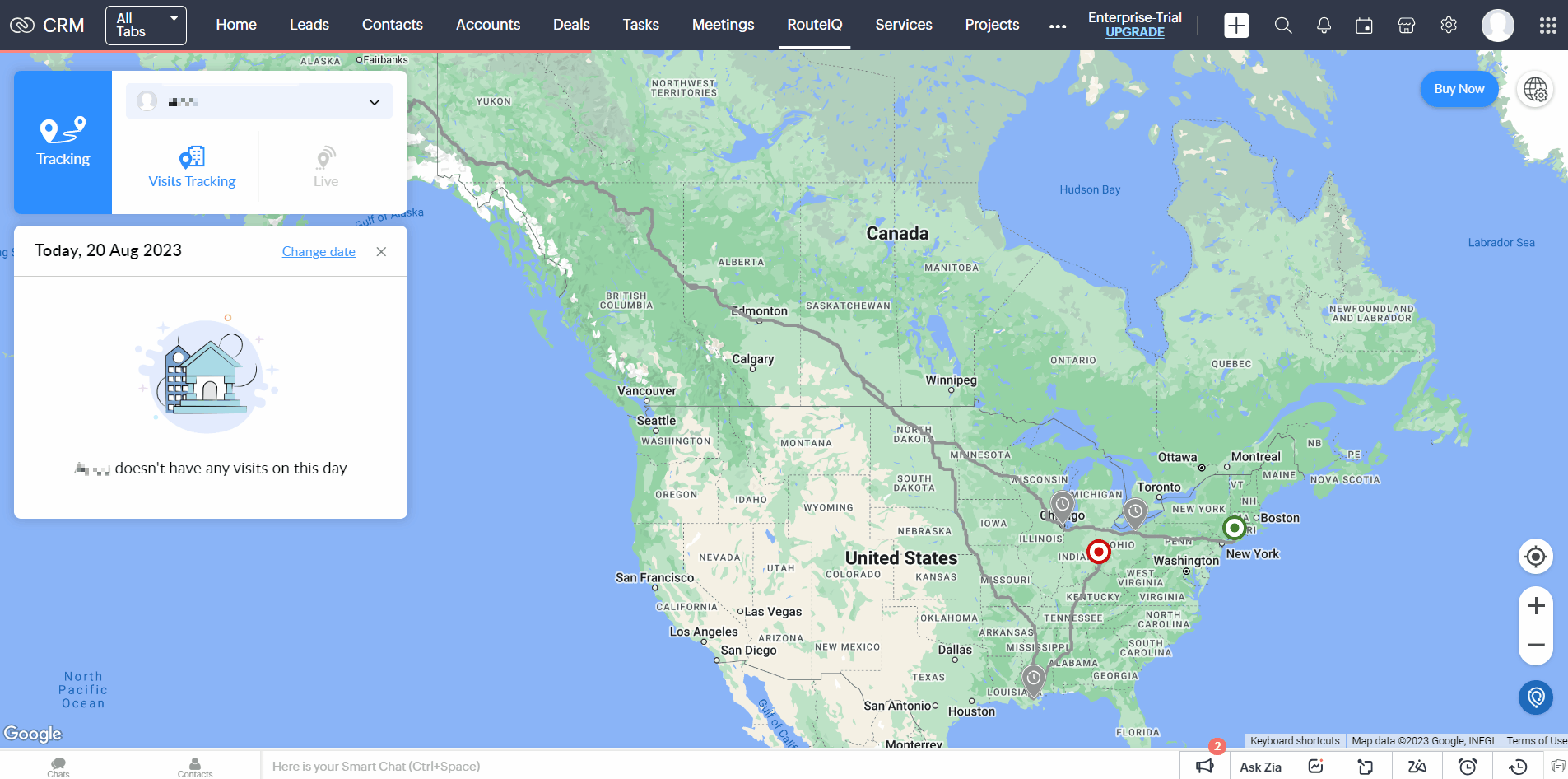activities? Route tracking in RouteIQ is for your business. Now you can track all the activities on one click with ease.
The team schedules can change anytime as they have to visit clients and handle various tasks at the same time. In such a scenario, managing and organizing team members’ activities can be crucial because the fast-paced working era makes it challenging to keep an eye on all the activities at the same time.
Who is this Feature for?
- Sales team
- Service technicians
- Delivery and logistics
- Field service management
- Marketing and outreach
- Survey and assessment teams
- Non-profits
- Real estate agents
- Healthcare
- Educational institutions
- Event management
What Progress you Will Achieve?
- Route tracking helps in the achievement of enhanced efficiency of field operations. This is easier to track employees on their respective routes with just one click.
- With Route tracking, you can enhance customer services as timely and well-planned visits increase customer satisfaction
- Valuable data and insights into field operations including visit history, resource allocation, and travel plans enable businesses to make informed decisions about refined strategies and field operation optimization in a better way
- In case of an emergency, you can respond promptly with the help of route tracking.
Introduction
By integrating route tracking, businesses can track field workers in an effortless way. Real-time monitoring and field personnel tracking enhance operational oversight and accountability. Valuable insights are easier to obtain about the mobile workforce when businesses use route tracking.
Why do we Use Route Tracking in RouteIQ?
Route tracking provides a live view of the mobility and locations of field personnel. Instant location updates are possible with the route tracking feature that eventually helps businesses to gain insights into the working of mobile workers. The improved visibility facilitates better operational control and enhanced accountability. Managers can assign tasks based on the real-time location with the help of optimized resource allocation. This results in efficient task execution. In case of unexpected change or emergency, you can make changes instantly and hence proactive decision-making is possible. This agility combined with reliable arrival estimates, enhances customer satisfaction.
How to Use Route Tracking in RouteIQ?
Click on three dots … on the dashboard page and choose RouteIQ from the drop-down. When you are redirected to the RouteIQ it will show you the map with selected routes. On the left side, a drop-down menu appears. Upon clicking on the menu, you will find the options to choose from. First, choose Lead from Lead or deals. Then choose Tracking from options of Diary, Tracking, Routes, Reports, and Explore. It will then show Visit Tracking and Live option. Choose Visit Tracking and choose the Date of Tracking the visits. It will indicate the route on the map with customized color coding of the location pin to show you the start point, endpoint, and stops.