How to Set Up Zoho CRM for Real Estate Success (Step-by-Step Guide)
It takes skill to navigate the cutthroat waters of the real estate market. The standard for customer relationship management has never been higher, as customers demand quick responses and individualized attention. But fear not—Zoho CRM is here to help you maximize your real estate efforts by streamlining your processes. A powerful customer relationship management solution...
Published on April 15, 2024
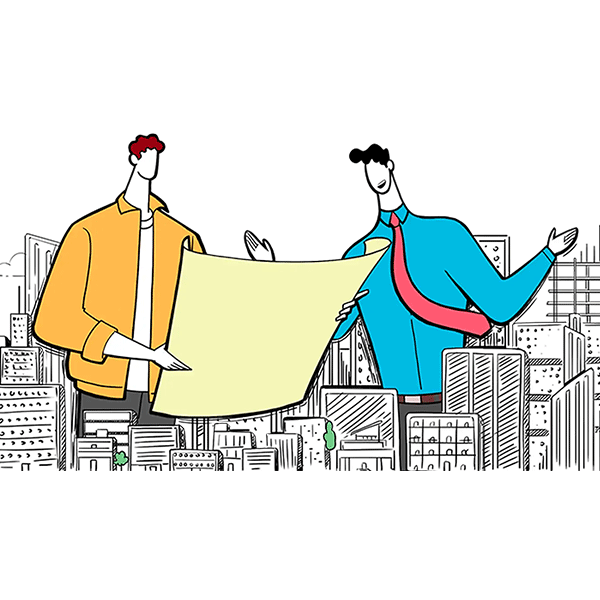
It takes skill to navigate the cutthroat waters of the real estate market. The standard for customer relationship management has never been higher, as customers demand quick responses and individualized attention. But fear not—Zoho CRM is here to help you maximize your real estate efforts by streamlining your processes.
A powerful customer relationship management solution called Zoho CRM is made to assist companies in managing their sales pipeline, streamlining communication, and giving them a complete picture of all their contacts with customers. It can be the difference between providing mediocre service and becoming recognized as a top realtor for real estate professionals. This complete guide will discuss how to set up Zoho for real estate.
Zoho for Real Estate Professional
More than any other industry, real estate is very relationship- and emotionally-driven. This is why a product like Zoho CRM, designed to meet the particular needs of real estate professionals, is priceless.
Customer Data Management
A ton of documentation and several touchpoints are frequently involved in real estate transactions. Thanks to Zoho CRM’s data centralization, agents may access this information with just a few clicks. It involves more than simplifying data; it makes conclusions grounded in comprehensive client histories defensible.
Lead Management
Lead management is frequently the secret to success in the real estate industry. Zoho CRM categorizes leads according to interest and conversion probability, which aids in converting prospective prospects into customers. Your process is visually represented by the pipeline feature, which facilitates the identification of bottlenecks and workflow optimization.
Listing Organization
In addition to helping you manage your clients, Zoho CRM lets you monitor your properties. Connect your listings to your CRM to keep them current at all times and make it simple to match properties with client preferences.
Communication That Matter
Time is everything in real estate. Whether you communicate with your clients via chat, phone calls, or regular emails, Zoho CRM keeps everything centralized. This guarantees you always take advantage of the chance to interact personally with your clients.
Setup Zoho For Real Estate – Step By Step
Selecting the application modules you want to use and configuring a few basic settings is the first step in creating your vertical CRM.
To establish and configure a fresh application
- Select CRM for Verticals after logging into your Zoho Developer account.
- Select Create App from the Vertical CRM page.
- Enter the name of your application (such as “Property Pro”) and your URL (such as “propertypro.zohoplatform.com”) in the New CRM for Verticals tab.
When branding your application, you can later map your URL to your custom domain.
- From the Select Category dropdown, choose Real Estate.
The category indicates the industry (automotive, insurance, healthcare, etc.) for which your application is being developed.
- The modules that should be chosen alone are Leads, Contacts, Potentials, Documents, Reports, Activities, Forecasts, and Social. Proceed to uncheck all other modules.
- Give a brief explanation of your application.
- Select “Create.” An application is made from scratch.

Set Up the Variables for Organization
- After choosing your program, go to the left pane, click Company Settings, then click Org Settings.
- To configure the custom variables, click Create:
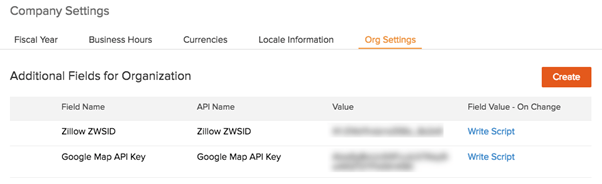
Change the modules’ preset names
The preconfigured modules can be mapped as follows and renamed to fit the jargon of real estate:
- In the left pane, select Modules.
- Select ‘Rename’ by hovering over the module you wish to change, as indicated below:

3. Enter the module name in the Enter Module Name dialog box.
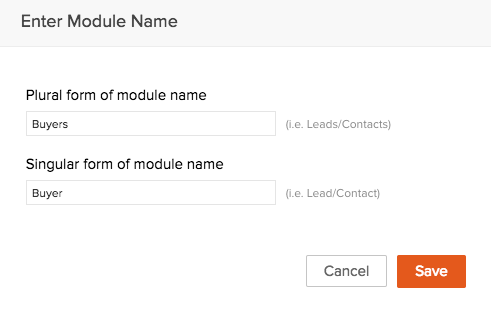
4. As indicated in the table below, several preset modules go by other names.
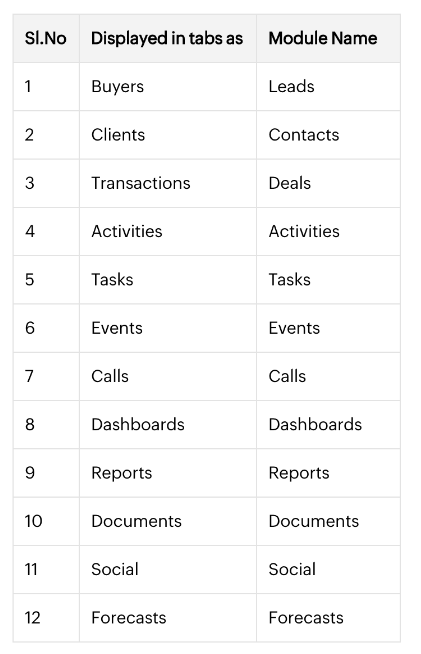
Make a Unique Module
- In the left pane, select Modules.
- Select Create New Module from the Modules page.
- Click the edit icon [] to view the specifics of the module name.
- Type “Property” as the module name in both the singular and plural forms in the Module Details dialog box.

- To save the layout, click Save.
- Choose the “Administrator” profile. The custom module will be accessible to users in the selected profile or profiles.
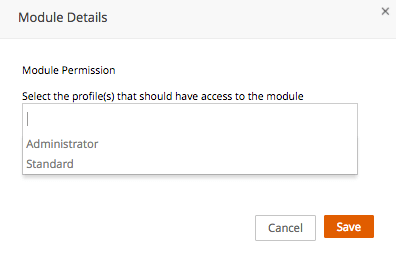
To save the layout, click Save.
To the newly created custom module, add new fields.
- In the left pane, select Modules.
- Click the Properties module from the List of Modules page.
- Drag and drop the New Section into the layout, give it a new name, and add fields. Afterward,
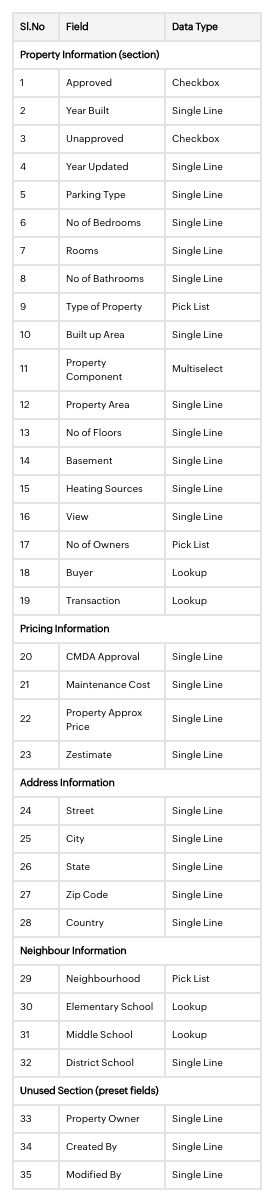
Features for real estate professionals in Zoho CRM
Handle leads and investigate their background
Create leads from various platforms, such as social media, offline and online campaigns, business cards, and direct mail, and monitor each lead’s development until it becomes an opportunity. You can discover which prospects your team should prioritize with Zoho CRM’s lead-scoring feature. You may configure automated email answers to nurture inquiries and promote interaction once they join your funnel.
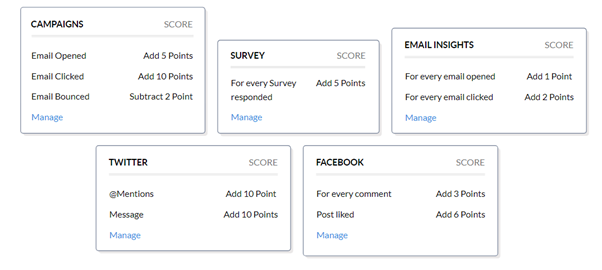
Increase output with intelligent automation.
Using preset workflow criteria based on territory, industry, possible deal size, or even in a round-robin format, leads are automatically assigned to sales representatives. You can give tasks and follow-up reminders to the designated sales representative and notify them whenever a new lead enters your CRM pipeline. Give your sales representatives more time to close deals by automating notifications, follow-up emails, and field updates in Zoho CRM.
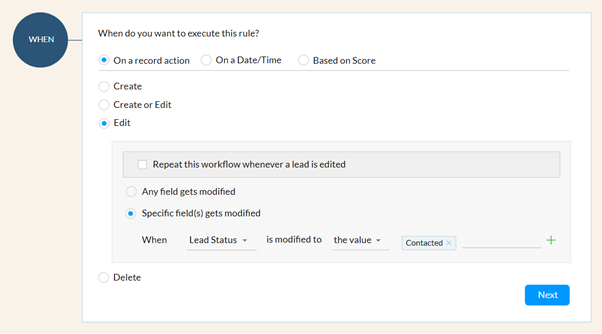
Using artificial intelligence to boost your revenue
To establish a quick connection with each consumer, Zia provides astute advice on the ideal time and day of the week to reach out to them. Zia learns how your team members use it and provides tailored automation recommendations to help them finish regular chores more quickly. Additionally, Zia determines your operations’ efficiency and enables you to avoid mistakes like sending the same email template to a subscriber more than once.
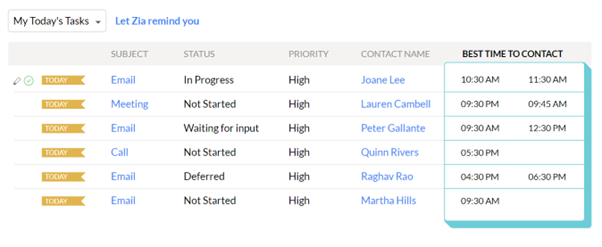
Continually update your team from anywhere.
Use Feeds, a real-time timeline where you can negotiate transactions, work together on ideas, and broadcast announcements to interact with your team. You can link your chat tools and CRM with Zoho. To make it simple for your teams to share CRM records, reports, and analytics, create useful Commands and Bots within your chat tools. Using your chat tool, provide CRM lead approvals, reminders for calls or events, and sales signals for fresh chat alerts.

Document Management in One Place
You can centrally access crucial documents like property details, service reports, and transaction records with Zoho CRM. If all you want to do is provide your leads with the most recent property document, there’s no need to go through all of your documents. The document library intelligently connects pertinent collateral and the right lead or deal. Under the Documents Tab, you may keep numerous copies of your sales collateral and view the most recent version each time you check in.
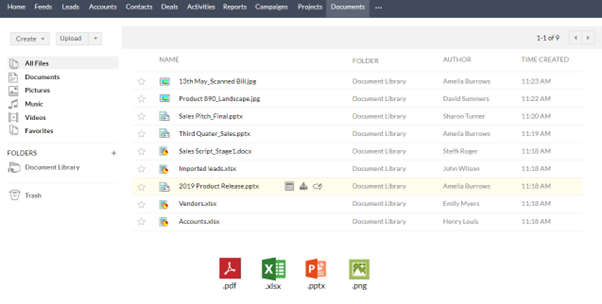
Simple bills and invoices
By letting your team generate and save quotations, invoices, price books, and bills in their accounts, Zoho CRM assists you in finishing your sales cycle. Utilize robust inventory management tools to handle all of your post-sale procedures. Custom email and invoice templates allow you to exchange quotations and bills with potential customers.
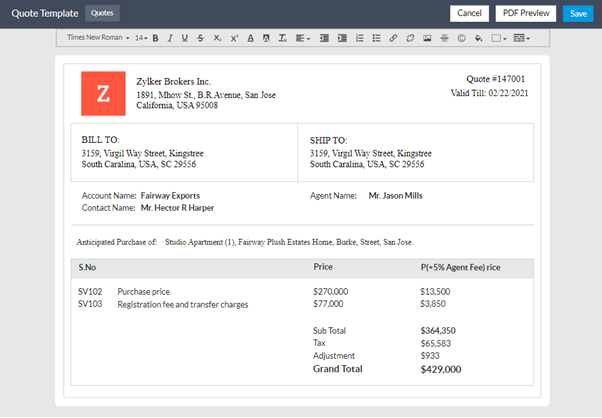
Conclusion
To sum up, Zoho CRM provides a complete solution that is customized to meet the particular needs of real estate professionals, guaranteeing smooth client relationship management and streamlining essential procedures. Agents can effectively handle leads, manage listings, and maintain good communication by following the step-by-step instructions for setting up Zoho for real estate.
They can also make use of features like intelligent automation and document management. Real estate agents may improve their services, streamline processes, and eventually stand out in the crowded market using Zoho CRM, propelling them to succeed in the ever-changing world of real estate transactions.
FAQs
- Is Zoho CRM a good fit for my size and type of financial services firm?
Zoho CRM is suitable for financial services firms of various sizes, offering scalability and customization to meet specific needs.
- What are the biggest challenges financial services firms face when using a CRM, and how does Zoho address them?
Challenges include regulatory compliance, data security, and complex workflows; Zoho addresses these with robust security measures, compliance features, and customizable automation.
- How does Zoho CRM compare to other popular CRM options for financial services, like Salesforce or Microsoft Dynamics 365?
Zoho CRM provides comparable functionality to Salesforce and Microsoft Dynamics 365, focusing on affordability, ease of use, and tailored solutions for financial services.
- Does Zoho CRM offer features specific to my financial services niche?
Yes, Zoho CRM offers features like lead management, client segmentation, and financial reporting specific to the financial services industry.
- How can I leverage Zoho CRM’s automation capabilities to streamline my business processes?
Leverage Zoho CRM’s automation for tasks like lead scoring, follow-up reminders, and personalized client communications to streamline processes and increase efficiency.
- What reports and insights can I generate with Zoho CRM to track my sales performance and client relationships?
Generate reports and insights on sales performance, client interactions, and revenue trends to track KPIs and improve decision-making in Zoho CRM.
- What are the costs and limitations of the different Zoho CRM pricing plans for financial services?
Costs and limitations vary across Zoho CRM pricing plans, offering flexibility based on business needs and budget constraints in financial services.
- Is Zoho CRM secure enough to handle sensitive client data, and what compliance certifications does it hold?
Zoho CRM prioritizes data security, holds certifications like ISO 27001, and ensures compliance with regulations like GDPR and HIPAA for handling sensitive client data.
- How easy is it to migrate my existing data to Zoho CRM, and what support does Zoho offer during the process?
Data migration to Zoho CRM is relatively straightforward, with support and resources available from Zoho to assist firms during the process.