How to integrate other applications in Zoho CRM? Best Practices and Security Concerns
For more than ten years, Zoho has been a corporate organization that designs and offers cloud-based software for enterprises. Zoho CRM is one element of an extensive toolkit for managing and operating all facets of your company, including sales, marketing, customer service, human resources, and finance. Your Gateway to Smarter Business Relationships Because of its...
Published on April 15, 2024

For more than ten years, Zoho has been a corporate organization that designs and offers cloud-based software for enterprises. Zoho CRM is one element of an extensive toolkit for managing and operating all facets of your company, including sales, marketing, customer service, human resources, and finance.
Your Gateway to Smarter Business Relationships
Because of its user-friendly design, Zoho CRM integrate app has been increasingly popular and is now the preferred choice for salespeople, small business owners, and anybody else trying to streamline their customer management process effectively.
But why is Zoho CRM the best option for expanding your business? What special functions and connections does it provide?
User-Friendly Interface:
The interface is easy to use, even for those who could be more tech-savvy. It doesn’t, however, sacrifice the breadth of functionality.
Customization:
With customizable modules, fields, and layouts, Zoho CRM allows you to configure the system to operate as you do.
Workflows & Automation:
Take advantage of Zoho CRM’s workflow automation features to simplify your everyday operations.
Comprehensive Analytics:
Zoho CRM provides comprehensive sales and marketing analytics to help you make data-driven decisions.
Mobile App:
Robust mobile applications let you access Zoho CRM’s capabilities anywhere.
The Integration Magic of Zoho

Zoho is a suite of apps created to address various business requirements, not just one program. In the context of Zoho, integration refers to the platform’s capacity to establish connections with other applications to generate a robust and smooth business ecosystem.
The Promise of Zoho
Zoho’s dedication to providing an all-in-one experience makes it unique. Because all of its tools are designed to be easily integrated with one another, Zoho users can view their business operations in a consolidated manner.
Meaning of integration
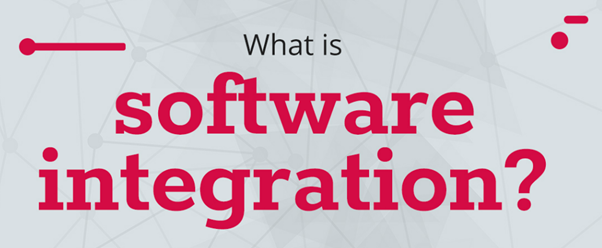
The phrase “integration” is frequently used in the tech industry, but it’s essential to understand what it implies. Fundamentally, integration involves creating a smooth interface between various software systems so they may cooperate without human involvement. It’s about bringing the clamor of separate apps into balance.
How to Integrate with Applications with Zoho
Although integrating your preferred apps with Zoho may appear complicated, anyone can become an expert with the correct instructions.
- Determine which processes or pain areas will benefit from integrating with Zoho first.
- Seek out applications that enhance Zoho to address your business’s obstacles. Please make sure they are capable of solid integration.
- Most contemporary apps offer an easy-to-use integration setup. To connect Zoho with the selected application, adhere to the on-screen directions.
- It is essential to properly verify the integration after initial setup to ensure that everything is operating as expected.
- As your company grows, be bold and adjust the integration. Customization is essential to ensure the setup changes meet your evolving demands.
Advantages of Integration with Zoho

1- Streamlined Workflows
- Imagine a situation where a lead in Zoho CRM becomes a sales prospect after being nurtured by your marketing team through Zoho Campaigns.
- Integration turns the process from a fantastical idea into a reality.
- Workflows develop into complex automated dances, where each step is initiated by a minute movement within the system.
- This orchestration speeds up customer reaction times and the sales cycle by reducing redundancies and delays.
2- Increased Productivity:
- By limiting this constant back and forth, integration enables them to function inside a single environment. More productivity has occurred.
- Employees can concentrate on the topic without being distracted by bouncing between apps when Zoho serves as the hub.
3- Improved Interaction:
- In an environment where the client is king, communication is essential.
- By integrating with Zoho, your company’s departments may comprehend each other’s client interactions.
- Whether through real-time notifications, calendar synchronization, or automated SMS alerts, connected apps leverage Zoho’s power to provide coherent and consistent communication.
Third-party Applications with Zoho products
Realizing the potential of Zoho integrations is one thing, but putting them into practice is quite another. This is a high-level overview of how to combine several Zoho products with third-party apps.
Understanding System Requirements
Take a step back before diving headfirst into Zoho’s ecosystem with third-party products in hand. Begin by determining the areas of discomfort in your existing system and the particular needs for applications that can help with them.
Built-In Integrations of Zoho
Make use of Zoho’s off-the-shelf resources. These Zoho-approved connections often offer a high degree of functionality with little setup needed.
Using Zoho Marketplace Navigation
I’m going to the Zoho Marketplace next. Applications created to integrate easily with Zoho can be found here. Examine the range of connectors available for your needs, from project management or accountancy to lead generation.
Personalized API Integrations
Custom API integrations could be necessary if you cannot locate a pre-built connector that meets your needs.
This approach entails collaborating with a developer conversing with the third-party software’s API and Zoho’s API to integrate the two platforms and enable the necessary data flow.
Testing and Input
Without extensive testing, no integration should be deployed live. Verify that data is flowing accurately and that all systems are communicating with one another as they should.
After you’re happy, get your group’s input to ensure the new configuration satisfies their requirements.
Changing with Zoho
Zoho’s ecosystem is dynamic, frequently adding new features, applications, and integrations. Keep up with upgrades for both your third-party apps and the Zoho system.
Review and modify your integrations regularly to take advantage of new opportunities and adapt to evolving business requirements.
Step-by-Step Integration Process
To configure Zoho Books’ CRM integration:
- In the upper right corner of the page, select Settings.
- Choose Zoho Apps from the Integrations menu.
- Select the Connect button next to Zoho CRM on the Zoho Apps page.
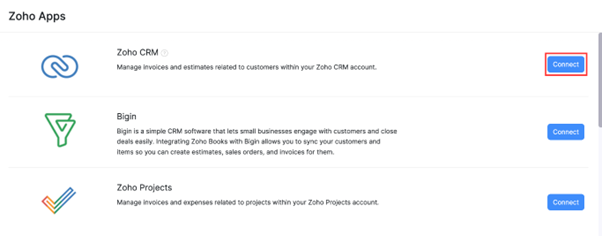
- Once more, select Connect under Zoho CRM Credentials on the integration information page.
- From the dropdown menu next to the Organization field in the ensuing pop-up window, choose the Zoho CRM organization you wish to link with Zoho Books. The dropdown menu will not appear if you have just one company in Zoho CRM.
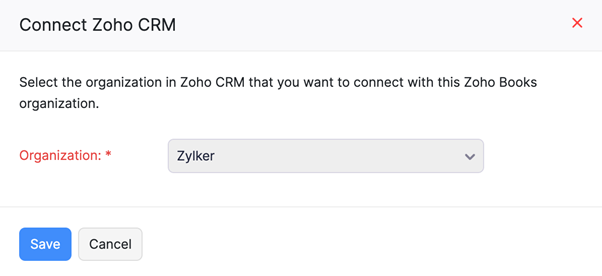
- Click on the Save button to connect with Zoho CRM.
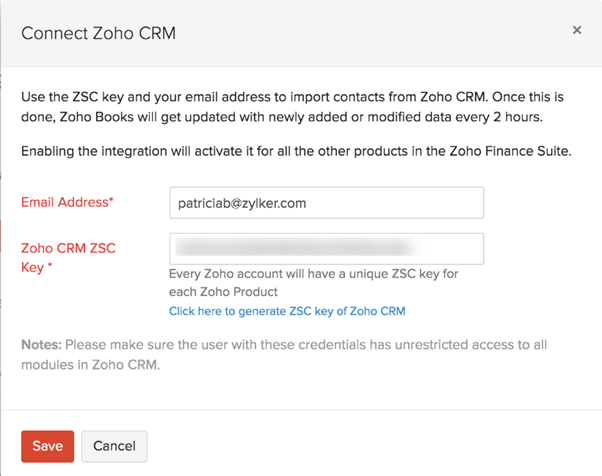
Best Practices for Integration
It’s time to implement the integration after the planning is complete. The following are the most significant ways to guarantee a flawless execution.
Select Integration Technique
Zoho offers multiple connectivity techniques, including third-party connectors, custom API interfaces, and pre-built integrations. Selecting the approach that best suits your technical resources and expertise is the secret.
Test one more, then again
The power of testing should always be valued. At every level of the integration process, thoroughly test the system to identify and fix any problems early. Safe testing is possible with tools like Zoho’s own sandbox environments, which don’t affect your live data.
Keep a Record of Your Integration Procedures
Thorough and precise documentation is essential. It not only acts as a guide for your team but also improves the effectiveness of scaling and troubleshooting in the future. Ensure you record any custom code’s configuration, setup, and usage.
Track and Enhance Performance
After integration, monitor the performance of the integrated system. Frequent observation aids in locating possible bottlenecks and places in need of development. Analytics tools are used to monitor usage and behavior trends.
Common Challenges and Solutions
|
Challenges |
Solutions |
|
Struggle with manual data entry and the resulting errors. |
|
|
Enhancing customer communication. |
|
|
Improving Sales Team Performance. |
|
|
Automation of operations. |
|
|
Ensuring team collaboration |
|
Conclusion:
To sum up, exploring Zoho’s integration landscape reveals a potent toolkit for companies looking to improve efficiency and productivity. Businesses may arrange smooth processes, enhance communication, and create new business opportunities by utilizing the synergy between Zoho’s array of apps and outside solutions.
Integration is not just about connecting systems technically; it’s also about bringing dissimilar processes together to function as a single, harmonic whole.
Zoho’s dedication to intuitive user interfaces, adaptable functionality, and thorough analytics enables companies to change and prosper in the dynamic digital environment. The potential of integrating Zoho goes beyond simple technological integration; it represents a paradigm change towards comprehensive business optimization, where all connections, automation, and insights come together to help enterprises achieve their objectives.
Businesses can take a revolutionary step toward more intelligent, connected, and ultimately more successful futures with Zoho as their dependable partner.
FAQs
1- What is Zoho?
Zoho is a corporate organization that offers cloud-based software solutions for enterprises, including Zoho CRM, a comprehensive toolkit for managing various aspects of a business.
2- Why integrate apps with Zoho?
Integrating apps with Zoho enhances productivity, streamlines workflows, improves communication, and provides a consolidated view of business operations.
3-How can I integrate third-party apps with Zoho?
You can integrate third-party apps with Zoho by selecting compatible applications, following on-screen instructions for setup, verifying integration, and adjusting settings as needed.
4- What are the benefits of integrating apps with Zoho?
The benefits of integrating apps with Zoho include streamlined workflows, increased productivity, improved interaction, enhanced customer communication, and automation of operations.
5- Are there any prerequisites for integrating apps with Zoho?
Prerequisites for integrating apps with Zoho include identifying processes for integration, selecting suitable applications, and ensuring compatibility for seamless integration.
6- Which Zoho products support app integration?
Zoho products such as Zoho CRM, Zoho Books, Zoho Campaigns, Zoho Desk, and others support app integration.
7- Is there a limit to the number of apps I can integrate with Zoho?
There is typically no limit to the number of apps you can integrate with Zoho, allowing flexibility to meet various business needs.
8- How do I choose the right apps to integrate with Zoho for my business needs?
Choose apps to integrate with Zoho based on your specific business requirements, considering functionality, compatibility, and the ability to address pain points effectively.
9- What are some common use cases for integrating apps with Zoho?
Common use cases for integrating apps with Zoho include automating lead management, synchronizing customer data, enhancing customer support, and optimizing sales processes.
10- Can I build custom integrations with Zoho?
Yes, you can build custom integrations with Zoho through personalized API integrations, collaborating with developers to connect Zoho with specific third-party software.
11- Are there any costs associated with integrating apps with Zoho?
Integrating apps with Zoho may involve costs such as subscription fees for third-party applications or hiring developers for custom integrations.
12- How secure is data transmission between integrated apps and Zoho?
Data transmission between integrated apps and Zoho is secure, leveraging encryption protocols and compliance with industry standards to safeguard sensitive information.
13-What support resources are available for troubleshooting integration issues?
Zoho provides support resources for troubleshooting integration issues, including documentation, community forums, and customer support channels.
14- Can I automate workflows between integrated apps and Zoho?
Yes, you can automate workflows between integrated apps and Zoho