Explore the Collaboration Between Zoho Trident and Zoho One
Seamlessly merge the power of Zoho Trident with Zoho CRM and Zoho One modules to streamline collaboration, simplify processes, and empower your teams for enhanced productivity.
Published on February 27, 2024
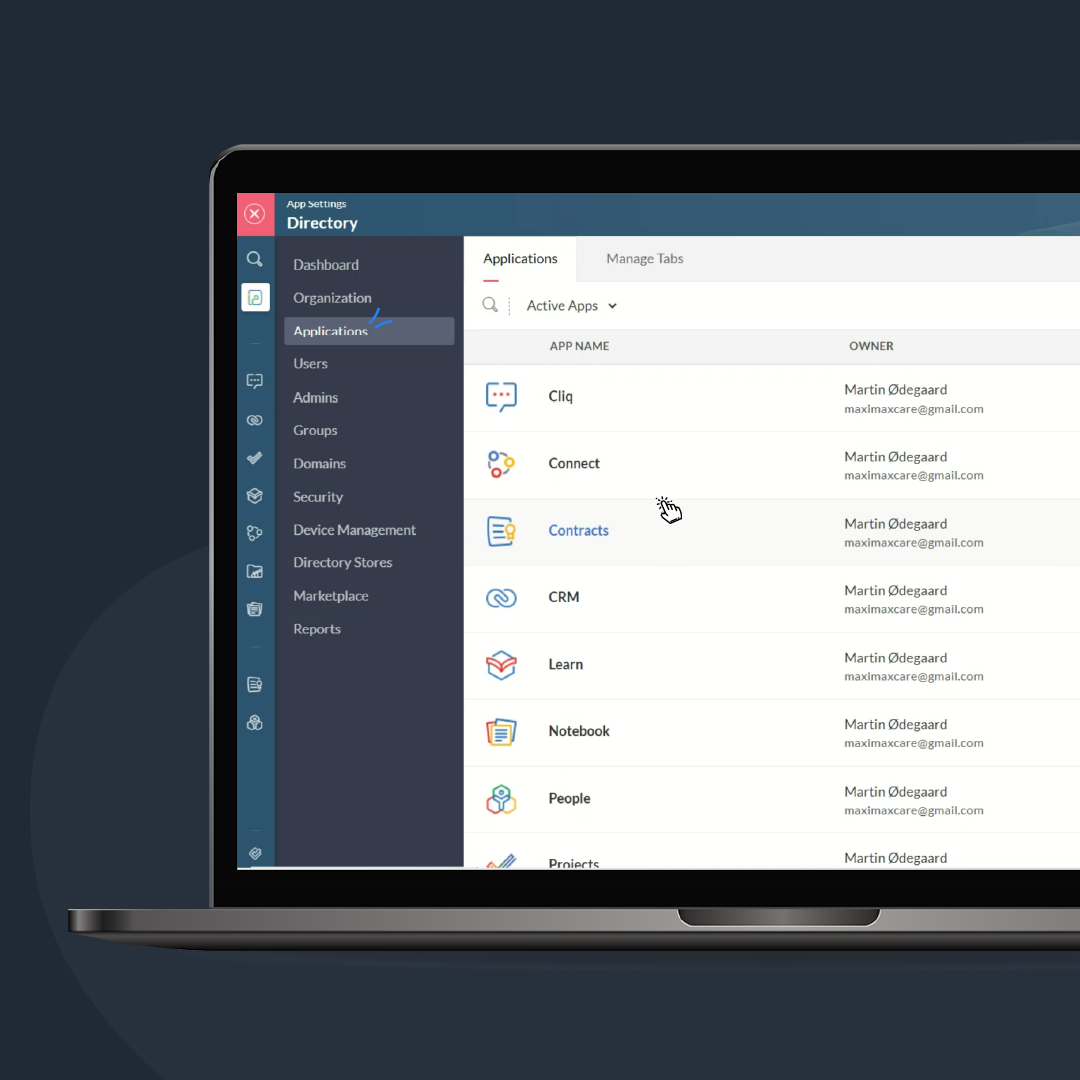
Who is this feature for?
- Sales and Marketing Professionals
- Customer Support Teams
- Administrators and Collaborative Teams
What progress will you accomplish?
- Access to CRM data, communication tools, and other Zoho One modules within a single workspace
- Optimize productivity and remote collaboration
- Data-driven decisions and efficient task management
Introduction
Zoho Trident, the unified collaboration platform, brings together a suite of powerful tools designed to enhance productivity and streamline communication.
One of the key aspects that make Zoho Trident stand out is its seamless integration with various Zoho products, enabling users to experience a unified and efficient workflow.
In this article, we’ll take a closer look at how Zoho Trident integrates with different products, with a specific focus on Zoho One and Zoho CRM.
Zoho One Integration
A major advantage of using Zoho Trident is its integration with the broader Zoho ecosystem, particularly Zoho One. When you use the same account to log in to both Zoho Trident and Zoho One, you unlock a world of automatic synchronization.
You can download the Trident app for Windows from “https://www.zoho.com/trident/“ and easily access Zoho One directly from your web browser.
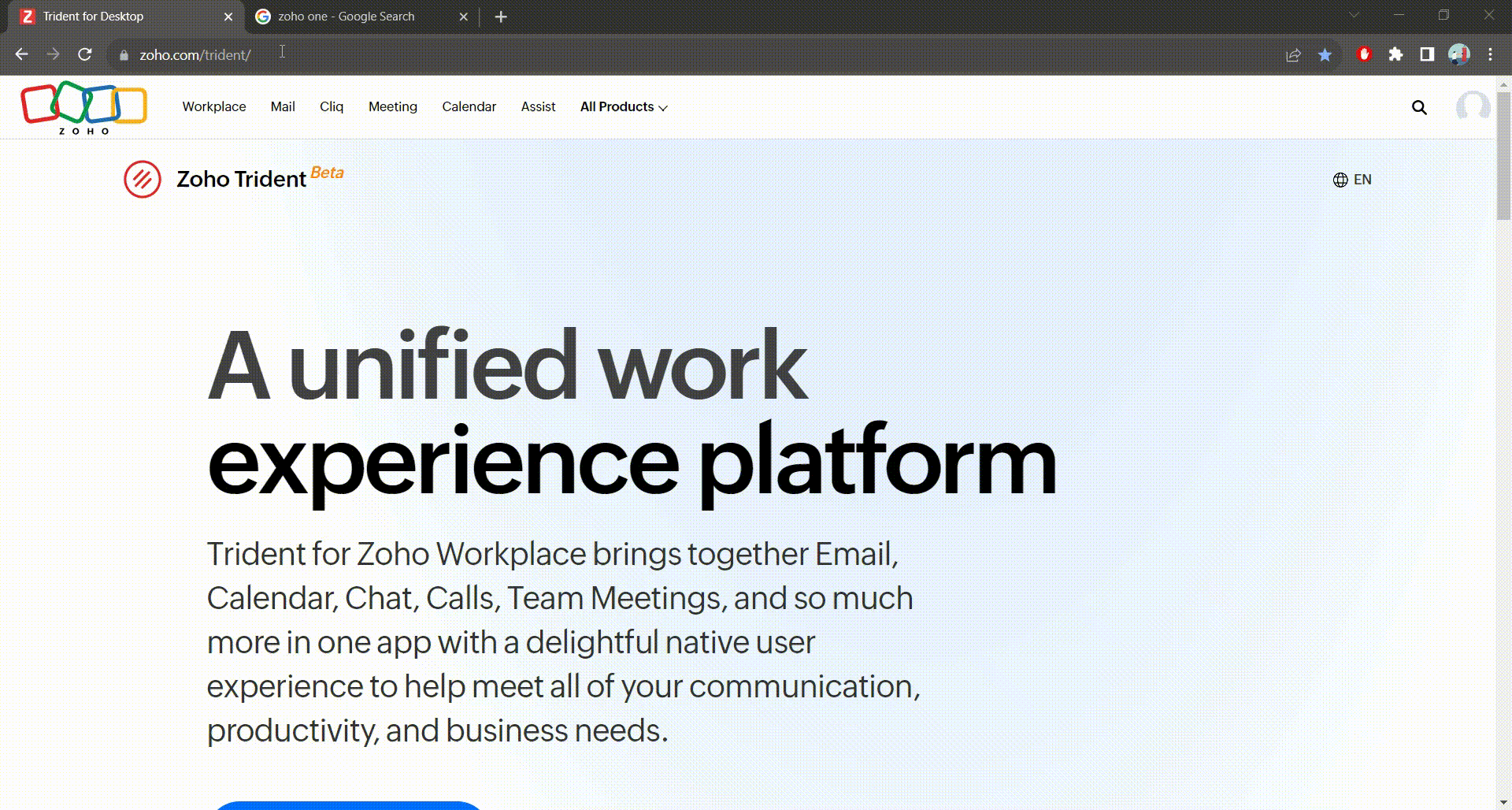
Log in with your credentials to both Zoho One and Trident. Upon logging in, your Zoho data from various Zoho platforms will synchronize, allowing access to necessary information.
You will seamlessly experience automatic integration across all your Zoho platforms without any manual effort.
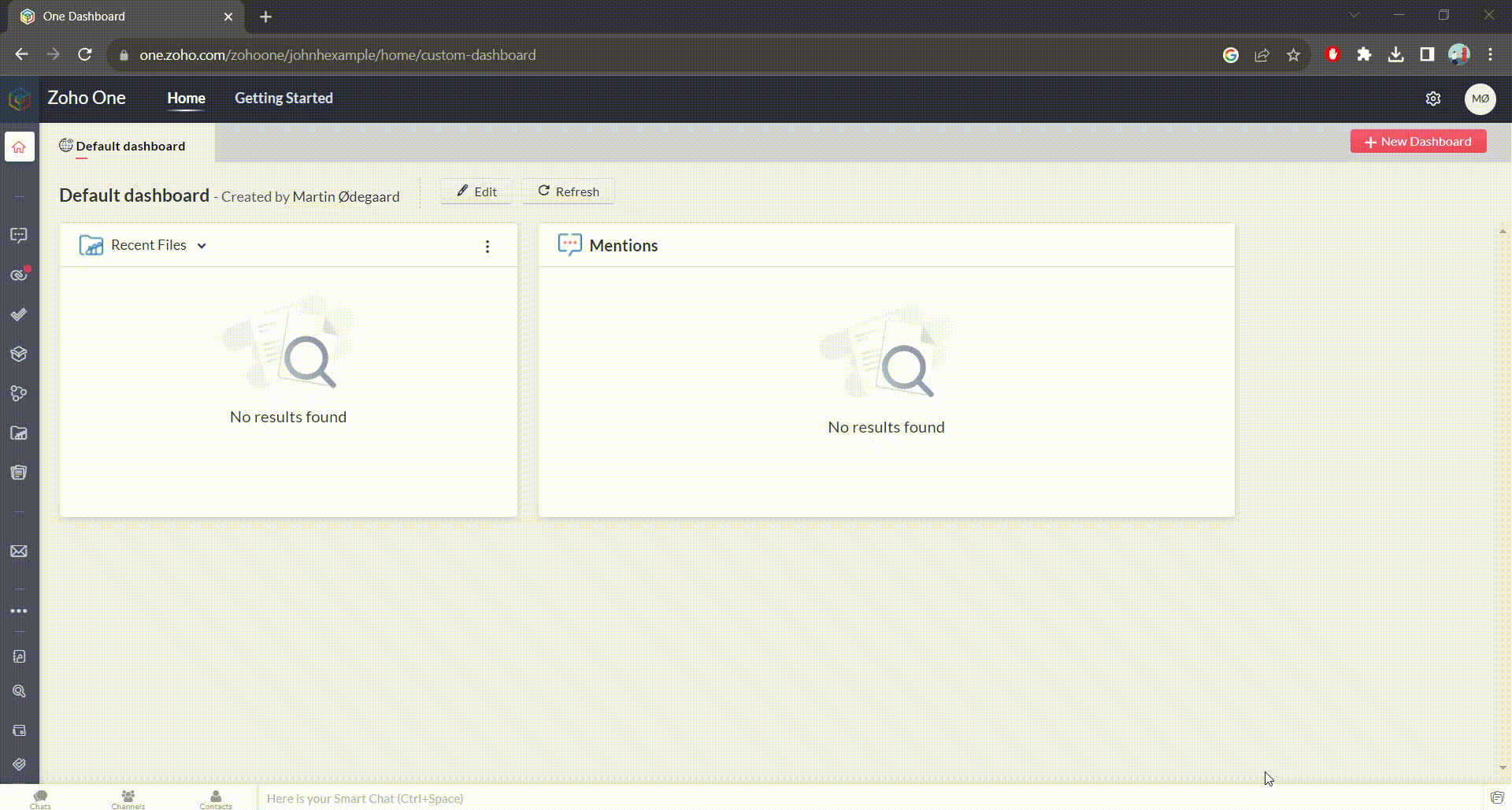
Modules such as Cliq, Contacts, and Calendar seamlessly connect across both platforms. This integration guarantees that your data remains consistent and current, whether you’re collaborating on Trident or overseeing customer relationships in Zoho CRM.
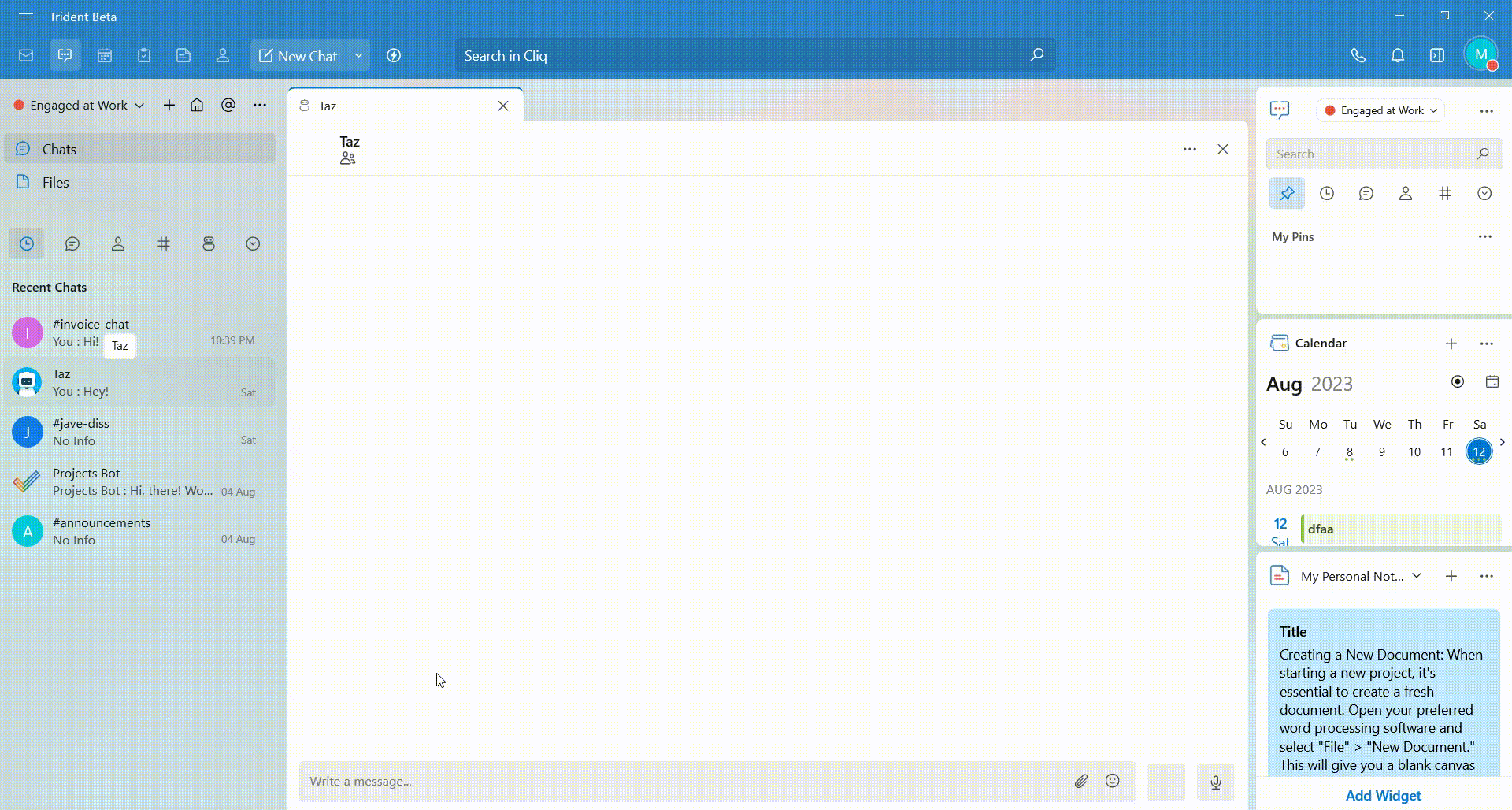
Zoho One effortlessly integrates with Zoho CRM, Contacts, Mail, Cliq, and various other Zoho services by default. Additionally, you have the flexibility to choose which Zoho services your Zoho One account integrates with.
To configure these settings, navigate to Zoho One’s Configure Settings and select Applications. To add a new integration, click on + Add Application. Alternatively, you can click on an existing app to further customize its configuration.
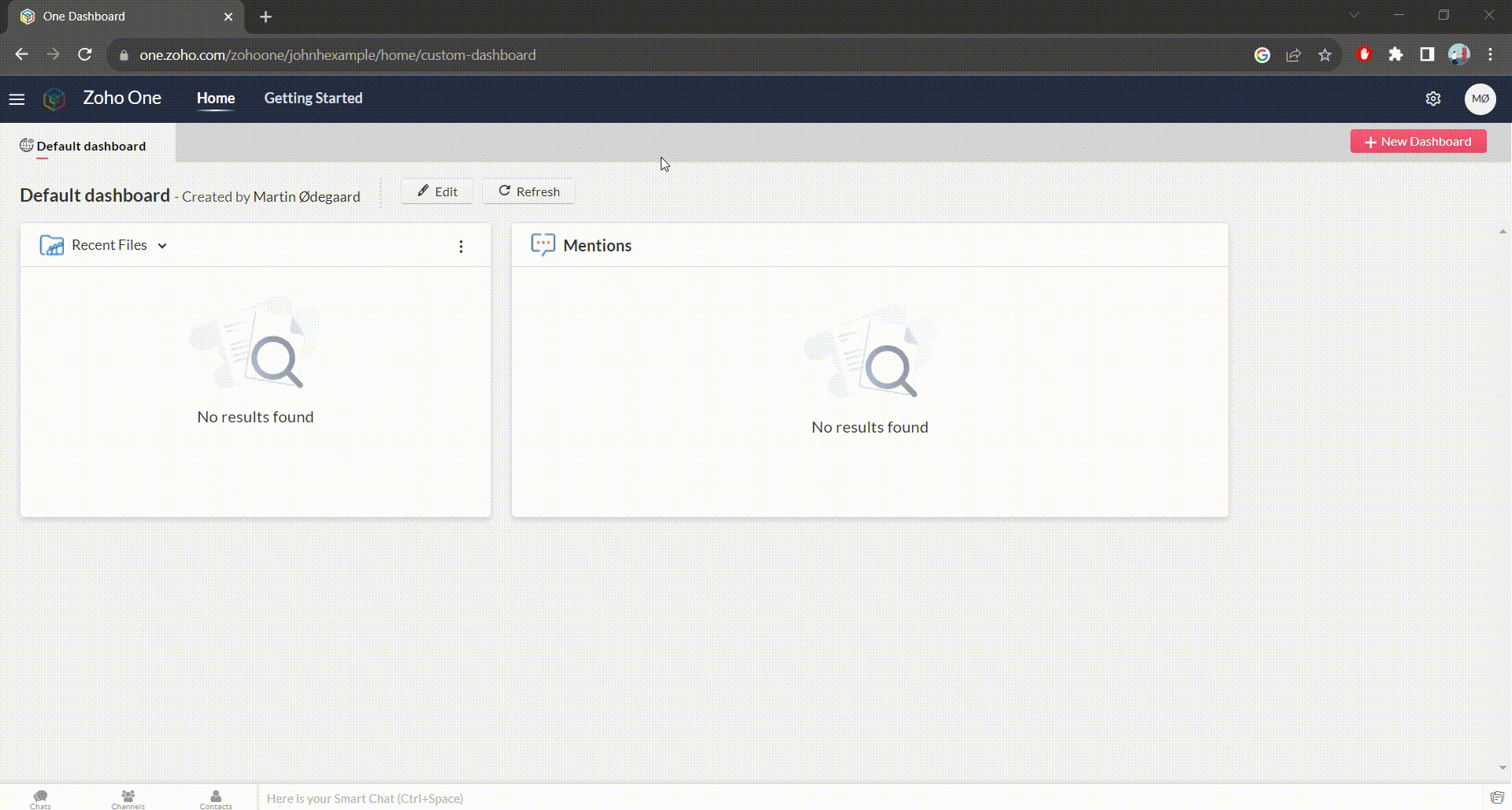
Once you click on Add Application, a list of new Zoho applications available for integration will open. Choose an app from the list and click on Add to seamlessly integrate it with your Zoho One account.
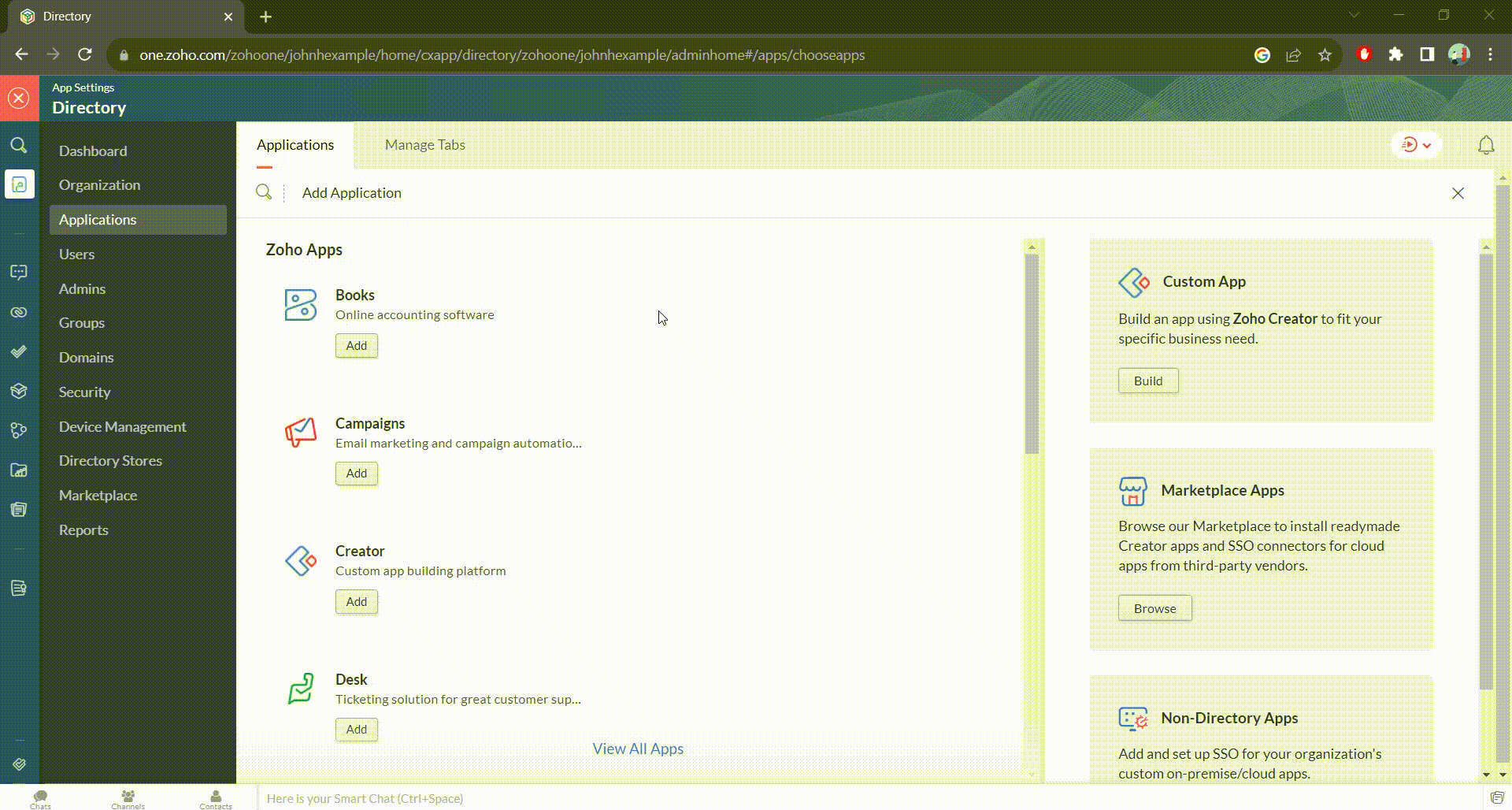
The integration between Zoho One and Trident occurs automatically. Therefore, if your Zoho CRM account is already integrated with your Zoho One account, it will also automatically integrate with Trident.
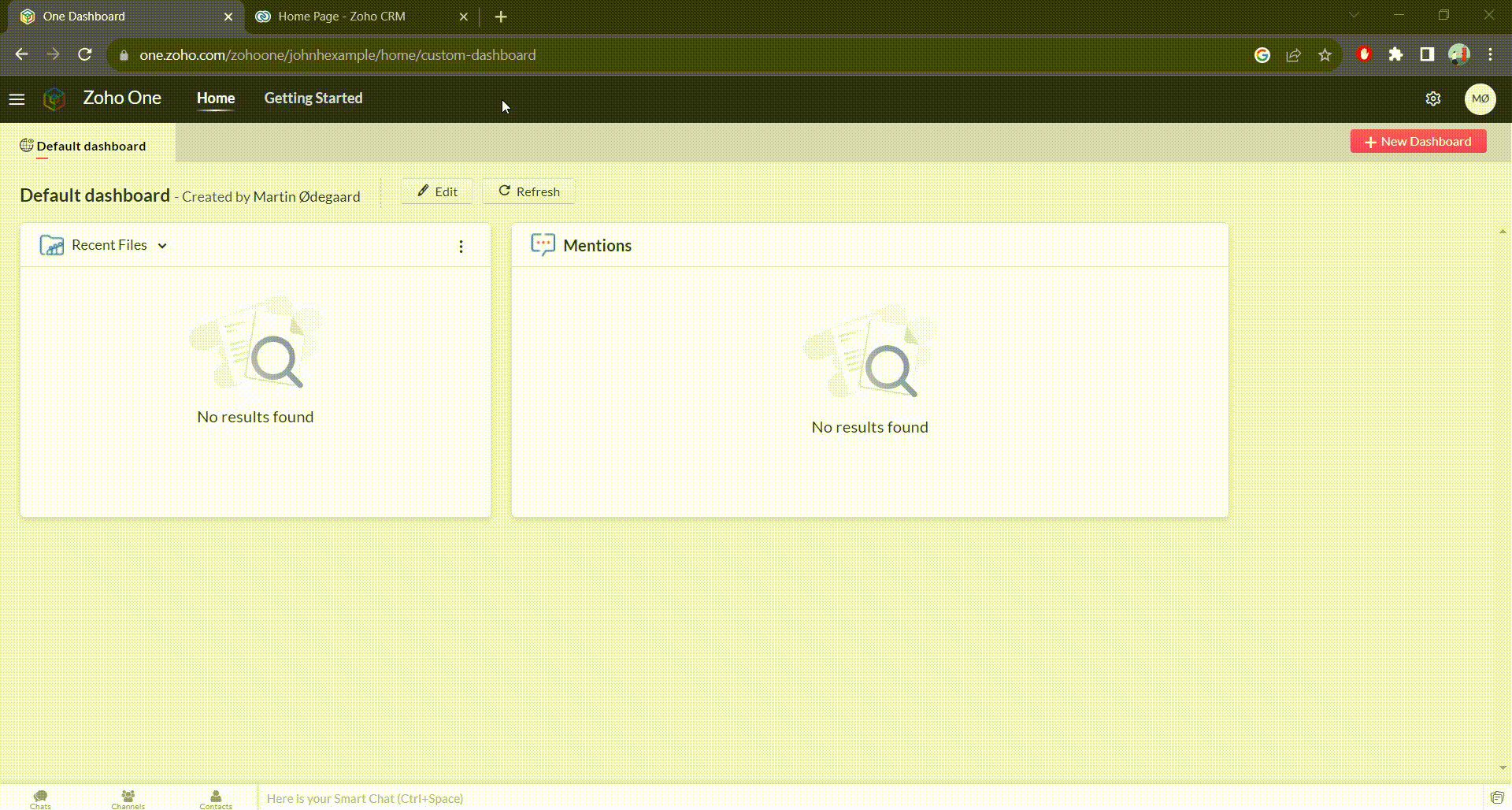
Zoho CRM Integration
Zoho CRM is a central hub for managing customer relationships, sales, and marketing activities. The integration between Zoho Trident and Zoho CRM is invaluable for businesses aiming to streamline their operations.
When you use the same account for both platforms, your customer data synchronizes effortlessly.
This implies that if you communicate with a client via email in Trident, the history of interactions will be available within Zoho CRM, offering a comprehensive overview of your engagements with that client.
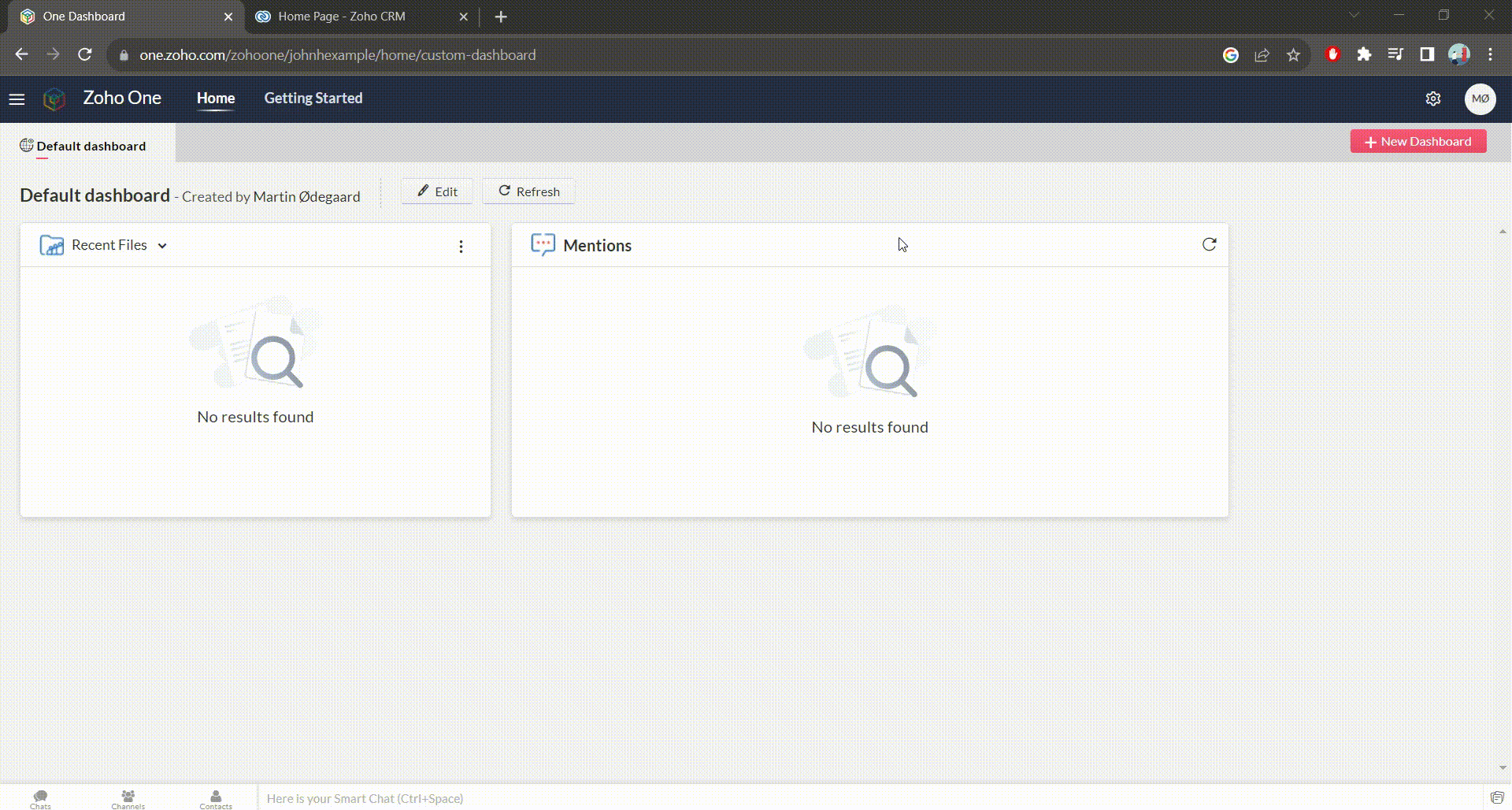
To achieve accurate email synchronization across Zoho platforms, click on the Social module in Zoho CRM. Click on Let’s Get Started, then choose Email under Channels.
Initiate email configuration by clicking on Get Started. Opt for an email service provider, such as Zoho Mail, and enter your credentials before clicking on Configure.
Once the configuration is successful, proceed to Zoho One and access Zoho CRM. Click on Social to verify the successful configuration and seamless synchronization.
Follow the same steps in Trident. This will ensure accurate synchronization within its Zoho Mail module.
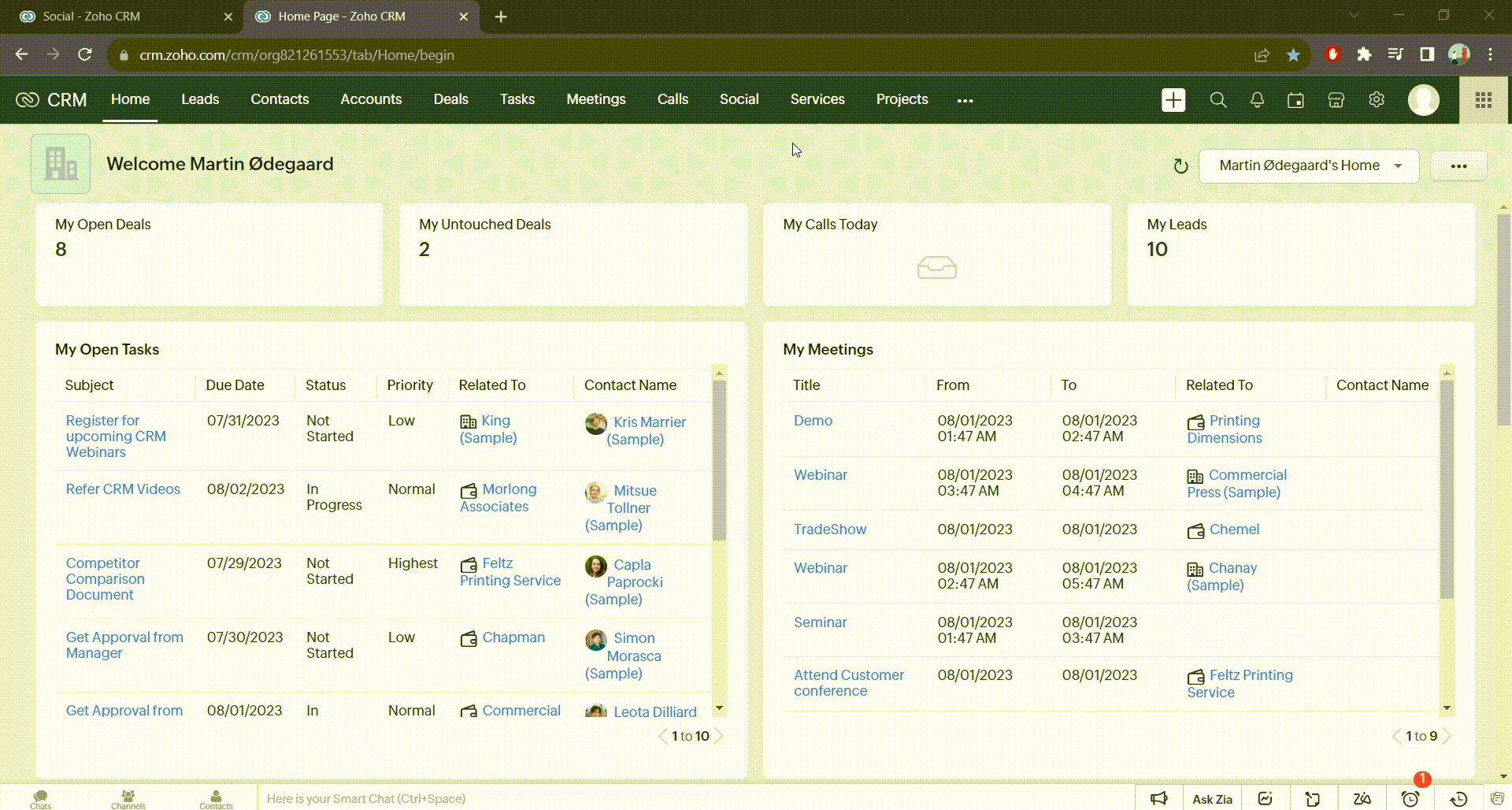
Integrating your Zoho CRM account directly with Trident is currently not feasible. Nonetheless, there’s potential for Trident to achieve complete integration with CRM in the near future due to its ongoing development.
For now, you can access your Zoho CRM contacts through Trident by integrating it with Zoho One, which occurs automatically. This feature is upcoming and will be released soon.
Therefore, you’ll need to integrate your Zoho CRM account with Zoho One. Access various Zoho Trident integrations from the Settings section.
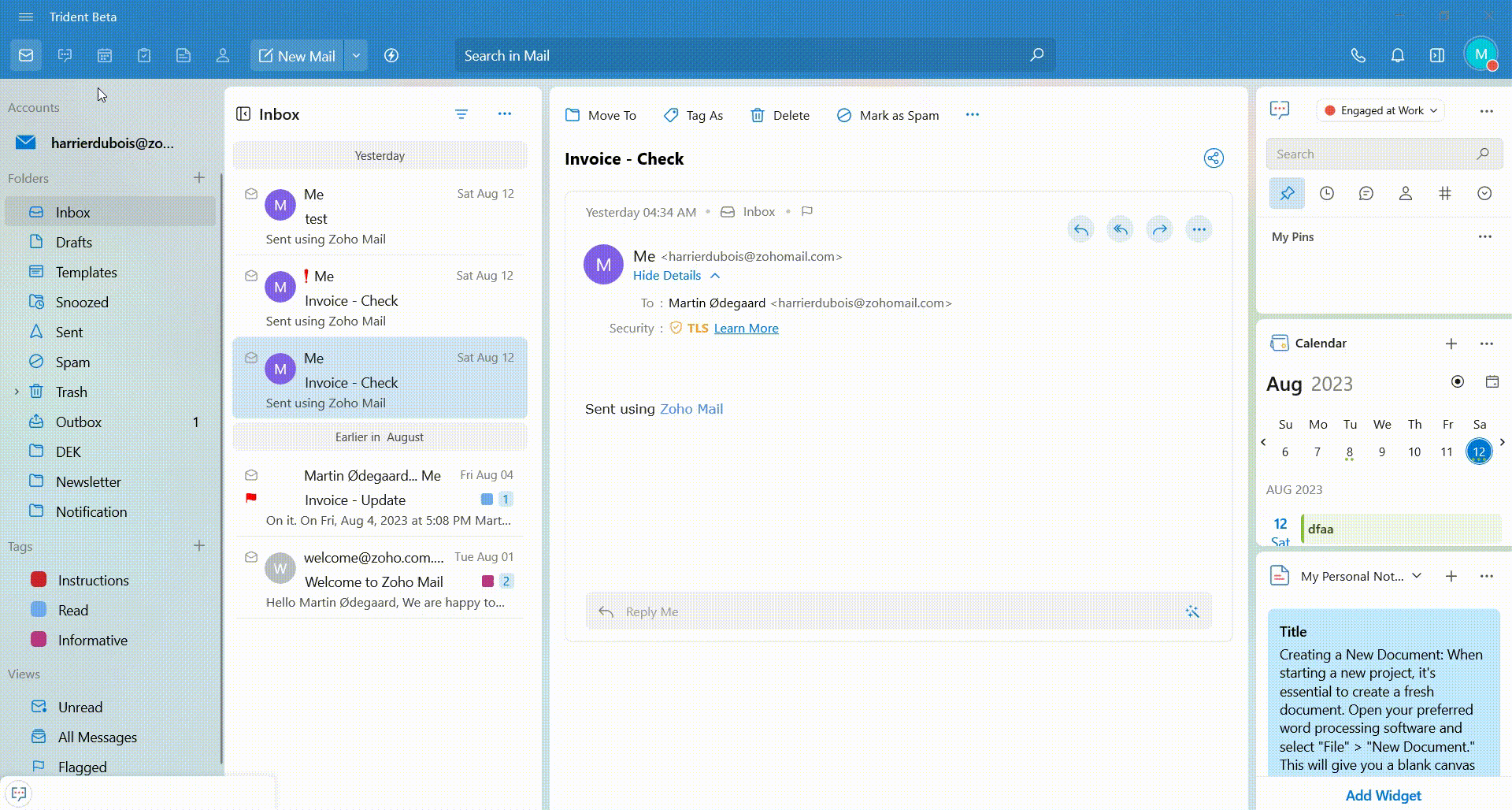
Other Zoho Trident Integrations
Zoho Trident takes integration a step further by connecting various modules within its ecosystem. Let’s explore how different components of Zoho Trident integrate:
Zoho Mail and Contacts Integration
Your email communications and contacts sync effortlessly across Zoho Trident. Accessing your contacts directly from your email environment simplifies communication and ensures that you have the most accurate information at your fingertips.
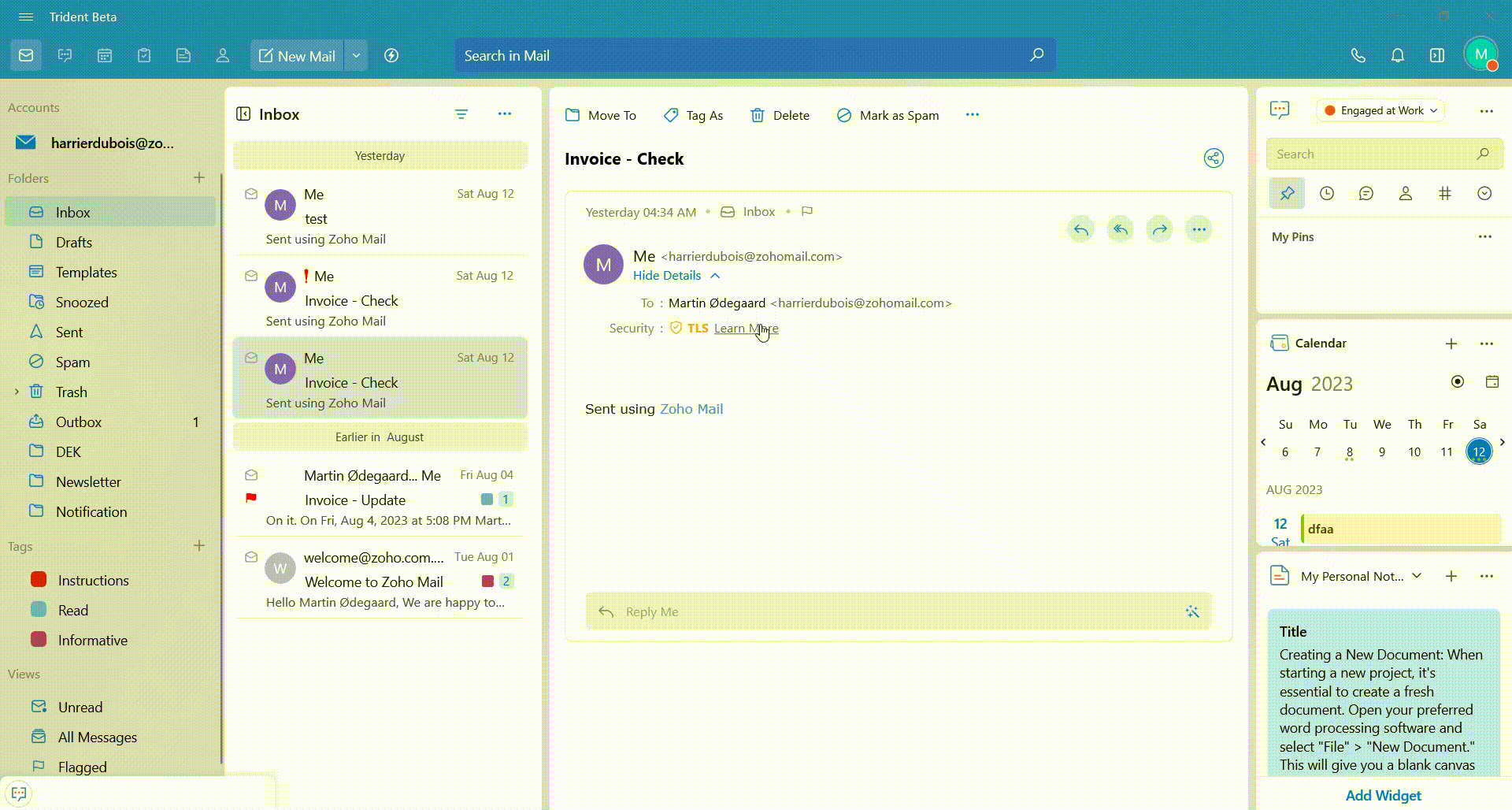
Zoho Cliq Integration
With Zoho Cliq integrated into Trident, your team communication becomes seamless. Directly message colleagues, share files and even initiate online meetings without leaving the Trident environment.
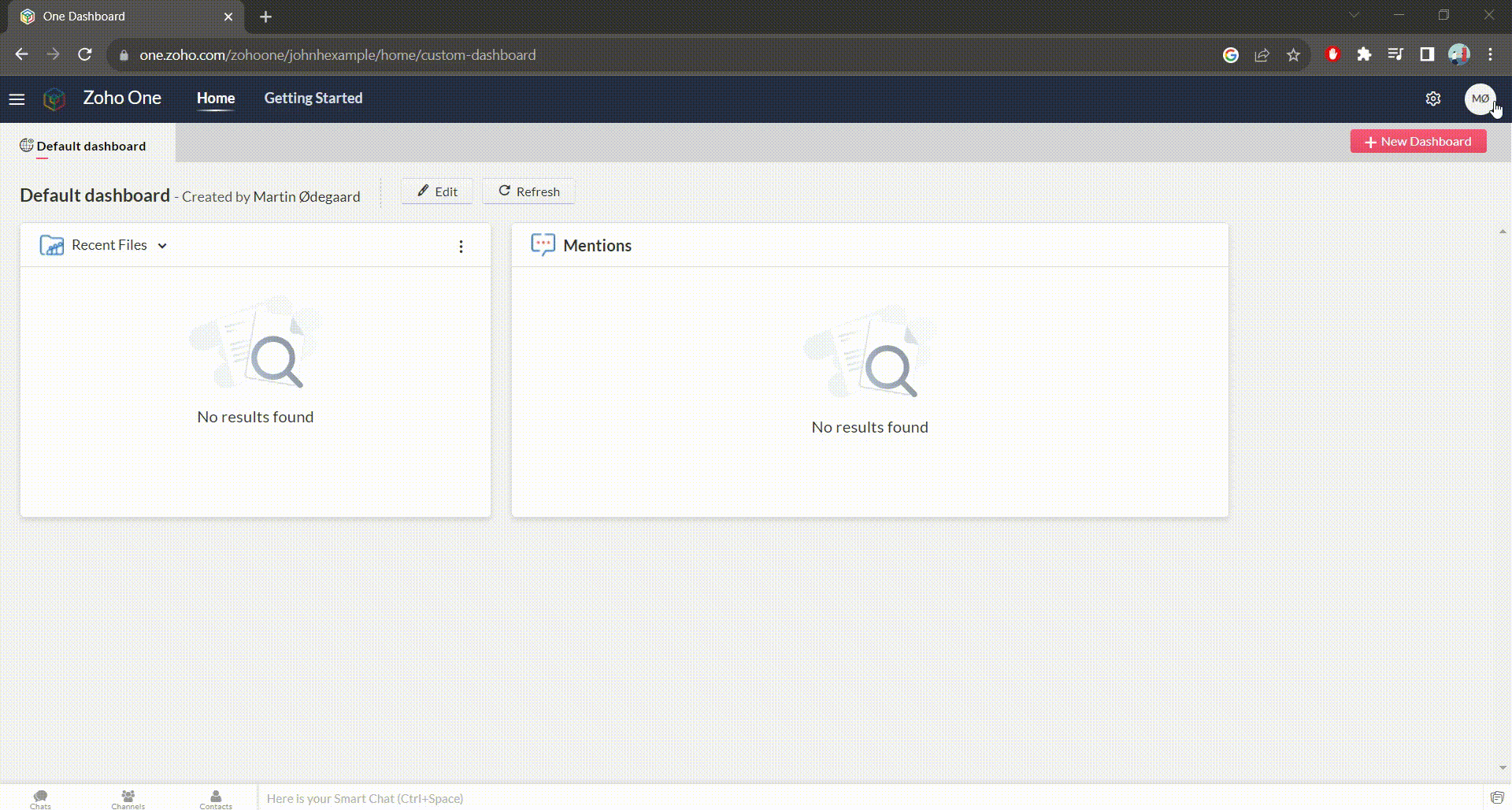
Zoho WorkDrive Integration
Zoho Trident’s integration with Zoho WorkDrive presents a seamless solution for enhanced collaboration.
Access the Settings in Zoho Trident. Proceed to Integrations, and locate WorkDrive. Enable this option to seamlessly integrate Zoho WorkDrive with Trident.
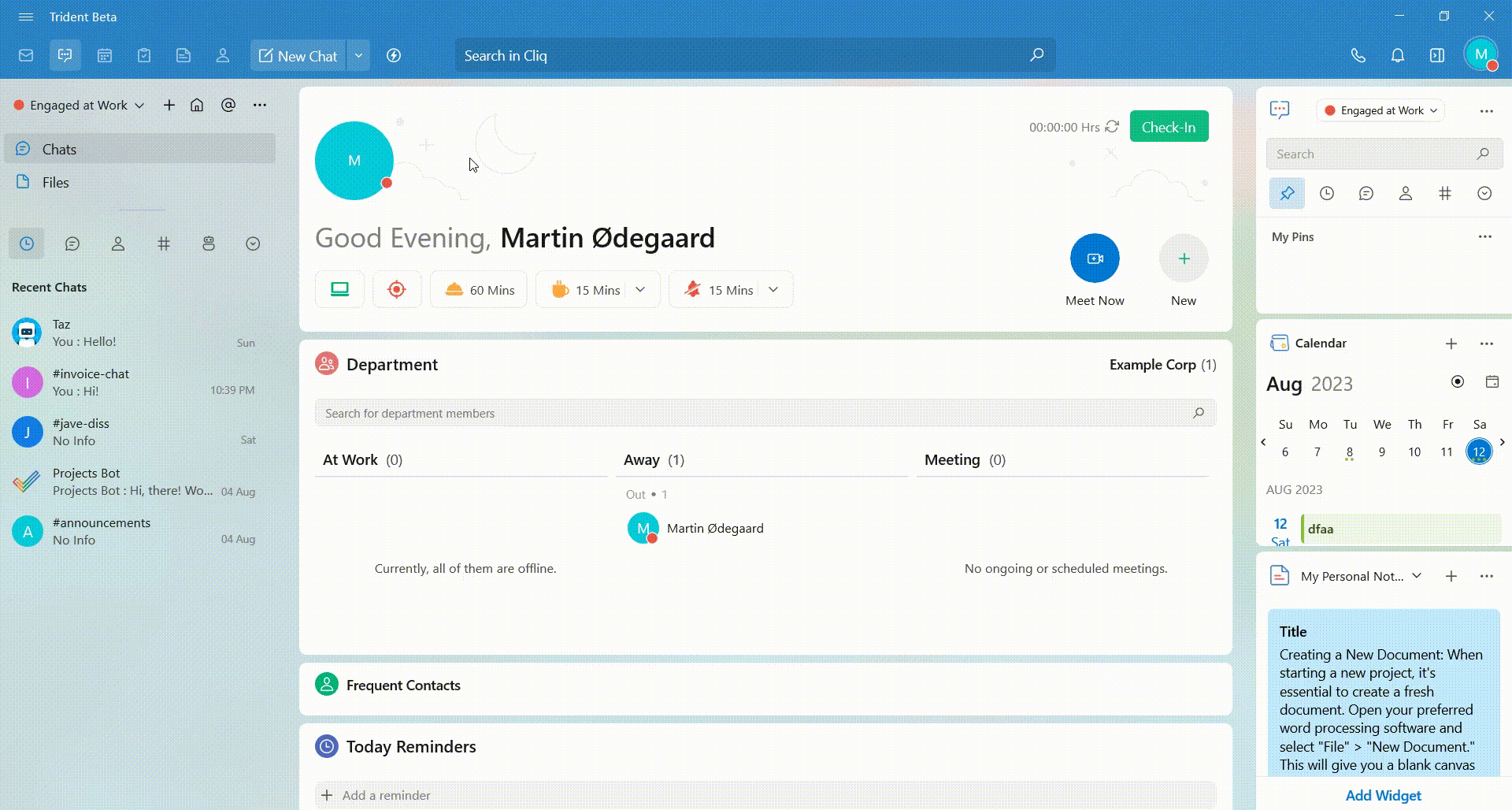
In Zoho One, access Configure Settings. Navigate to WorkDrive within the Apps section, or if WorkDrive isn’t configured yet, click on Add Application to set up the integration with Zoho One.
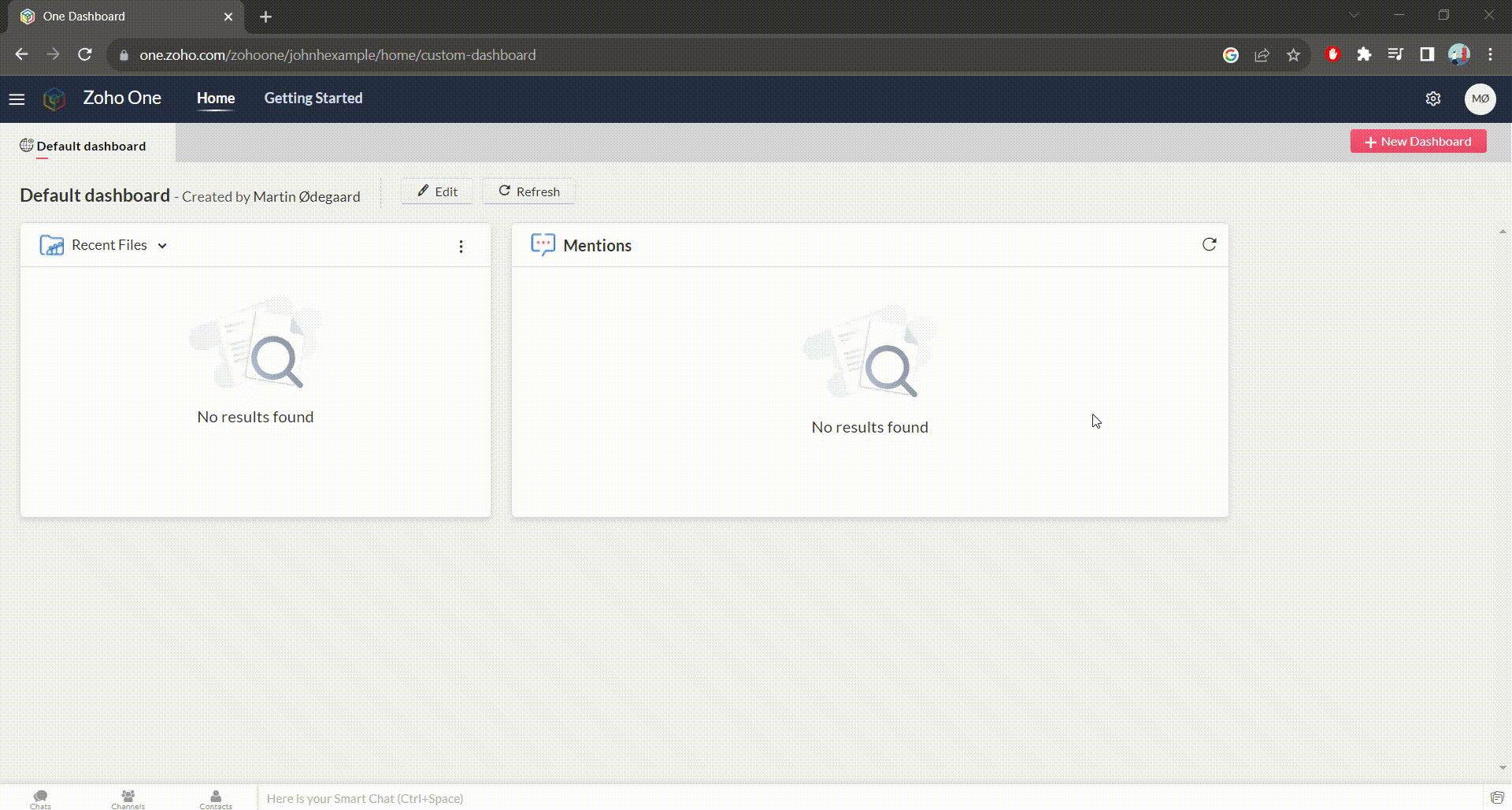
This integration enables teams to effortlessly access, share, and collaborate on files stored in Zoho WorkDrive directly from the Trident platform.
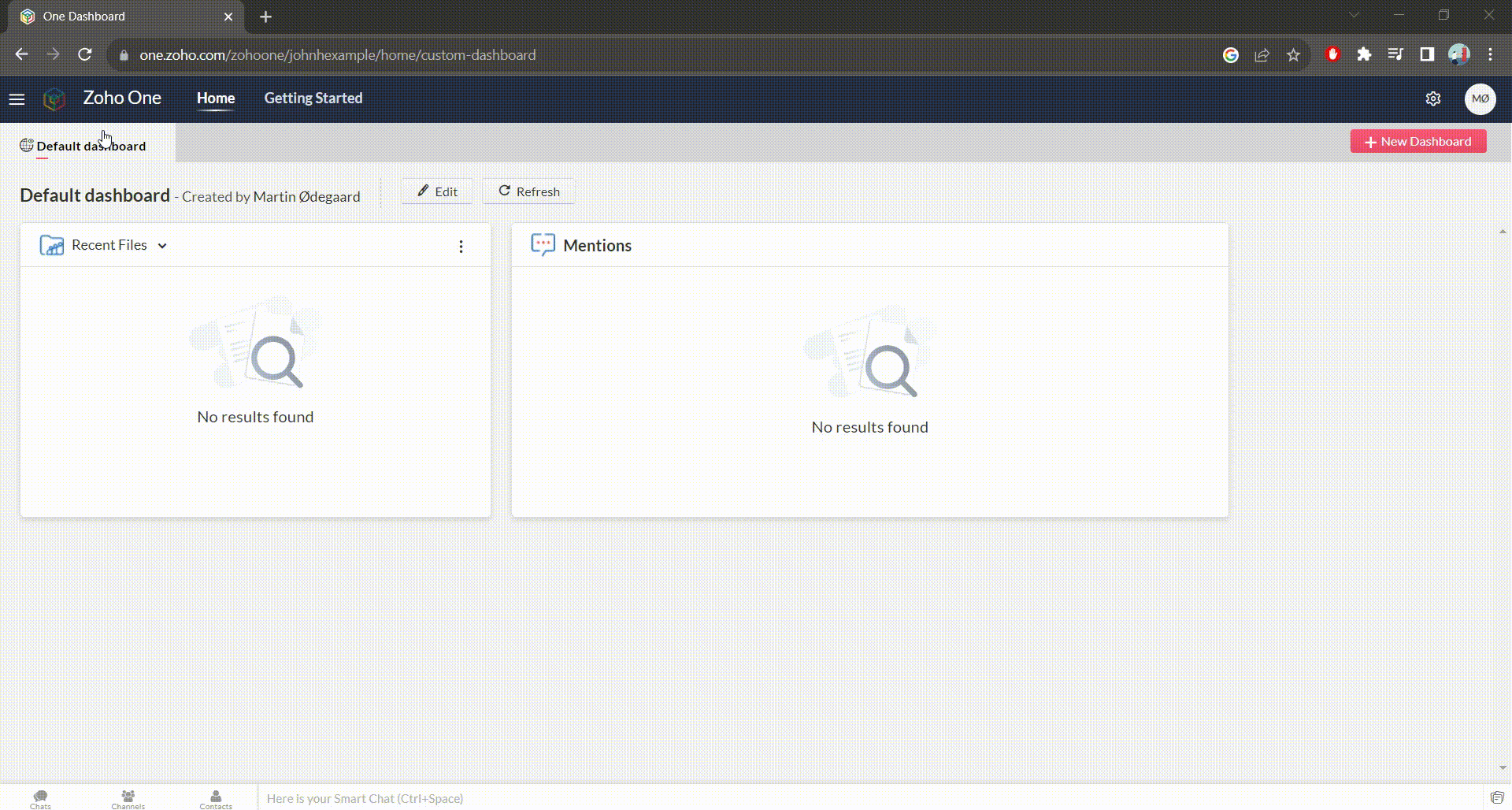
What Pain Points Does It Solve?
Certainly, here are the pain points that the integration between Zoho One and Trident helps to solve:
- Data Duplication and Inconsistency: By automatically synchronizing data between Zoho One and Trident, the integration eliminates the need for manual data entry and reduces the risk of inconsistent or duplicated information.
- Time-Consuming Manual Processes: Integrating these platforms reduces the time spent on manual tasks such as copying data from one application to another, allowing users to focus on more value-added activities.
- Fragmented Workflows: The integration bridges the gap between different tools and applications, creating a seamless workflow where data flows seamlessly from one platform to another.
- Lack of Real-time Updates: The integration ensures that changes made in Zoho One or Trident are instantly reflected in both systems, providing real-time access to the most up-to-date information.
- Limited Visibility: With unified integration, users gain a comprehensive view of customer interactions, communications, and activities across both platforms, enhancing their ability to make informed decisions.
- Data Entry Errors: Automated synchronization reduces the likelihood of manual data entry errors, ensuring data accuracy and minimizing potential mistakes caused by human intervention.
- Disconnected Customer Experience: Integration between Zoho One and Trident enables a more holistic view of customer interactions, leading to better customer engagement and support.
- Inefficient Collaboration: The integration fosters better collaboration by enabling teams to access relevant information from either platform without the need for constant back-and-forth communication.
- Complex IT Management: Managing data across multiple platforms can be challenging for IT teams. The integration simplifies data management by providing a centralized solution.
- Lack of Insights: Integrated data provides a richer source of insights and analytics, enabling businesses to make data-driven decisions based on a complete view of their operations.
Overall, the integration between Zoho One and Trident addresses these pain points by creating a unified environment that enhances efficiency, accuracy, collaboration, and customer experiences.
Conclusion
Zoho Trident’s integration capabilities create a unified work environment that extends beyond its own modules.
The synchronization between Trident and other Zoho products, especially Zoho CRM, bridges the gap between collaboration and customer relationship management.
This integration fosters efficiency, data consistency, and a holistic view of your work, ultimately contributing to better decision-making and improved customer experiences.