Zoho CRM vs. HubSpot: Top Features & Pricing Compared (2024 Guide)
A company's sales, best marketing software for startups, and client management procedures are built on CRM. Many companies keep a ludicrous track of their prospects and customers, gathering information from management, sales, and financial teams. Managing client connections requires a solid foundation, especially when a business grows. According to a Gartner analysis, one of the...
Published on May 27, 2024

A company’s sales, best marketing software for startups, and client management procedures are built on CRM. Many companies keep a ludicrous track of their prospects and customers, gathering information from management, sales, and financial teams. Managing client connections requires a solid foundation, especially when a business grows.
According to a Gartner analysis, one of the business-related software areas with the highest growth is the CRM industry, which is expanding at a rate of 16%. This expansion rate also suggests that these CRM systems are benefiting companies and ultimately assisting in closing more deals.
We’ll closely examine HubSpot and Zoho, two well-liked CRM options, to help you sort through the often confusing differences between these two effective options and make an informed choice.
Here is a comparison chart highlighting the key points, Zoho vs HubSpot features, noteworthy integrations, and platform features in case you want a quick rundown of everything.
What are Zoho CRM and HubSpot?

The CRMs from HubSpot and Zoho are made to assist businesses in managing their client relationships, nurturing leads, and spotting chances for easy conversions.
Zoho CRM
Zoho CRM, a cloud-based solution for managing client relationships, is ideal for small and medium-sized enterprises. While HubSpot and Zoho share many capabilities, one significant distinction is that HubSpot has a single gateway for all features, whereas Zoho has various apps for distinct tasks.
HubSpot
The foundation of the HubSpot product line is the cloud-based customer relationship management system called HubSpot CRM. Using a single application enables organizations to track and manage their interactions with prospects and consumers at all touchpoints.
Comparing based on Features
In this thorough comparison, we will analyze Zoho CRM and HubSpot CRM, two of the top CRM platforms available today. We will assess each CRM’s advantages and disadvantages in several essential areas to assist you in choosing the one that best suits your company’s requirements.
Lead and Contact Management
Any CRM system’s ability to manage contacts and leads well is its cornerstone. Both Zoho CRM and HubSpot CRM provide a range of capabilities to handle this vital part of your sales process, from lead generation to nurturing and conversion.
Zoho CRM
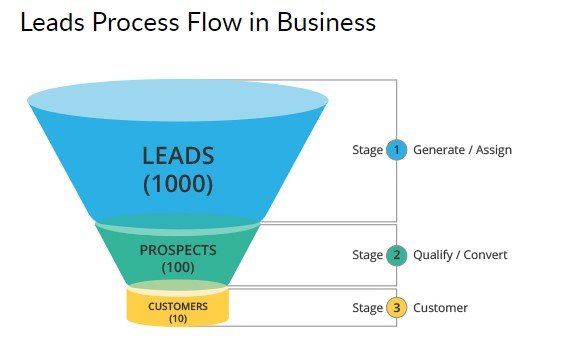
Zoho CRM has robust contact management features and an easy-to-use UI. Important contact information, interaction history, and communication preferences can all be stored and managed by users. Zoho CRM is a system that you may customize to fit your company’s specific workflows.
HubSpot CRM
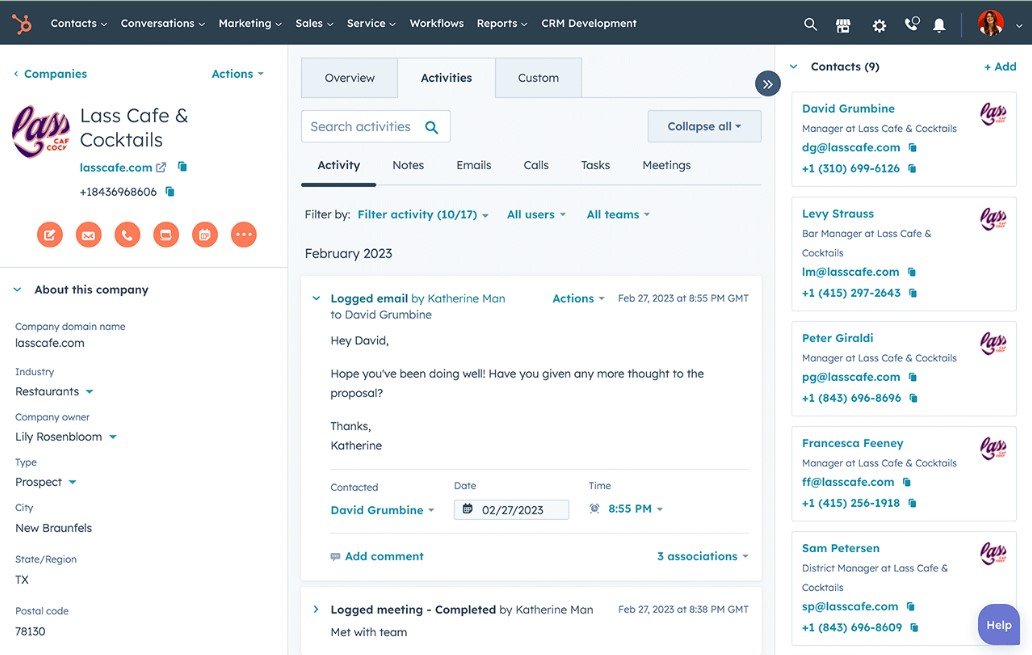
Known for its user-friendliness, HubSpot’s CRM solution appeals especially to companies that utilize its Hubspot marketing or sales tools.
Manual data entry is reduced because contact information is automatically collected and arranged.
Additionally, the platform offers information on how contacts engage with your company, which can help you adjust your sales strategy.
Management of Sales Pipelines
A well-organized sales pipeline ensures every opportunity is noticed and predicted effectively. We’ll contrast the management and visualization of your sales pipeline between HubSpot CRM and Zoho CRM.
Zoho CRM
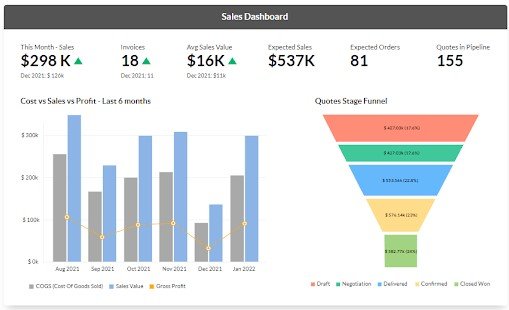
The pipeline management feature of Zoho CRM provides an interface that can be customized to create sales phases that correspond with your company’s sales process.
Process automation, sales forecasting, and deal tracking are supported. Additionally, Zoho CRM incorporates AI tools for data analysis and trend detection, which helps expedite deal closing.
HubSpot CRM
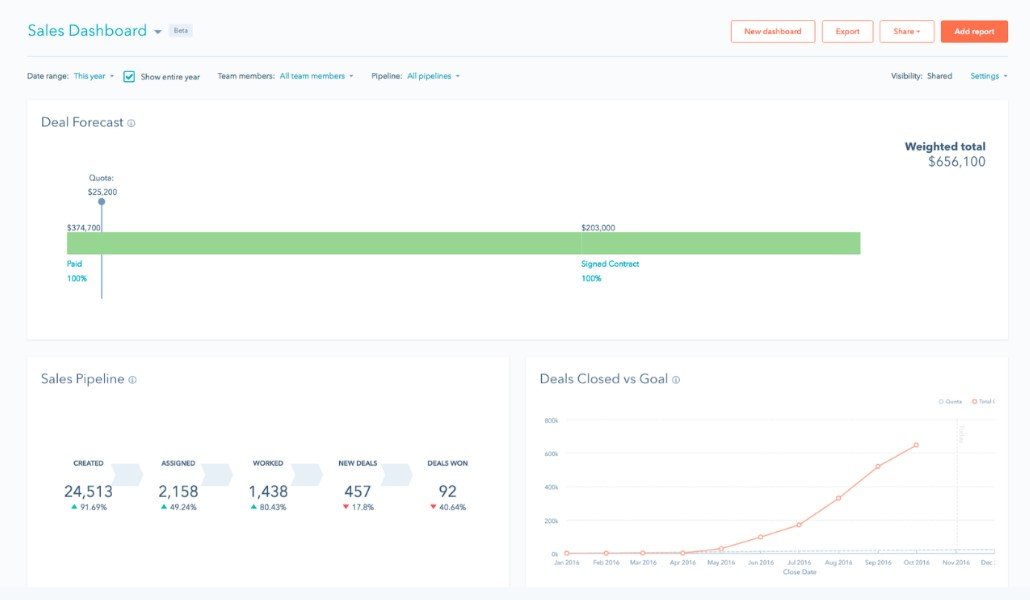
The pipeline tool in HubSpot CRM moves deals through different phases using an easy-to-use drag-and-drop interface. Because of its strong integration with the HubSpot Sales Hub, it provides sophisticated tracking and automation features for sales. You can keep an eye on the condition of your pipeline and make wise decisions with its reporting dashboard.
Analytics and Reporting
Robust reporting and analytics tools are essential in the era of data-driven decision-making. The insights offered by HubSpot CRM and Zoho CRM are the subject of our subsequent comparison.
Zoho CRM

Comprehensive insights into your sales success may be obtained through the reporting section of Zoho CRM, which offers both basic and personalized reports.
Key metrics, including team performance, lead conversion rates, and sales projections, can all be examined. Additionally, end users can design customized dashboards using Zoho CRM to meet their unique reporting requirements.
HubSpot CRM
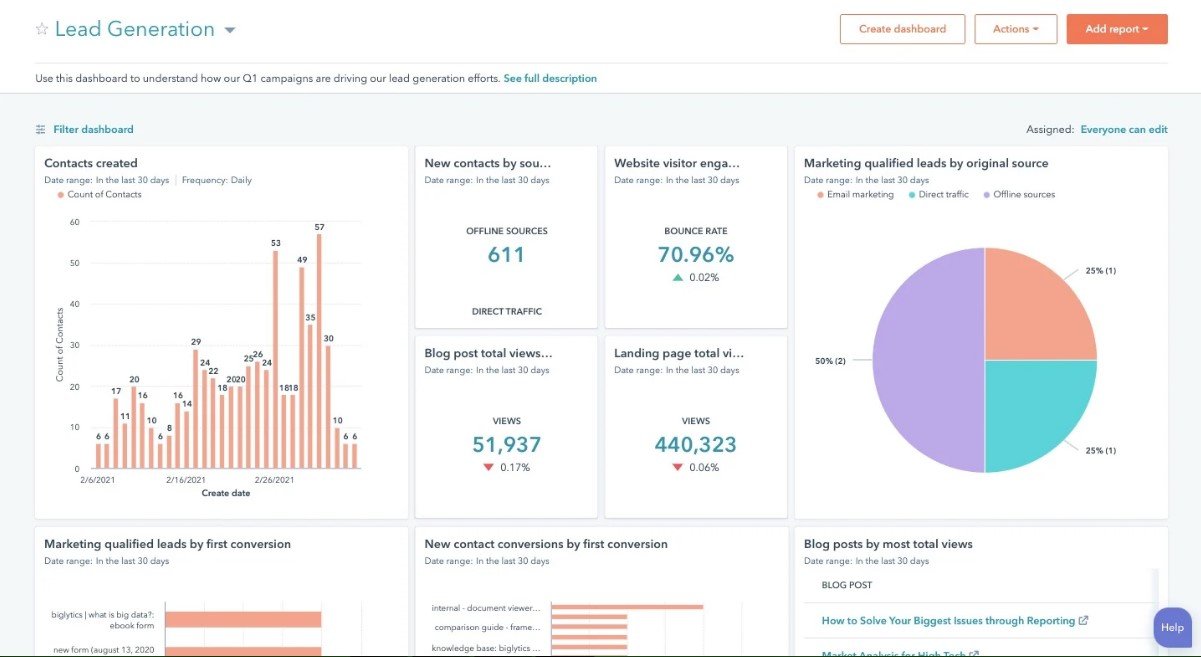
You can watch your sales funnel and individual performance with HubSpot’s CRM Analytics Tool, which offers visual reports. Using its sophisticated analytics, you can assess your sales funnel initiatives and campaigns’ return on investment (ROI).
Functionality of Mobile Apps
A robust mobile app is necessary in today’s hectic work environment to keep in touch and be productive when on the road. We’ll look at HubSpot CRM and Zoho CRM’s mobile capabilities.
Zoho CRM
The task management, sales, and customer data may be easily accessed with the help of the Zoho CRM mobile app’s straightforward user interface.
It ensures that your data is always current by working offline and syncing automatically when online.
HubSpot CRM
For a smooth user experience, HubSpot’s mobile app is designed with sales professionals in mind and is closely integrated with the Sales Hub.
You may access your smartphone’s real-time notifications, call recording, and contact management. The software offers offline access, so you’ll never be off your CRM.
Comparison of Pricing
For many firms, the cost structure of CRMs might be a decisive element. The ways that HubSpot vs Zoho pricing indicate their brand positioning and services. The table below will help you compare both pricing packages.

Needs of Your Business
It would help if you realized that not all Zoho vs HubSpot marketing software is the same and that your company isn’t a blank canvas before delving into the finer points of Zoho and HubSpot. Every business, sector, and group has distinct needs and objectives.
Consider these fundamental questions for yourself:
- What short-term objectives do we want to accomplish with a CRM or marketing platform?
- What is the size of our current clientele, and what do we anticipate it to look like going forward?
- How much does it now cost us to implement new software into our business operations?
- What kind of resources and assistance would we require during the adoption and integration stages?
Best CRM For Small Businesses
The cloud-based solution from CRM has several capabilities that are appropriate for small and large businesses. Its extensive analytics capabilities and configurable interface are designed for enterprises that value flexibility and comprehensive reporting. The main advantages of Zoho for small enterprises are:
Costing Flexibility: Zoho offers a broad range of scalability with plans ranging from free to enterprise-level tiers.
Integration Hub: Zoho is made to integrate easily with other Zoho products and external apps to build a personalized app stack.
Automation: Zoho’s workflow and process automation tools considerably cut down on manual labour, which is excellent for small teams trying to be productive.
Additional Comparisons between Zoho CRM and HubSpot
| Additional things | Zoho CRM | HubSpot |
|
Security and data privacy |
1. Zoho takes great pride in its security protocols, which include features like ISO/IEC 27001 accreditation and end-to-end encryption.
2. It complies with international security requirements and guarantees no unauthorized individuals can access your vital company data.
|
1. GDPR-compliant HubSpot provides data protection for its whole array of products.
2. It lowers the possibility of data breaches by guaranteeing your customers’ data is handled with the utmost ethical standards. |
|
Support quality and response time |
1. Though response times can vary, their strategy guarantees that users have multiple channels for assistance, ranging from video tutorials and articles to a round-the-clock live chat. | 1. Their customer care offers individualized onboarding for premium programs to help you grow as a business. |
|
Integration with business |
1. Its open API architecture, Zoho interacts easily with many business apps.
2. It efficiently maximizes productivity and data flow by integrating with sales, marketing, and operational apps. |
1. HubSpot offers a broad marketplace and a long list of native integrations.
2. It expands as you add new tools and is designed to integrate seamlessly with your tech stack. |
Conclusion
To sum up, HubSpot and Zoho CRM provide solid tools for handling customer connections and increasing revenue. Because of its affordability, flexibility, and extensive analytics, Zoho is an excellent choice for small and medium-sized businesses. However, companies using HubSpot’s whole product suite greatly benefit from its intuitive interface, tight integration with its marketing and sales tools, and advanced analytics.
When deciding between the two, consider your company’s goals, size, and particular requirements. Consider factors like lead and contact management, analytics and reporting, pricing, integration possibilities, and sales pipeline management while evaluating each CRM. HubSpot CRM and Zoho CRM each offer unique advantages; therefore, it’s critical to select the one that best fits your business’s objectives and operational procedures.
FAQs
Is Hubspot CRM worth the price compared to Zoho?
Depending on what your business requires. Although Zoho is a more affordable option for smaller firms, HubSpot CRM is more pricey and offers more sophisticated functionality.
How does Zoho marketing stack up against HubSpot?
Both HubSpot and Zoho Marketing provide extensive marketing capabilities. While HubSpot is well-known for its inbound marketing and content-focused strategy, Zoho is recognized for its affordability and seamless interaction with other Zoho products.
Which platform offers better analytics, Zoho or HubSpot?
HubSpot and Zoho both have robust analytics features. While HubSpot CRM delivers visual reports and comprehensive analytics for evaluating campaign efficacy and ROI, Zoho CRM provides detailed insights into sales performance.
Which software is easier to learn and use, Zoho or HubSpot?
Because of its user-friendly design and wealth of online resources, HubSpot is frequently seen as more straightforward to learn. Nonetheless, HubSpot and Zoho provide user-friendly interfaces to make marketing and CRM activities easier.
What are the key differences between Zoho and HubSpot?
Zoho CRM has options ranging from free to enterprise-level levels, and it is well known for being affordable and scalable. Because of its well-known integration with HubSpot’s marketing and sales capabilities, HubSpot CRM is a well-liked option for businesses looking for a complete package.