Demystifying/Explain Zoho CRM Forms: A Complete Overview
Zoho CRM Tool for Outstanding Customer Relationship Management Maintaining solid customer relationships is the bedrock of success in the fast-paced world of modern business. That's where Zoho CRM comes into play – an innovative solution designed to turn your customer management from adequate to exceptional. Crafted with precision for businesses, marketers, online professionals, and teams...
Published on April 22, 2024
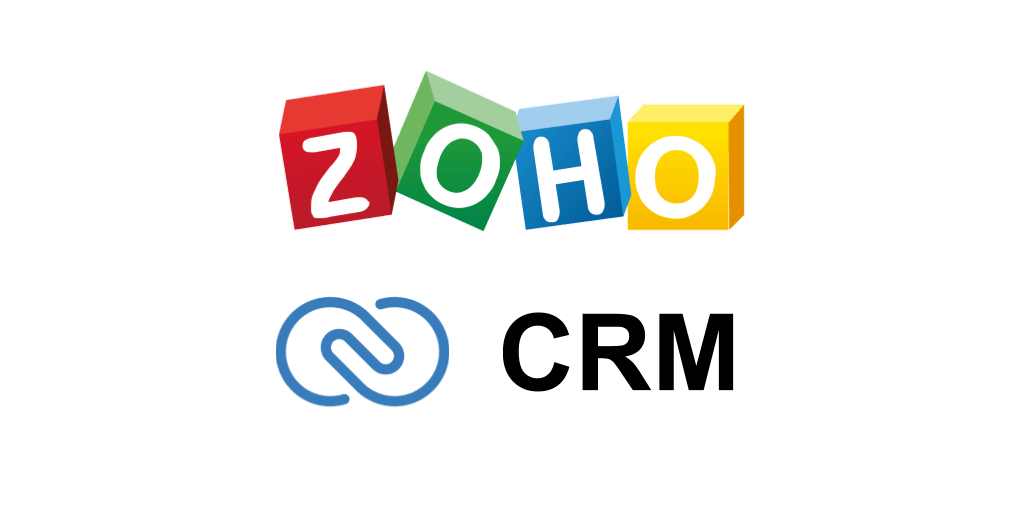
Zoho CRM Tool for Outstanding Customer Relationship Management
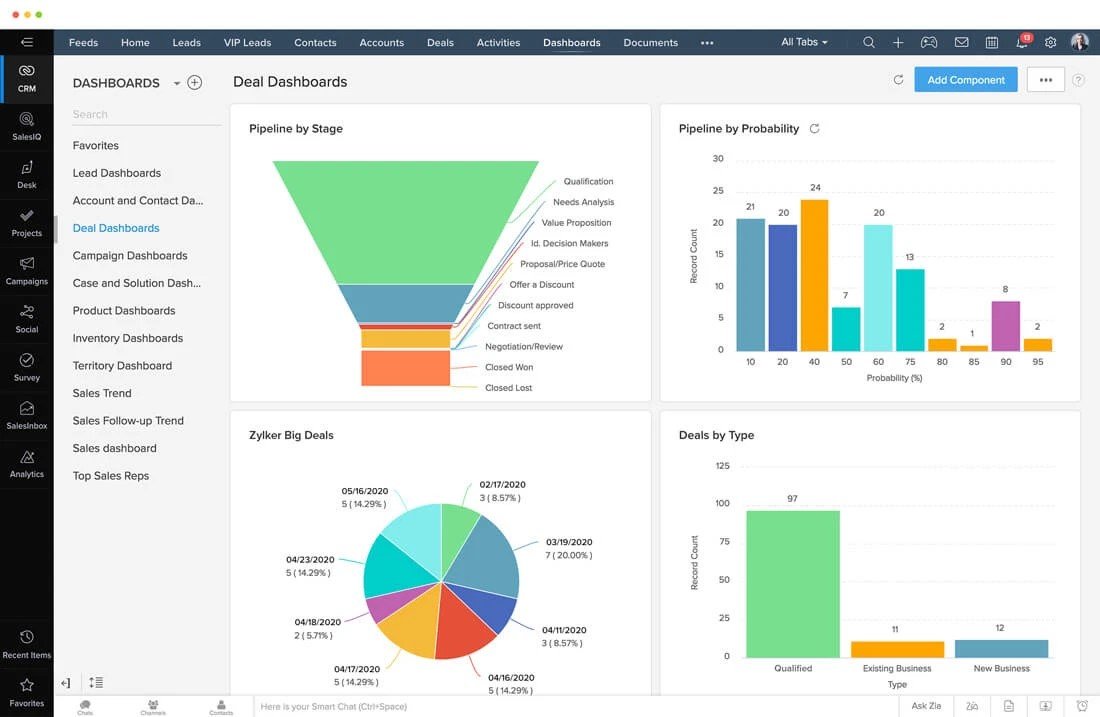
Maintaining solid customer relationships is the bedrock of success in the fast-paced world of modern business. That’s where Zoho CRM comes into play – an innovative solution designed to turn your customer management from adequate to exceptional.
Crafted with precision for businesses, marketers, online professionals, and teams who need efficient management tools, Zoho CRM forms many features to optimize your operations and provide the support your business requires to thrive in today’s competitive landscape.
What is Zoho CRM?
Zoho CRM is not just software. It’s an integral growth partner that helps you engage with customers, convert more leads, and close deals faster while building lasting relationships.
By harnessing the power of customer data, Zoho CRM delivers insights, automation, and interactions within one centralized platform.
The Role of Zoho CRM Forms

Data is at the core of effective customer relationship management, and Zoho CRM forms are the gateway for aggregating this valuable resource. These forms allow for the smooth collection and organization of customer information, streamlining the lead generation process and ensuring that every customer interaction is informed and personalized.

Key Benefits and Objectives of Zoho CRM Forms

Implementing it forms in your business process can substantially enhance data collection, management, and utilization. These forms aim to:
- Simplify customer data collection.
- Enhance lead-capturing processes.
- Provide a centralized platform for data management.
- Enable tailored marketing and sales strategies.
Features of Zoho CRM Forms
Zoho CRM form builder features that allow ultimate customization and efficiency, including:
- Custom Fields: Tailor forms to capture the information most pertinent to your business needs, ensuring no valuable data slips through the cracks.
- Layout Customization: Design your forms to align with your brand’s aesthetics and user experience standards, offering consistency across all touchpoints.
- Integration Options: Enhance functionality by integrating seamlessly with various third-party applications, from email marketing tools to analytics suites.
Crafting Zoho CRM Forms
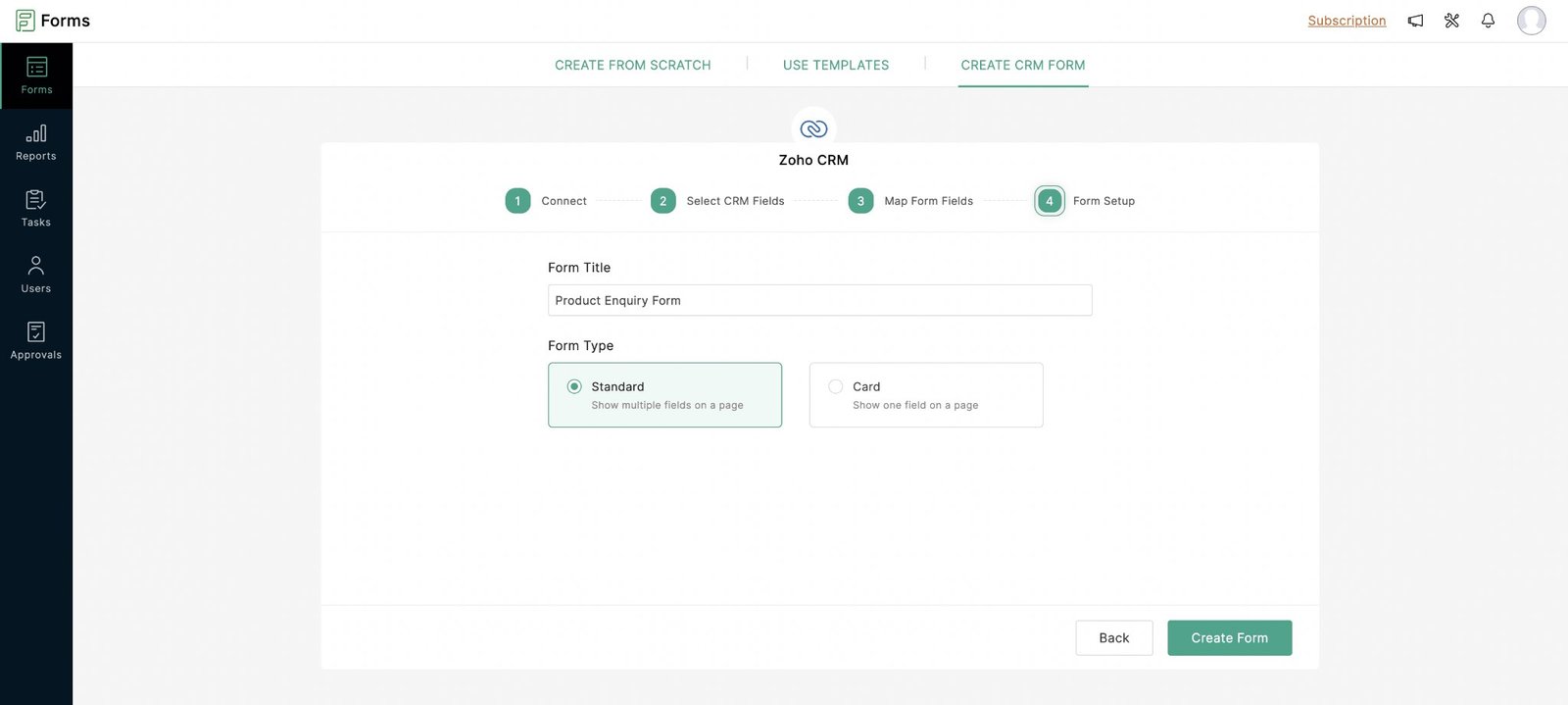
Creating your bespoke Zoho CRM forms is a breeze. The intuitive step-by-step process allows you to:
- Select and customize the necessary fields for your form based on the data you aim to collect.
- Design the form layout that best fits your website or campaign design while enhancing user experience.
- Establish firm rules that automate actions based on the information entered, streamlining your workflow.
Real-world Application of Zoho CRM Forms
Businesses of all sizes and industries have leveraged the power of Zoho forms to elevate their customer engagement.
Whether capturing lead information through targeted landing pages or gathering feedback post-purchase, CRM forms adapt to multiple scenarios that drive results.
Zoho CRM Forms and Third-Party Integrations
By incorporating third-party integrations, Zoho forms transcend their primary function and contribute to a comprehensive ecosystem that nurtures the customer lifecycle, ensuring that every tool you use works in tandem with achieving your business objectives.
Tips and Recommendations for Optimizing Your Use of Zoho CRM:
- Leverage Custom Fields: Take the time to customize your CRM forms with fields specific to your business. It ensures you capture all the necessary information for a more informed follow-up.
- Implement Data Validation Rules: Set up validation rules to ensure accurate entries. Whether email format checking or mandatory fields, validation is vital to reliable data.
- Automation Workflows: Complete your team tasks confidently using Zoho form automation features to manage them efficiently. This way, human errors are reduced, efficiency increases, and team collaboration improves.
- Train Your Team: A tool is only as good as those who use it. Provide your team with thorough training on Zoho CRM to harness its full potential.
- Regular Audits and Cleanups: Review your CRM data for accuracy and relevance. Cleanups can help maintain a lean and efficient database, aiding faster decision-making.
- Integrate with Other Tools: Maximize productivity by integrating Zoho CRM with other tools your team uses. It ensures data flows seamlessly across platforms and processes.
| Sales automation is more than just a means for rapid outreach. |
Streamline Your Lead Generation: Step-by-Step
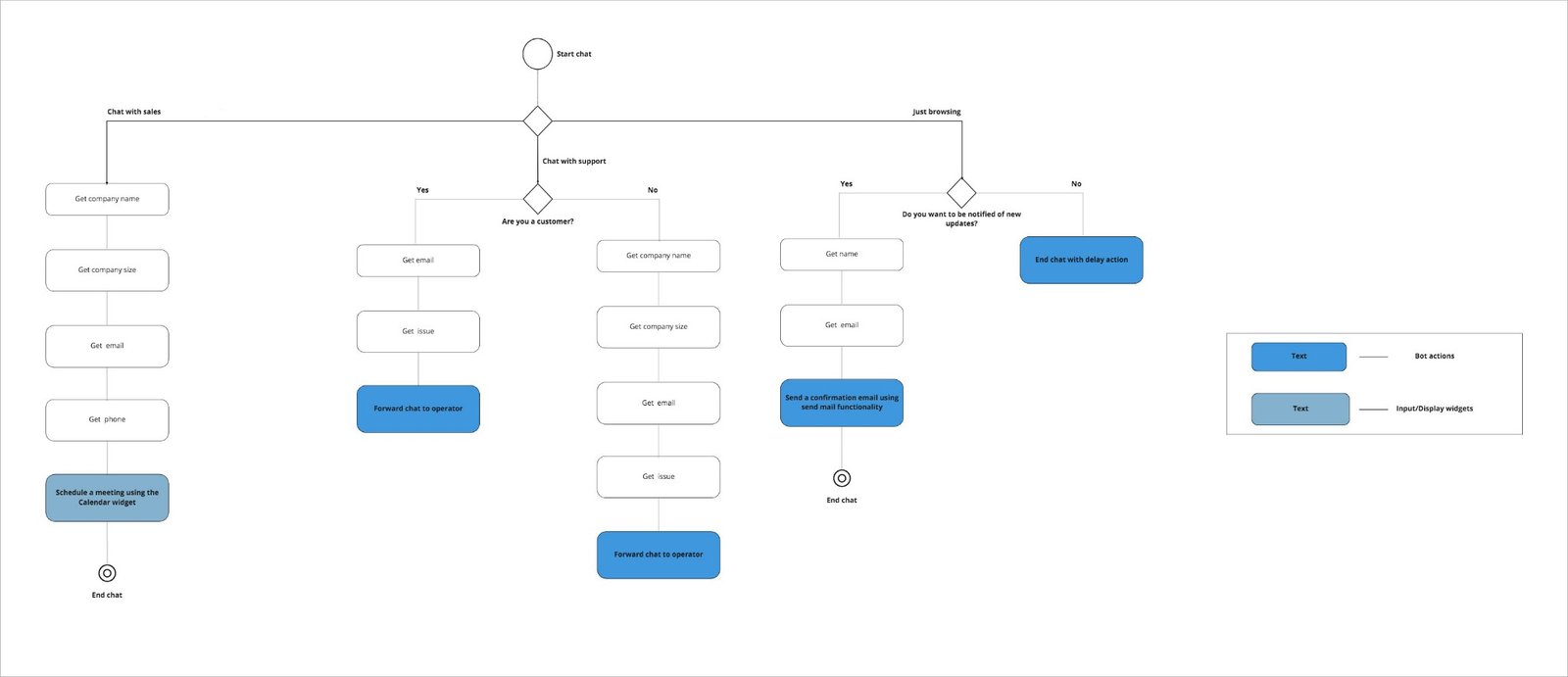
Zoho lead generation with forms designed to optimize your lead efforts. Construct forms with an intuitive, step-by-step guide that ensures every detail is noticed.
You capture leads from your website, emails, or other channels, and Zoho CRM forms integrate smoothly into your workflow.
Design That Works for You
Craft forms that are functional and visually cohesive with your brand. Choose from various field options and design elements that make filling out forms a breeze for your clients. Impress potential customers with professional layouts that enhance their interaction with your brand.
Smart Form Rules for Better Engagement
Setting up form rules in Zoho CRM is a game-changer. These rules allow you to create Zoho CRM that forms experience, showing or hiding fields based on previous responses.
This brilliant engagement capture leads to higher conversion rates as it eliminates clutter and focuses on what’s unique to each lead.
Capture Data That Matters
With custom forms, say goodbye to one-size-fits-all solutions.
Select only the fields that align with your objectives, ensuring the data you collect is relevant and actionable. Zoho CRM’s flexibility allows your sales team to concentrate on leads with the highest potential, streamlining your pipeline.
Seamless Integration
Once a form is filled out, Zoho CRM’s powerful backend takes over—data is immediately captured and sorted into your CRM system. Efficiently track interactions and nurture these leads without skipping a beat, knowing all your data is centrally located and accessible.
A CRM Tool That Grows with You
Experience a CRM solution built for longevity. Zoho CRM provides the foundation for a solid lead generation system and scales with your success. As your business evolves, so do your CRM forms, adapting to new campaigns, product launches, and market shifts.
Maximizing Smart Work: Zoho CRM Forms in Action
With its dynamic forms and intelligent workflows, Zoho CRM stands out as an adept tool that simplifies your data collection process and enhances every customer interaction.
1- Optimize Every Customer Exchange
Say goodbye to the monotony of manual entry and scattered information with a centralized system that streamlines and organizes your data collection. Imagine effortlessly gathering data at multiple customer touchpoints – from initial contact through sales and ongoing support- while enhancing customer experience with seamless interactions.
2- Personalization at Its Best:
Personalized communication fosters stronger customer relationships, and Zoho CRM is engineered precisely for this. Your customers aren’t just numbers but individuals with unique needs and preferences.
3- Data Security and Compliance
With Zoho CRM, your customer’s data is safe. Adherence to global privacy and security standards ensures that customer information is diligently protected. GDPR compliance is not just an option but an integrated feature, giving your customers the peace of mind they deserve.
4- Insights That Drive Growth
Zoho CRM forms analytical tools that turn your data into actionable insights. Decision-making becomes data-driven, taking the guesswork out of the equation and paving the way for refined and practical business growth.
5- Responsive Customer Support
Zoho CRM features exceptional customer support to complement its robust design. When encountering challenges or needing guidance optimizing CRM tools, Zoho’s attentive customer care team is here for you every step, ensuring your solution remains flexible and responsive as your business.
Brigade Plus: A Story of Growth with Customer Relationships with Zoho CRM
Connecting Zoho CRM with other applications and third-party solutions allowed them to automate their sales process. Within six months of implementation, Brigade Plus saw significant sales efficiency, team productivity improvements, and an enhanced customer experience due to a comprehensive and accessible view of customer data.
In addition to improved sales efficiency and productivity, implementing Zoho CRM in Brigade Plus fostered a more collaborative and data-driven culture within the team. The system’s easy-to-use interface and real-time access to data empowered team members to make timely and informed decisions.
| The Brigade Group’s successful digital transformation with Zoho CRM is a testament to its commitment to innovation and customer satisfaction. |
Conclusion: The Future of Customer Relationships with Zoho CRM
Zoho CRM is an innovative solution designed for businesses, marketers, online professionals, and teams that need efficient management tools to thrive in today’s competitive landscape.
It helps you engage with customers, convert more leads, and close deals faster by harnessing customer data.
Zoho CRM forms are the gateway for aggregating customer information, streamlining the lead generation process, and personalizing every customer interaction. They are designed to optimize your lead generation efforts, allowing you to create forms with an intuitive, step-by-step guide.
Setting up form rules in Zoho CRM enables you to create a dynamic form experience, which can lead to higher conversion rates.
Zoho CRM forms and organizes your data collection, enhancing customer experience with seamless interactions. Personalized communication fosters stronger customer relationships.
FAQs
What is a Zoho CRM form?
A Zoho CRM form is a platform that gathers information directly from website visitors or potential customers. The data collected through these forms is automatically entered into the Zoho CRM system.
How do Zoho CRM forms help businesses?
Zoho CRM forms streamline data collection, automate lead management, and enhance customer engagement by directly feeding information into the CRM. It improves efficiency, reduces errors, and aids in targeted marketing efforts.
What are the key features of Zoho CRM forms?
- Customization: Ability to tailor forms to capture specific information.
- Automation: Direct integration with Zoho CRM for automatic data capture.
- Web embedding: Easy website embedding to collect data from visitors.
- Real-time notifications: Alerts when a form is submitted.
- Analysis and reporting: Tools to analyze data collected through forms.
Can Zoho CRM forms be customized to fit specific business needs?
Yes, Zoho CRM forms can be customized to meet specific business needs, allowing for the collection of tailored information relevant to the business’s requirements.
How easy is it to create and deploy Zoho CRM forms?
Creating Zoho CRM forms is straightforward and allows quick setup and integration into websites or platforms without requiring advanced technical skills.
Are Zoho CRM forms mobile-friendly?
Yes, Zoho CRM forms are mobile-friendly and designed to work seamlessly on various devices, ensuring a smooth experience for users on smartphones and tablets.
Can Zoho CRM forms be integrated with other Zoho applications or third-party software?
Yes, Zoho CRM forms can be combined with other Zoho applications and third-party software, enhancing functionality and streamlining workflows.
What kind of data can be collected through Zoho CRM forms?
Zoho CRM forms can collect a wide range of data, including personal information, feedback, inquiries, and specific customer requirements.
How secure are the data collected through Zoho CRM forms?
The data collected through Zoho CRM forms are secured with encryption and compliance measures to protect sensitive information.
Can Zoho CRM forms automate specific processes within the CRM?
Yes, Zoho CRM forms can automate processes within the CRM, such as lead assignment, follow-ups, and updating records.
Are there any limitations or constraints when using Zoho CRM forms?
There may be limitations based on the Zoho CRM subscription plan, such as the number of forms you can create or specific features available.
What support options are available for users who encounter issues with Zoho CRM forms?
Users can access support through online help documentation, community forums, and customer support services.
Can Zoho CRM forms be used for lead generation and customer engagement?
Zoho CRM forms are practical tools for lead generation and customer engagement, facilitating direct interaction and data capture.
Are there any additional costs associated with using Zoho CRM forms?
Depending on the Zoho CRM subscription plan and the level of customization or integration required, there might be additional costs.
How does Zoho CRM handle the data collected through forms regarding analytics and reporting?
Zoho CRM provides analytics and reporting capabilities, allowing users to analyze the data collected through forms to gain insights and improve decision-making.