Unlock Powerful Features: Integrating Olark Live Chat with Zoho
In today's ever-changing business environment, building solid client relationships is essential to long-term success. The convergence of live chat services and customer relationship management (CRM) systems is a potent tactic used by small and large online organizations. Regarding live chat, Olark is a prominent player in the industry, renowned for its easy-to-use online chat platform...
Published on May 20, 2024

In today’s ever-changing business environment, building solid client relationships is essential to long-term success. The convergence of live chat services and customer relationship management (CRM) systems is a potent tactic used by small and large online organizations. Regarding live chat, Olark is a prominent player in the industry, renowned for its easy-to-use online chat platform that provides instantaneous client interaction.
Combining Zoho CRM with Olark’s conversational capabilities gives you a powerful combo that can improve sales effectiveness and expedite customer communications. The robust customer management platform Zoho CRM works with Olark to fully utilize live chats and convert them into actionable data that powers targeted sales and well-informed customer support.
What is Olark?

Olark, a live chat system, whereyou can have real-time conversations with your consumers, deliver tailored touchpoints on your website, provide problem-solving advice, and even help them buy your items. The platform’s main strength is its ease of setting up and operating because of its intuitive design and simplicity.
What is Zoho?
Comprehensive customer relationship management software Zoho CRM is at the opposite end of the customer engagement spectrum. Zoho CRM is a central hub that visualizes your sales pipeline, automates routine business tasks, and provides comprehensive insights to help you close deals more successfully. It’s more than just a repository for your client data.
5 Benefits of integrating Olark with Zoho:
- Streamlined Customer Communication
- Unified Sales and Support Ecosystem
- Personalized Customer Experiences
- Enhanced Team Performance and Training
- Measurable ROI and Business Growth
Streamlined Customer Communication
The key to effective communication is speed, quality, and context. Your customer support team only needs to click to view previous chats, purchase history, and other pertinent data, thanks to Olark’s integration with Zoho. With instant access, every interaction is guaranteed to be more educated about the wants and background of the consumer, in addition to being individualized.
Unified Sales and Support Ecosystem
By highlighting the most effective routes from Olark chats to sales, Zoho’s analytics may help you improve the conversion rates of your consumer touchpoints. What was the outcome? A cooperative setting where support and sales are integrated into a single customer service plan rather than existing as separate departments.
Personalized Customer Experiences
With the help of Zoho’s AI-powered analytics, you can also anticipate the demands and habits of your consumers. You can customize your Olark live chat conversations to appeal to specific clients. The integration helps provide a consumer experience beyond what they would get from a standard FAQ page, from product recommendations to personalized service offerings.
Enhanced Team Performance and Training
Managers can assess team performance in real-time by integrating chat data into Zoho. Finding areas for improvement is made simple with reports that display information such as response times, conversation durations, and customer satisfaction ratings.
Measurable ROI and Business Growth
Every business decision ultimately boils down to return on investment. The Olark-Zoho combination drives quantifiable business growth and convenience. Zoho’s comprehensive reporting and analysis capabilities enable you to measure the effectiveness of your live chat customer care.
3 Different Ways to integrate Olark with Zoho
- Native Integrations
- Third-party tools.
- Custom APIs.
Native Integrations
With the help of Zoho’s Zapier connection, Olark can be quickly and easily integrated, allowing for various platform automation. Just a zap away are features like generating or updating leads, contacts, or accounts in Zoho CRM from fresh Olark transcripts, among other things.
This integration’s plug-and-play feature makes it easy for non-technical people to build up automation that expedites customer administration without requiring complicated coding knowledge or developer support.
The native integration might, however, have fewer functionalities than custom API integrations created by hand.
Third-Party Tools
Using third-party tools and their specific connectors is typically the next obvious step when a native integration isn’t enough. More powerful, bi-directional syncs are available from companies like PieSync, which can update Olark in response to CRM changes and push Olark data to Zoho.
This technique guarantees that your CRM data is always up to date while allowing you more customization and control.
Because you’re depending on a service to communicate with both platforms, there may be an additional layer of complexity, which increases the risk of failure that isn’t there with native integrations that are more straightforward.
Custom APIs
If third-party solutions or native integrations don’t satisfy your needs, consider creating a bespoke integration with APIs (Application Programming Interfaces). Olark and Zoho offer APIs that let you programmatically access and modify data in their systems.
Depending on your company’s needs, you can create apps or scripts to synchronize data between Olark and Zoho. For instance, you can write a script to import Olark chat transcripts into Zoho’s CRM section.
Advantages of Zoho’s Integrated Live Chat

Numerous benefits arise from Zoho’s integrated live chat, which improves customer service and sales and marketing initiatives. How to do it is as follows:
1. Better Customer Service
- Quicker Reaction Times: Integration allows chat interactions to be seamlessly transferred into Zoho CRM, giving support staff rapid access to client data. As a result, problems are resolved more quickly, and customers are happier.
- Personalized Interactions: Support staff can offer customers tailored assistance by referencing their past interactions, preferences, and purchase history, thanks to access to customer data from Zoho CRM. Stronger ties are fostered, and the client experience is improved by this individualized approach.
2. Particular Aspects Acquired Through Integration:
- Pre-filled Tickets: Integration saves customers from repeating information by automatically filling support tickets with pertinent customer data from Zoho CRM. Customers and support staff save time, improving support procedures’ effectiveness.
- Contact Information: Support personnel always have the most recent customer information thanks to integration that synchronizes contact details between Zoho CRM and live chat. This makes communication easier and lets operators call consumers by name, which makes encounters more personalized.
- Chat transcripts in Zoho CRM: An extensive history of client interactions is provided by the integrated live chat transcripts, which are automatically stored in Zoho CRM. Support staff can use this to review previous exchanges, monitor problems over time, and keep a comprehensive record of all interactions with customers.
3. Increasing Marketing and Sales Efforts:
- Lead Generation: A potent method for generating leads is integrated live chat. Businesses may capture leads directly within Zoho CRM by having real-time interactions with website visitors. This allows sales teams to follow up with prospects promptly and efficiently.
- Targeted Messaging: Integration enables companies to divide their website visitors into groups according to their demographics, activity, or Zoho CRM data. This segmentation raises the possibility of conversion by allowing for customized offers and focused communications.
Integration method of Olark and Zoho:

1- How to Get API Keys
- Olark API Key: Access the API settings by logging into your Olark account. Create an API key to authenticate requests from your integration script.
- Zoho CRM API Key: Open the Developer Console by logging into your Zoho CRM account. To authenticate queries to the Zoho CRM API, create a new API client and get the Client ID and Client Secret.
2. Write the Integration Script:
- Pick a Programming Language: When creating the integration script, pick a language you know. Popular options are PHP, JavaScript, and Python.
- Write Script Logic: Create the integration script that manages the communication between the Zoho CRM API and Olark API. This could entail getting client information from Zoho CRM, obtaining chat transcripts from Olark, and synchronizing data between the two platforms.
3. Requests for Authentication:
- Olark Authentication: To authenticate requests to the Olark API, utilize the Olark API key in your integration script. Usually, this entails adding the API key to the request headers.
- Zoho CRM Authentication: Use the Client ID and Client Secret that you may get from the Zoho CRM Developer Console to implement OAuth 2.0 authentication in your script. To do this, you must have an access token to send authorized requests to the Zoho CRM API.
4. Get Chat Transcripts Back
- Olark API Endpoints: To obtain chat transcripts, use the Olark API endpoints. This can entail running a transcript search using particular parameters, like a visitor ID or a date range.
5. Upgrade the Zoho CRM
- Zoho CRM API Endpoints: You can update customer records with chat transcript data using the Zoho CRM API. This could entail adding notes, making new contacts or leads, or sending chat transcripts as file attachments.
6. Integration of Tests
- Functionality of Test Scripts: Make sure your integration script performs as intended by running tests. Check whether conversation transcripts are successfully downloaded from Olark and synchronized with Zoho CRM records.
7. Integrate Deployment
- Run Integration Script: After testing, move your integration script to an appropriate hosting environment. Ensure the script runs regularly to maintain chat transcripts and customer data synchronization between Olark and Zoho CRM.
Advanced Features for Power Users
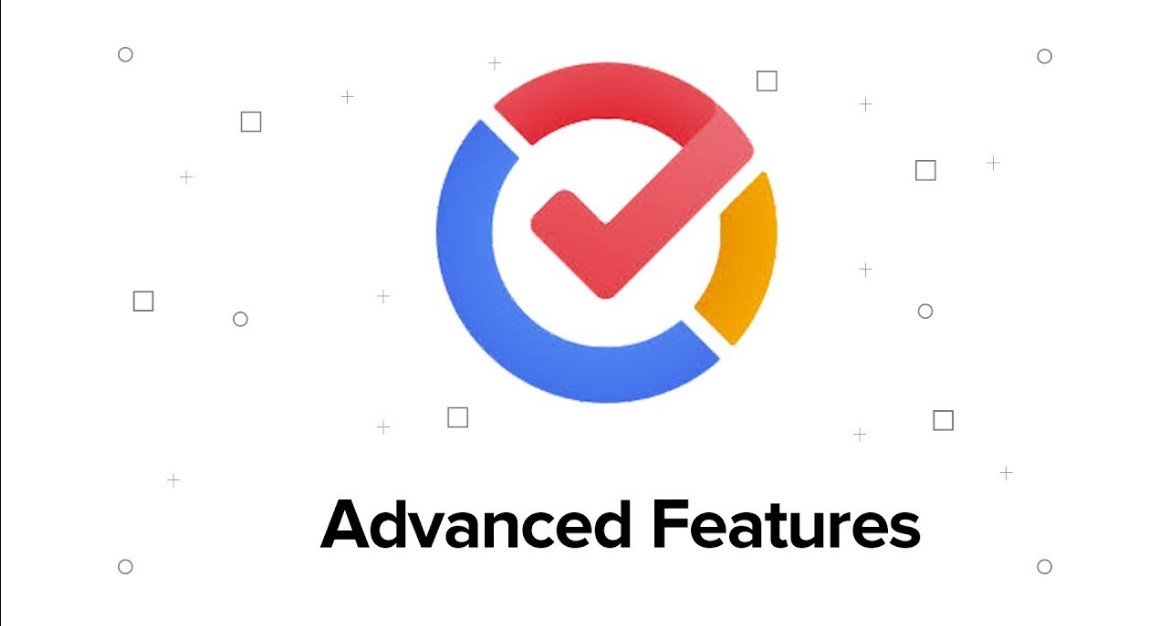
Power users who want to get the most out of Zoho can take advantage of several advanced features, including:
1. Triggers for Automation:
- Zoho’s automation features enable power users to design complex workflows triggered by particular conditions or occurrences.
- These triggers improve productivity, keep processes consistent, and automate tedious chores.
- For instance, an automation trigger can be set up in Zoho CRM to automatically assign tasks to sales reps or send customized follow-up emails when a new lead is received.
2. Personalised Data Charting:
- Custom data mapping allows Power users to customize how information flows during integration between various systems.
- By defining exact guidelines for data mapping, users guarantee precise platform synchronization.
- This degree of personalization maximizes data integrity and accessibility by ensuring that pertinent data fields are aligned seamlessly across applications.
3. Analytics and Reporting:
- Zoho’s robust reporting and analytics capabilities enable power users to obtain insightful knowledge about many facets of their company’s operations.
- Users can design personalized reports and dashboards to monitor essential indicators like sales performance, customer interaction, or support ticket resolution times.
- These insights point out areas for improvement, uncover patterns, and facilitate data-driven decision-making.
4. APIs and Custom Development:
- Zoho provides APIs and custom development options for power users requiring advanced integration capabilities.
- Users can programmatically interact with Zoho applications by accessing APIs, enabling seamless integration with external systems, or developing custom functionalities.
- Power users can also engage in custom development projects to build tailored solutions, extend application functionalities, or integrate Zoho with specialized tools specific to their business needs.
Conclusion:
Solid customer connections is essential for long-term success in today’s fast-paced business environment. Integration of customer relationship management (CRM) systems with live chat services has become a powerful approach that businesses of all sizes are adopting. Olark stands out as a top supplier of easily navigable live chat solutions that simplify real-time customer interactions.
By integrating Olark’s conversational capabilities with Zoho CRM, businesses can use a potent combination that expedites customer communications and improves sales effectiveness.
Zoho CRM is a one-stop shop for managing client interactions, visualizing sales pipelines, automating repetitive operations, and delivering relevant data. Conversely, Olark allows companies to interact with clients in real time, provide individualized support, and ensure smooth transactions.
In conclusion, companies can improve customer interaction tactics, expedite processes, and promote sustainable growth in today’s cutthroat market by utilizing Olark’s interface with Zoho CRM.
FAQs
1.What are the benefits of integrating Olark with Zoho?
Benefits of integrating Olark with Zoho include streamlined communication, unified sales and support ecosystems, personalized customer experiences, enhanced team performance, measurable ROI, and business growth.
2.How does Olark integration enhance customer support in Zoho?
Olark integration enhances customer support in Zoho by providing instant access to customer data, improving response times, and streamlining communication channels.
3.Can Olark integrate seamlessly with Zoho’s CRM?
Yes, Olark can integrate seamlessly with Zoho’s CRM system.
4.Does the integration streamline communication and data management?
Yes, the integration streamlines communication and data management by automatically syncing chat transcripts and customer data between Olark and Zoho CRM.
5.Are there any additional costs associated with integrating Olark with Zoho?
There are typically no additional costs associated with integrating Olark with Zoho, but third-party tools or custom development may incur costs.
6.Is technical expertise required to set up the integration?
The level of technical expertise required depends on the chosen integration method, but some methods may require minimal technical knowledge.
7.Can Olark capture and sync chat data with Zoho for analytics purposes?
Yes, Olark can capture and sync chat data with Zoho for analytics purposes, allowing businesses to gain insights into customer interactions and track key metrics within Zoho CRM.