G Suite vs. Zoho CRM for Business: Productivity Tools Showdown (2024 Analysis)
Choosing the appropriate set of tools is essential for improving productivity and teamwork in your company. G Suite (now called Google Workspace) and Zoho are well-known brands in business productivity. Both provide various services and apps to help companies increase productivity and streamline processes. But having to decide between the two can be difficult. To...
Published on June 10, 2024
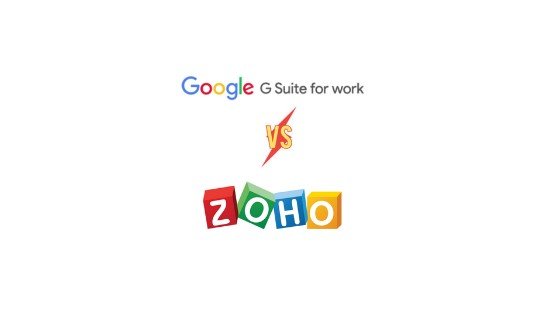
Choosing the appropriate set of tools is essential for improving productivity and teamwork in your company. G Suite (now called Google Workspace) and Zoho are well-known brands in business productivity.
Both provide various services and apps to help companies increase productivity and streamline processes. But having to decide between the two can be difficult. To assist you in making the best choice for your company, we will evaluate the features and advantages of G Suite vs Zoho in this post.
These systems provide many tools to manage teams, optimize operations, and keep your projects on schedule.
We’ll go over each suite’s features in-depth in this comparison, assist you in determining which one is ideal for your particular set of demands, and offer some advice on how to make the move go smoothly.
A Quick Look at G Suite and Zoho
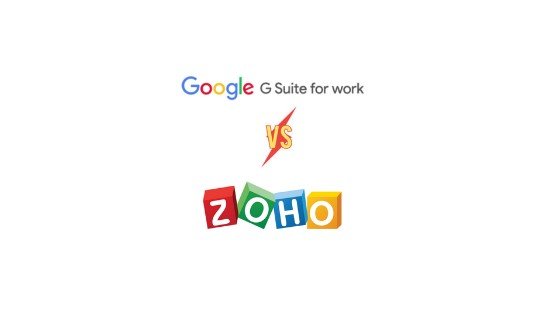
Before delving into a detailed comparison, it’s critical to comprehend these platforms’ histories and primary features. Cloud-based productivity suites like Zoho and G Suite are characterized by the cloud hosting of all of their services and apps.
This makes software easily accessible from any location with an internet connection and eliminates businesses’ need to install it locally.
Zoho CRM

A whole range of business, Zoho sales teams, as well as marketing tools, are available in Zoho. It is renowned for having a strong CRM (Customer Relationship Management) platform that works well with its other business applications.
From email and word processing to project management and accounting software, Zoho provides a comprehensive range of productivity tools. For many businesses trying to streamline their operations, it’s a one-stop shop.
The Google Workspace, or G Suite

Google Workspace, formerly known as G Suite sales team, is a suite of productivity, cloud computing, and collaboration technologies that have completely changed how we work.
Google Workspace uses the power of “the cloud” to offer products centered around connectivity and optimizing work processes, ranging from Gmail to Google Drive. With new features and apps, the platform has grown into communication, project collaboration, and other areas since it changed to Google Workspace.
A More Detailed Comparison
The decision between Zoho and Google Workspace can be difficult because both companies provide strong product suites.
The characteristics of each service will be compared here, along with their similarities and differences, to help you decide which is best suited for your specific business needs.
Applications for Productivity and Email
Both Google Workspace and Zoho provide a full suite of email and productivity tools, each customized for various types of workplaces.
Zoho Calendar and Email
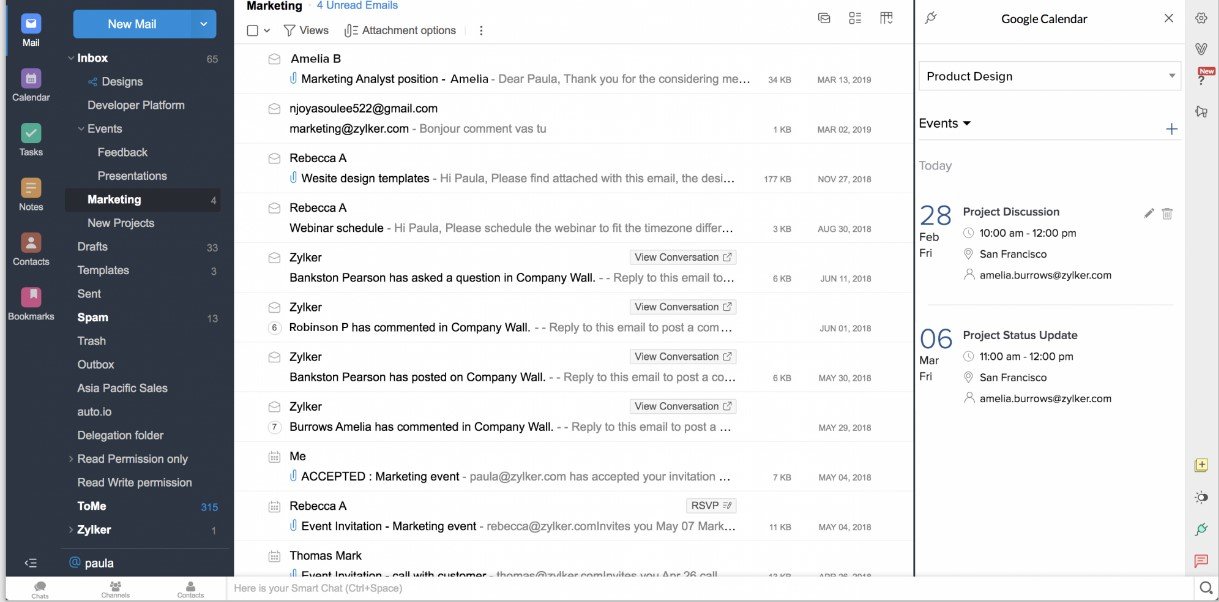
Like Gmail, Zoho Mail offers a strong feature set with an ad-free interface.
It also has a calendar that easily syncs projects and schedules meetings for teams using Zoho CRM and other Zoho apps.
Google Workspace Calendar and Email
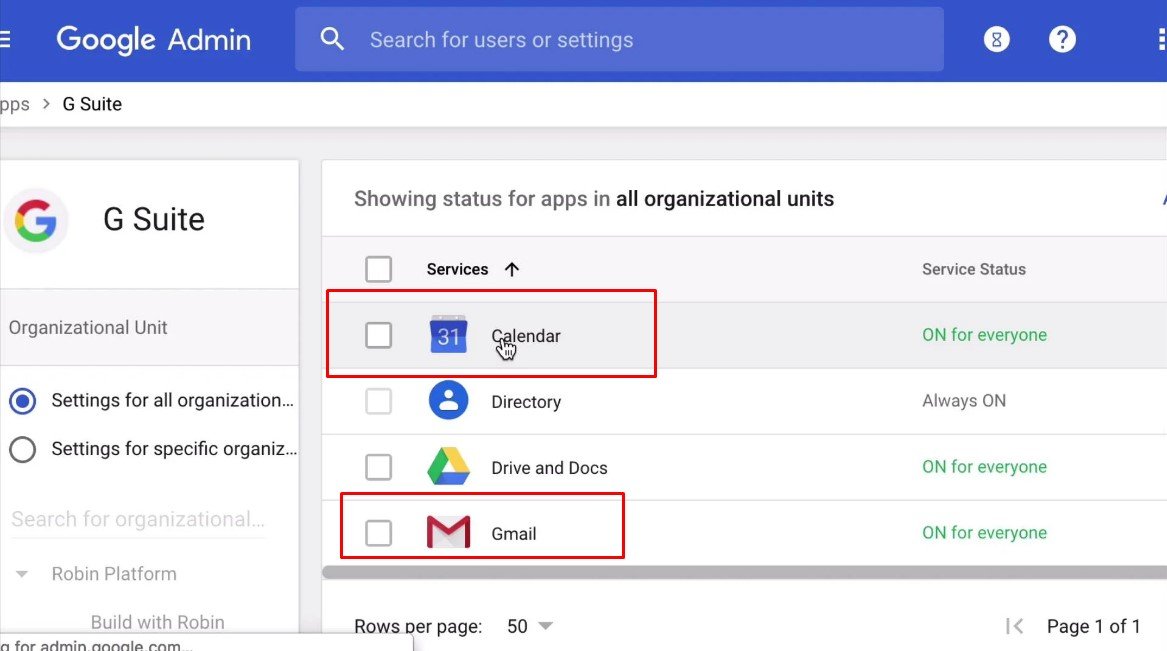
Gmail, sometimes known as Google Workspace Email, requires no introduction. Renowned for its robust spam filtering and seamless connection with multiple other Google applications, it is among the most widely used email services worldwide.
Similarly, Google Workspace Calendar is an essential tool for organizations, with capabilities like intelligent scheduling, helpful event recommendations, and event creation within emails.
Which is better for email?
- Gmail and Google Calendar are the best options for email and scheduling needs because of their strong AI integration capabilities and user-friendly interfaces.
- Zoho’s product can be a better option if you’re already a part of the Zoho ecosystem or need a CRM that works well with your email system.
Collaboration on Documents
Modern businesses must collaborate on documents effectively, and Zoho and Google Workspace meet the challenge with their strategies.
Zoho Spreadsheet and Writer
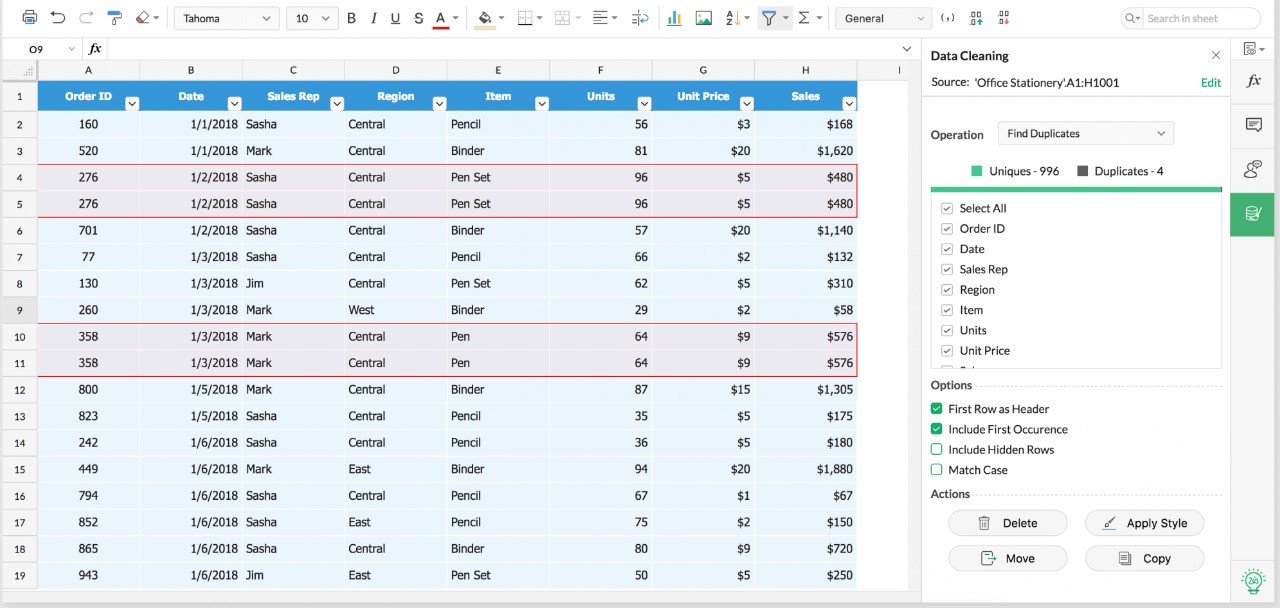
One word processor that enables group editing is called Zoho Writer. It offers instruments for instantaneous document generation and sharing management. The platform’s version of Excel, Zoho Spreadsheet, guarantees that data may be computed and visually displayed in a collaborative environment.
Google Sheets and Docs Workspace
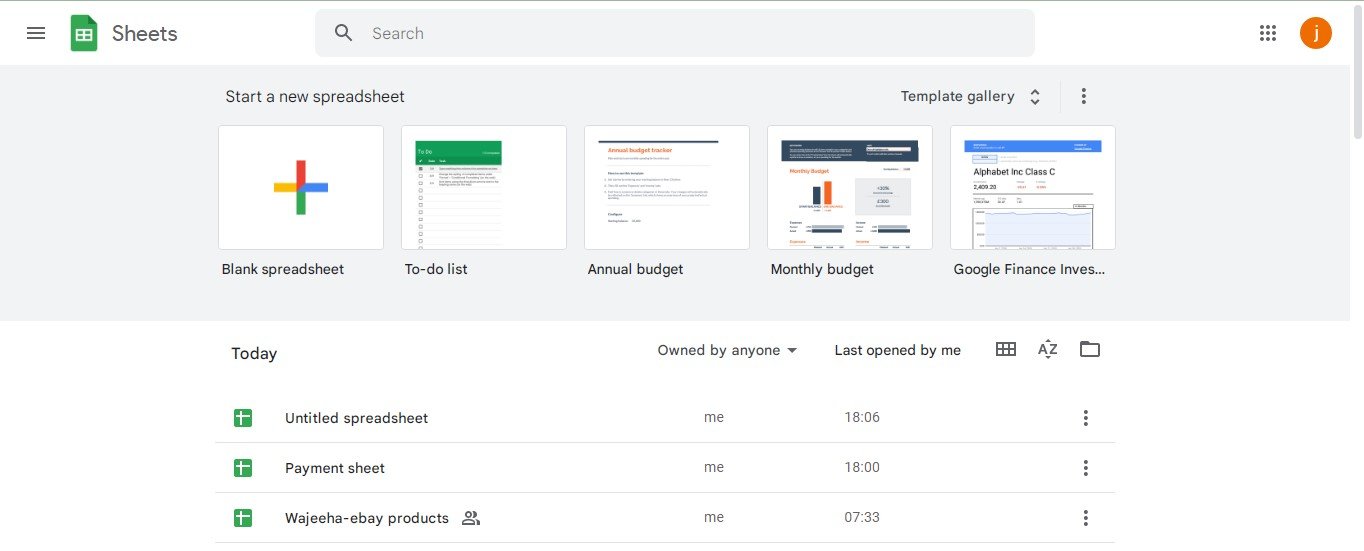
Like Zoho’s services, Google Workspace Docs and Sheets go one step further with real-time collaboration tools that allow many team members to write, edit, and comment on projects simultaneously.
Which is preferable for sharing documents?
- Google Workspace wins thanks to its easy-to-use real-time collaboration tools.
- Zoho’s Spreadsheet can offer a more effective option if your company values sophisticated tools for presentation and analysis, particularly if coupled with other Zoho apps.
Interaction and Conversation
Communication and chat apps are at the forefront of corporate strategies as remote work becomes more prevalent. In response to this change, Zoho and Google Workspace each provide unique solutions.
Cliq Zoho
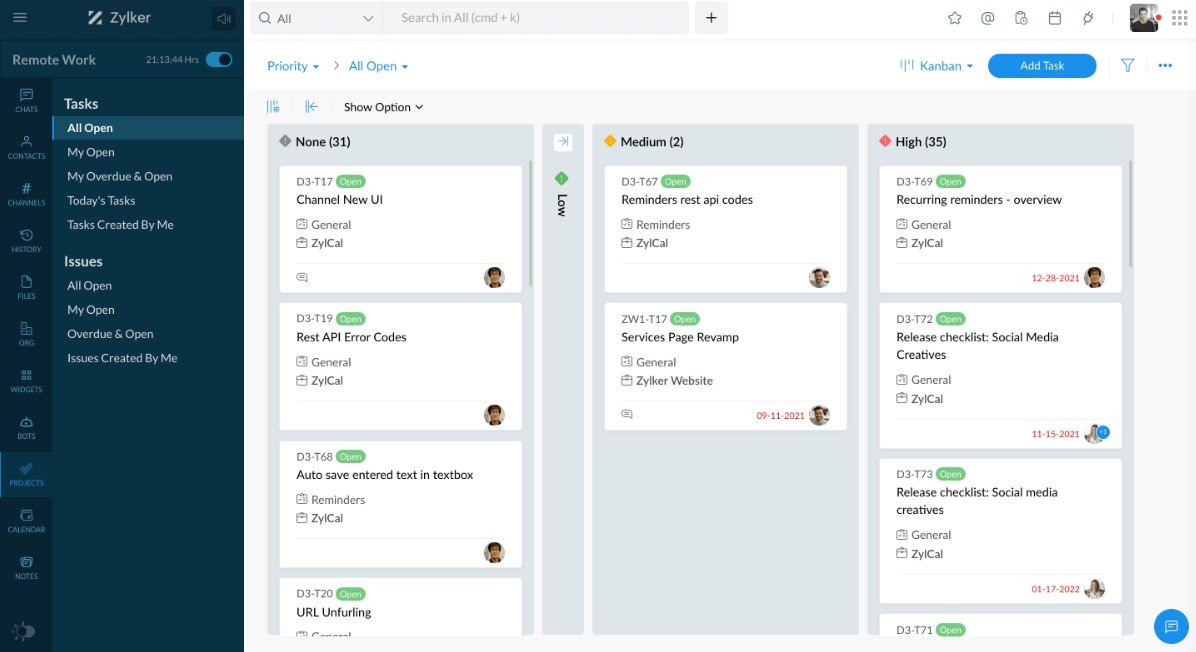
Business chat software like Zoho Cliq has features like team channels, voice and video calls, and customized bots that can do tasks inside the chat window.
Workspace Chat on Google
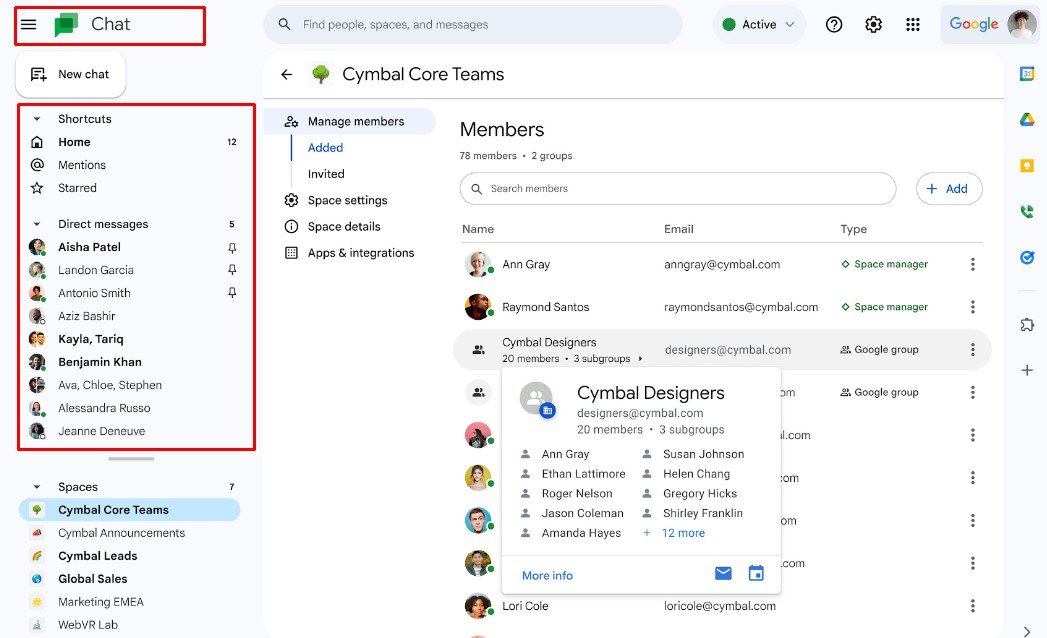
Similar features are offered by Google Workspace’s Chat, a component of its larger communication platform, emphasizing connection with other Google services to keep the discussion pertinent to the task.
Which is preferable for chat and communication?
Google Workspace’s Chat will function well for you if your team uses other Google services like Calendar, Meet, and Drive extensively. But Zoho Cliq is renowned for its deep bot integration, particularly useful in a commercial setting where customer relationship management is a priority.
Project Management
Effective project management tools have the power to make or break a project’s outcome, and Zoho and Google Workspace offer systems that assist companies of all sizes in staying organized.
Projects Zoho
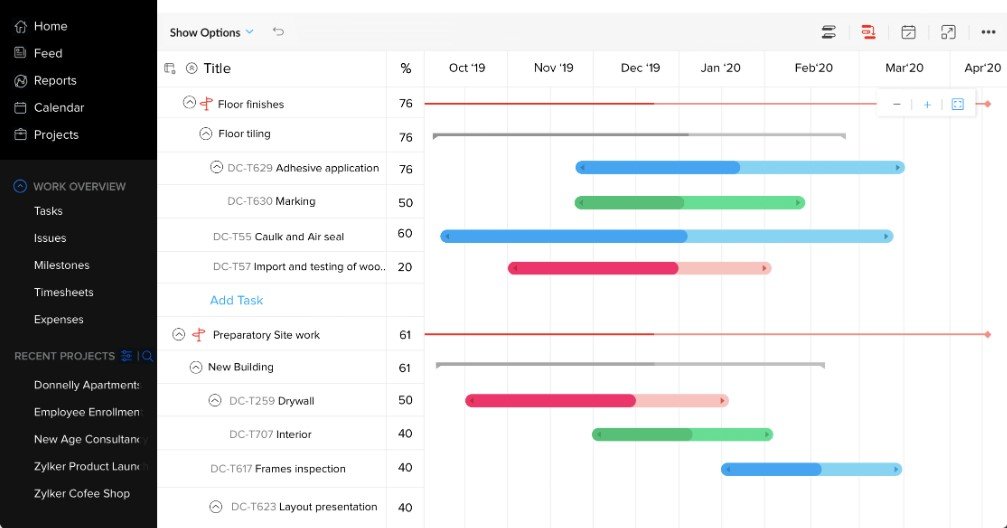
A feature-rich project management tool, Zoho Projects has Gantt charts, task lists, and bug tracking. It can be tailored to fit a variety of project types and workflows.
Google Workspace Projects

Similar capabilities to Google Sheets are available in Google Workspace, which also interfaces with other programs to offer a project management solution that can be customized to meet the user’s needs.
It is not as feature-rich as Zoho’s standalone solution, but it excels in flexibility and teamwork inside the Google Suite network.
Which is better for Project Management?
- When searching for a standalone project management center, businesses may get more functionality and greater control with Zoho Projects.
- Google Workspace’s less feature-rich approach offers better daily usability and integration potential if you’re highly involved in Google Services and want a more connected approach with third-party applications.
CRM Integration
Integrating with a powerful CRM platform is essential for companies prioritizing G sales team and customer support. Recognizing this, Zoho and Google Workspace provide CRM platforms seamlessly integrating with their respective productivity applications.
Zoho CRM Integration
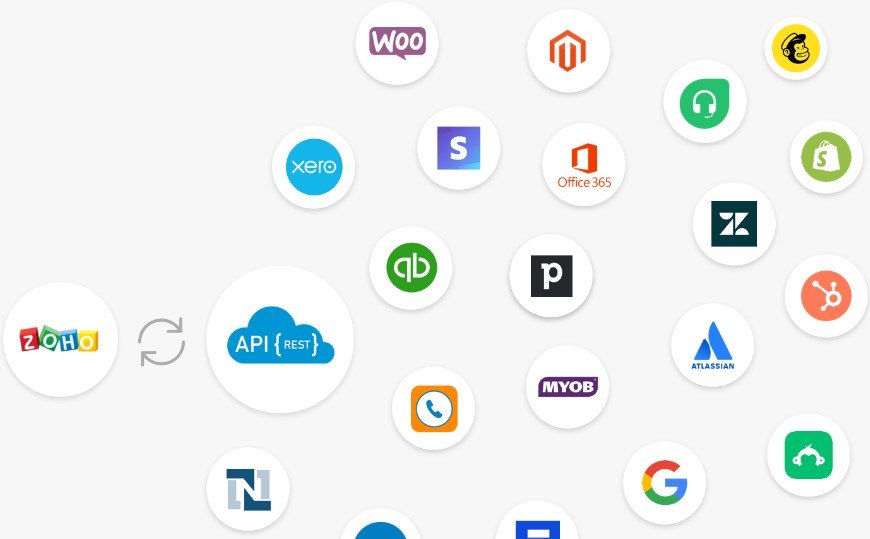
Zoho CRM’s sales team and marketing automation capabilities are well known. It offers performance dashboards, AI-driven sales forecasting, a complete customer management system, and sales pipeline visualization.
Google Workspace CRM
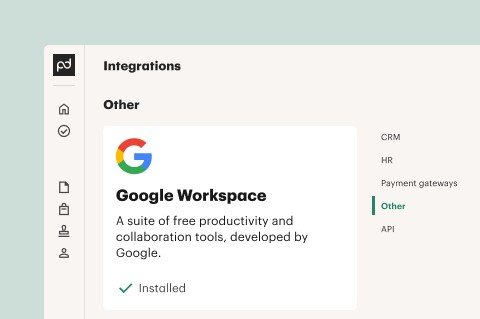
Although Google Workspace does not have a dedicated CRM like Zoho, its suite of products connects with several third-party solutions, and there are rumors that it is developing a full-featured solution of its own. For a seamless experience, Google Workspace now prioritizes alignment with widely used CRM systems.
Which integrates better with CRM?
- With features designed to improve sales and customer support operations, Zoho unquestionably wins the prize for deep integration with its toolkit.
- Google Workspace’s adaptable strategy might be more appropriate if you’d rather utilize a different, more reputable CRM system or want to synchronize with other platforms.
Mobility and Accessibility
Nowadays, employment doesn’t always occur in an office; accessibility and mobility are critical. Google Workspace and Zoho have put much effort into ensuring their apps are accessible from anywhere.
Zoho Mobile Apps
With its portfolio of business tools, Zoho offers a variety of mobile apps that guarantee productivity while on the go. Users can access Zoho’s CRM, email, project management, and more from smartphones and tablets.
Google Workspace Mobility
With capabilities like offline file access and cross-device synchronization for an uninterrupted working experience, Google Workspace’s mobile app suite for Android and iOS devices enables smooth integration.
Which offers better Mobility and Accessibility?
- Due to its well-known mobile app suite and close integration with the native mobile operating systems, Google Workspace has a modest advantage.
- With dedicated applications for each of its productivity tools, Zoho is just a little behind, but Google Workspace’s integration and mobile-friendly design make it a tough rival.
Pricing and Scale
The bottom line is always important, and part of wise planning is realizing the costs as your company expands.
Zoho Price Chart
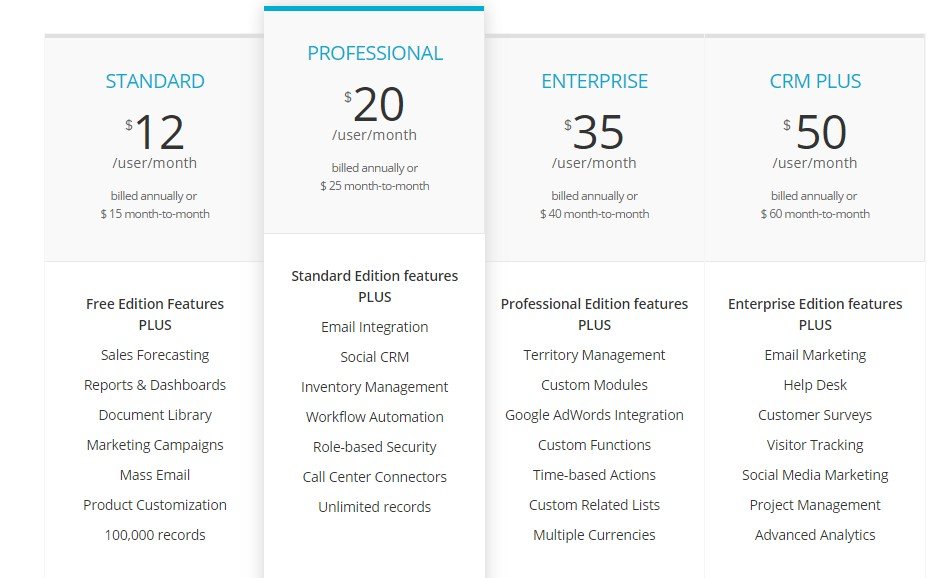
Zoho offers a tier-based, subscription-based pricing structure for its range of applications. Usually, pricing is determined by the quantity of users and applications required. For companies and small teams looking to get started without paying any money upfront, Zoho offers a free tier.
Google Workspace Price Chart
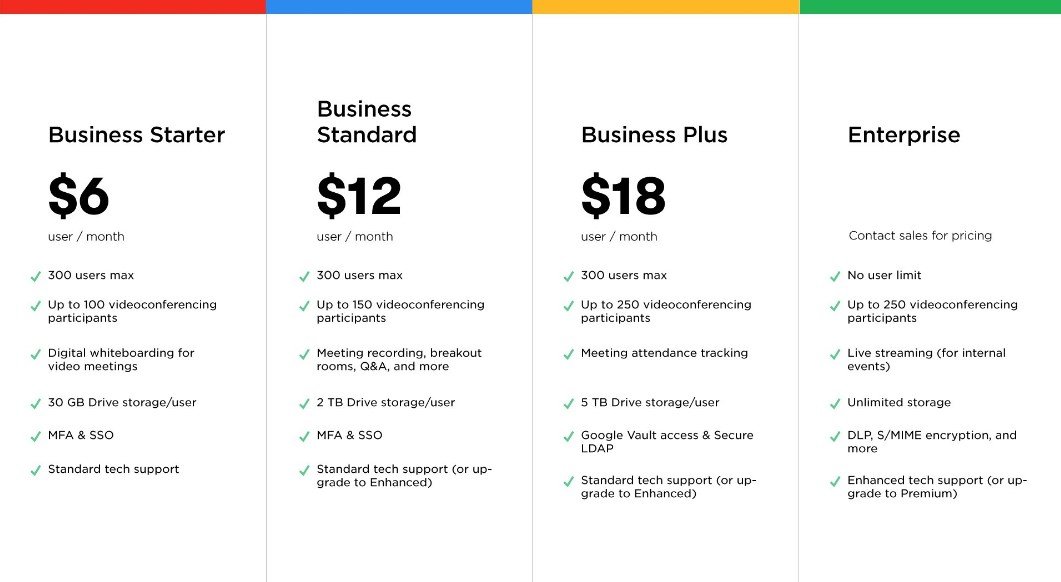
Pricing for Google Workspace is likewise dependent on subscriptions. You can select from many options that offer various feature sets and administrative controls based on your needs. Additionally, Google Workspace has a free tier that grants access to Gmail and Drive, among other essential business apps.
Which is more cost-effective?
It takes work to determine which platform is more economical. It largely depends on your company’s size, what apps you require, and how you can use the features to increase sales and efficiency.
Google Workspace and Zoho have competitive prices; the key is matching each company’s offerings to your growth strategy and financial constraints.
Security and Compliance
Strong security and compliance features are essential since data breaches continue to pose serious risks.
Features of Zoho Security
To guarantee the security of critical corporate data, Zoho provides end-to-end encryption, multi-factor authentication, and frequent compliance audits. In addition, Zoho complies with regulations such as GDPR and HIPAA, serving a wide range of sectors and business requirements.
Features for Workspace Security on Google
The many security features that Google Workspace offers are mobile device management, enhanced phishing detection, and data loss protection. Like Zoho, it follows industry standards and is routinely audited for compliance.
Which offers better Security and Compliance?
Zoho and Google Workspace prioritize security and compliance, providing similar features and proactive product protections. It’s critical to consider the unique security requirements and laws about your sector and clientele while making this decision.
Making the Decision
Ultimately, choosing Zoho and Google Workspace depends on your company’s requirements. Think about things like your industry, the size of your team, the nature of your organization, and the workflows and applications you now use.
Crucially, this choice is flexible and subject to revision as your company grows. Both Zoho and Google Workspace offer scalable solutions that can expand with you. These solutions allow you to adjust to new tactics, technological innovations, and business models.
Final Thoughts
The ideal productivity suite may increase team empowerment, improve process efficiency, and support your company’s long-term success.
Whether you go with Google Workspace, Zoho, or a mix of the two, the main goals should be facilitating mobility, improving collaboration, and guaranteeing security and compliance.
Understanding the special advantages and difficulties your company faces and your dedication to continuous progress should be the driving forces behind this choice.
Through a thorough evaluation of the features, support, user experience, and wider ecosystem each suite provides, you can make an informed decision that positions your company for optimal development and productivity.
FAQs
What are Zoho and G Suite?
Zoho and G Suite are cloud-based productivity suites that offer various applications and tools to enhance business productivity, collaboration, and communication.
How do Zoho and G Suite differ in terms of pricing?
Zoho offers tier-based subscription pricing, with options ranging from free to paid plans based on the number of users and applications required. G Suite (now Google Workspace) also has subscription-based pricing, offering different plans with varying features and administrative controls.
What are the key features offered by Zoho and G Suite?
- Key features offered by Zoho include a comprehensive range of business, sales, and marketing tools, a strong CRM platform, email and word processing, project management, and accounting software.
- G Suite provides productivity, cloud computing, and collaboration technologies, including Gmail, Google Drive, Google Docs, Google Sheets, and more.
Which platform offers better integration options with other tools and services?
Zoho and G Suite offer integration options with other tools and services, but Google Workspace tends to integrate better with third-party applications due to its wide adoption and extensive developer support.
Are there any notable differences in security and privacy between Zoho and G Suite?
Zoho and G Suite prioritize security and privacy, offering end-to-end encryption, multi-factor authentication, and compliance with industry standards. Zoho and G Suite undergo routine compliance audits to ensure data security.
How do Zoho and G Suite compare in terms of user interface and ease of use?
Zoho’s user interface may be perceived as more complex and structured, while G Suite is praised for its simple and intuitive design, emphasizing ease of use and cross-app connection.
Which platform offers better customer support and service?
Zoho and G Suite provide extensive help centers, community forums, and direct support options. Zoho offers personalized support for subscription plans, while G Suite focuses on simplicity and user-friendly support.
Can both individuals and businesses use Zoho and G Suite?
Yes, both Zoho and G Suite can be used by both individuals and businesses, offering scalable solutions to meet various needs and requirements.