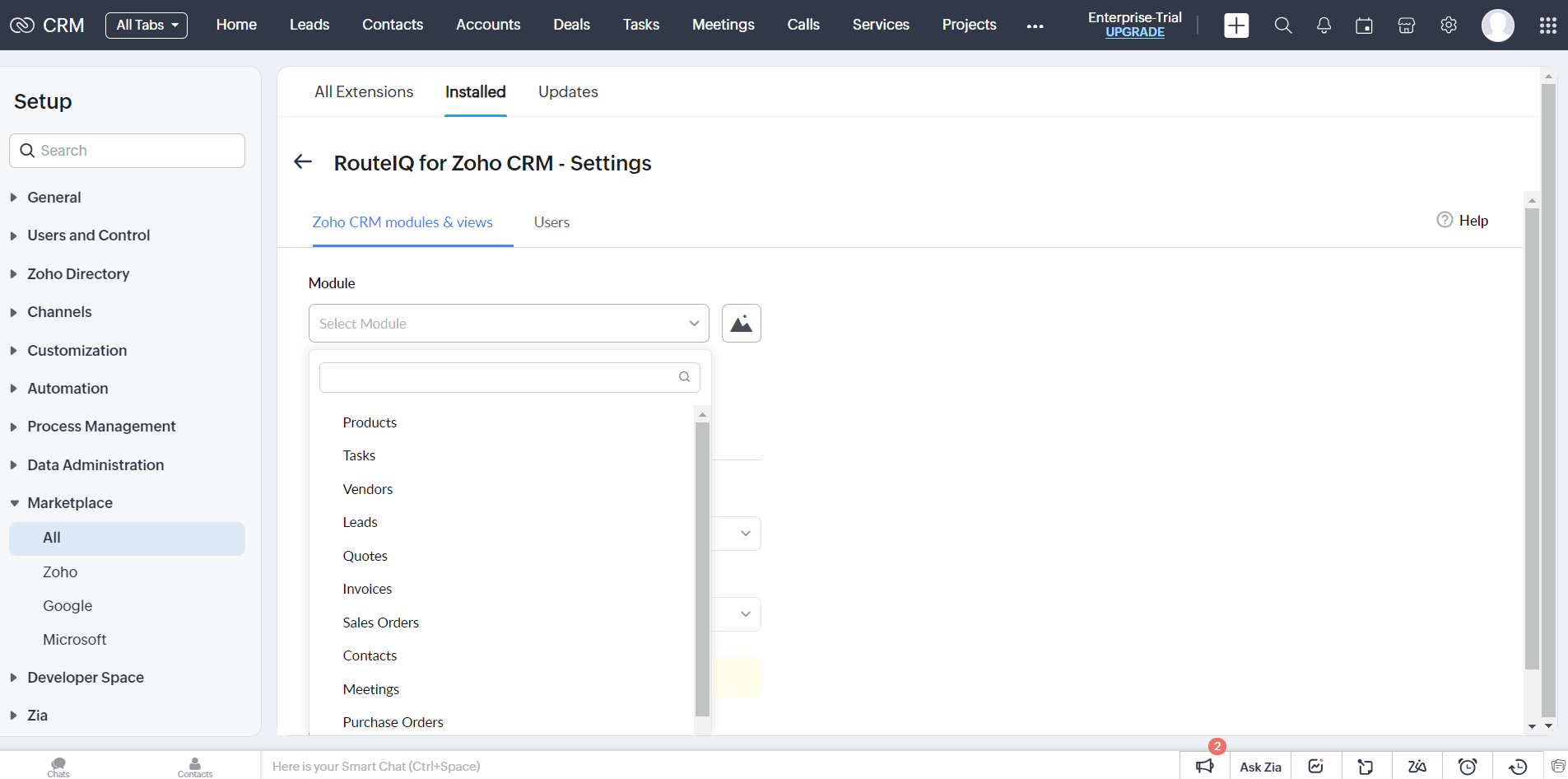Are you looking for a solution to streamline your field operations with saving fuel and time? Here is the solution RouteIQ to track your field operations with ease. You can integrate RouteIQ with Zoho CRM to monitor the routes with valuable insights. The team schedules can change anytime as they have to visit clients and handle various tasks at the same time. In such a scenario, managing and organizing team members’ activities can be crucial because the fast-paced working era makes it challenging to keep an eye on all the activities at the same time.
Who is this Feature for?
- Sales team
- Service technicians
- Delivery and logistics
- Field service management
- Marketing and outreach
- Survey and assessment teams
- Non-profits
- Real estate agents
- Healthcare
- Educational institutions
- Event management
What Progress you Will Achieve?
- RouteIQ helps in the achievement of enhanced efficiency of field operations. The optimized routes can minimize travel time and distance
- With RouteIQ, you can enhance customer services as timely and well-planned visits increase customer satisfaction
- Valuable data and insights into field operations including visit history, resource allocation, and travel plans enable businesses to make informed decisions about refined strategies and field operation optimization in a better way
Introduction
Businesses with mobile operations can easily map their field operations with the help of RouteIQ. By seamless integration of RouteIQ in the Zoho CRM, the field visits, streamlined routes, and enhanced operational efficiency. The integration helps in boosting the field activities with more productive output. The synchronized data helps in ensuring accurate information exchange between systems of the businesses which eventually leads to improved customer services, minimized operational costs, and data-driven business insights. This approach leads to the strategic benefits that help businesses to provide seamless services based on real-time information.
Why do we Use RouteIQ in Zoho CRM?
For optimized route visits, cost savings, efficient customer services, enhanced productivity, data synchronization, data-driven insights, and strategic advantages, the RouteIQ is perfect for businesses.
How to Set up Route in RouteIQ?
First, you have to click on the setup icon at the top right corner of the Zoho CRM dashboard page. Click on the All option in the sub-category of Marketplaces. Here you will find All extensions. In the search bar box, write RouteIQ and it will appear. Two buttons i.e. Start Free Trial and Buy Now will appear.
If you already installed then it will show upon clicking on the Installed button.
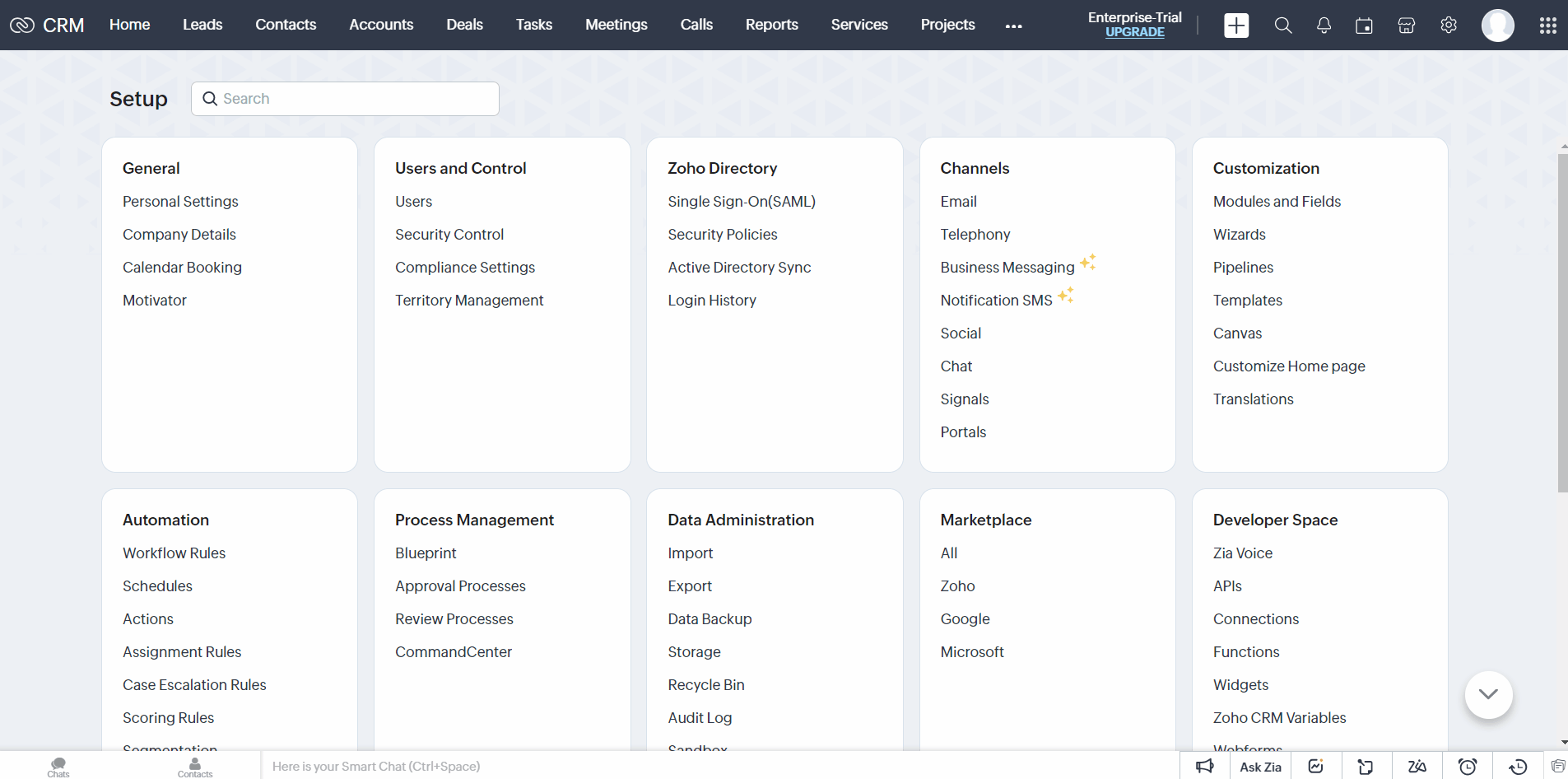
Now click on the Start Free Trial if you want to check how it works. The extension will be installed and it will redirect you to the page where you will see a button Integrate a Zoho CRM Module. Upon clicking this button, a new interface will open where you can select a module from the given options in drop down as per your requirement;
- Products
- Tasks
- Vendors
- Quotes
- Invoices
- Sales Orders
- Contacts
- Meetings
- Purchase Orders
- Accounts
- Cases
Choose integration type either Whole Module or Specific views. Then choose Display Name i.e. Last name as per suggestion. Choose address type from the option of structured address, unstructured address, or address coordinates.
The structured address has five more categories i.e. street, city, state, country, and postal code and these have more subcategories to choose from.
Unstructured address has the option of full address whereas address coordinates has the option to set latitude and longitude. Choose as per your requirement then click on the Integrate button.