How to Send A Delayed Candidate Rejection Message 3 Days After They Are Marked As Rejected?
Are you looking to generate automated emails for rejected candidates after 3 days of rejection? Choose Zoho Recruit for the seamless automated process. Now you can set the execution of email as per your need whenever you want to execute the email of rejection after 3 days of the candidate’s rejection.
Published on February 23, 2024

Are you looking to generate automated emails for rejected candidates after 3 days of rejection? Choose Zoho Recruit for the seamless automated process. Now you can set the execution of email as per your need whenever you want to execute the email of rejection after 3 days of the candidate’s rejection.
Who is this Feature for?
- Zoho recruiters
- HR professionals
- Hiring managers
What progress will you achieve?
- With the automation of the candidate rejection email process, recruiters can save time
- The standardized message of rejection lets others know about the professionalism and fairness of the process
- With timely email execution to rejected candidates, you can ensure that the organization respects the time and effort of the candidate
- Brand reputation gets improved by the positive rejection message
- Automation of candidate status streamlines the workflow and helps in accurate tracking of the candidate’s status
Introduction:
The candidate rejection workflow is designed to send a rejection email to those candidates who do not match the criteria of a certain job position. For the seamless process of candidate selection and hiring, this process is automated through the Zoho recruit. The candidate pipeline is effectively managed through the Zoho recruit process and it also gives great output to the Zoho recruiters.
Explore the way step-by-step to grasp way how to make your rejection process effortless with Zoho Recruit.
Why do we Use Zoho Recruit in Hiring Process?
Zoho Recruit gives an effortless process with the automation of many hiring tasks. The workflows are designed to keep the process organized and hassle-free. With this hiring process, you can seamlessly continue your hiring process as you can execute automated emails for the candidates as per their hiring pipeline status. The customization of workflow keeps the loop in a great flow. The specific requirement of the organization is easier to display and get the desired output. From the initial application to the final process, the hiring pipeline is efficiently managed. You can integrate Zoho Recruit with other tools such as Zoho CRM and assessment tools etc.
How to Send Rejection Email to the Rejected Candidate after 3 Days of Rejection?
Here is a demonstration of how to send the rejection email to the candidate after 3 days of rejection from a specific job opening.
Log in to Zoho Recruit and click on the setup icon at the top right corner of the page. Now, you will see an interface of setup. Here, click on the Workflow Rules under the Automation category. Now, click on the Create Rule button on the right side. It will redirect you to the pop-up and you can select the Application module from the drop-down. Name the rule as Rejected Job Application.
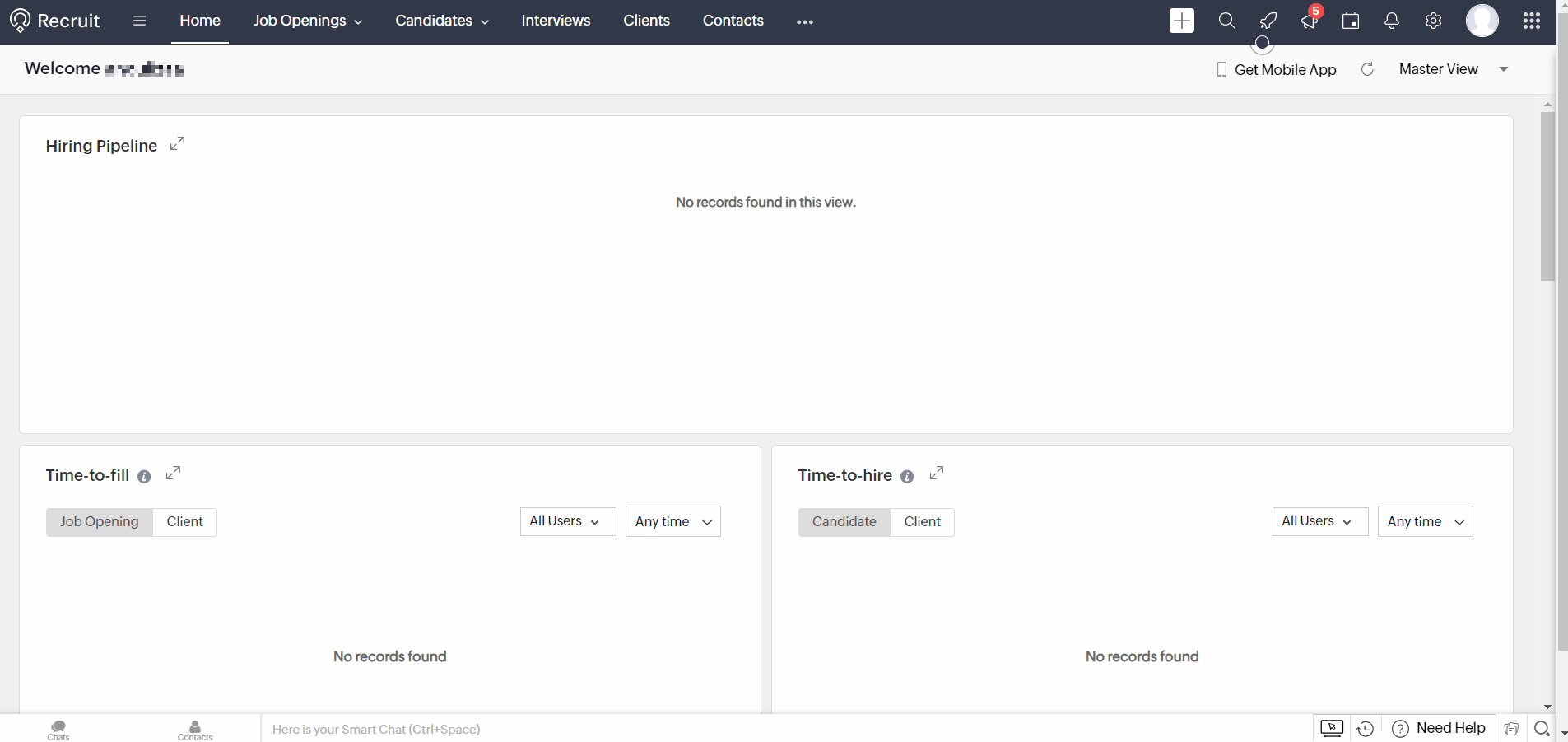
Press Next after entering the Name of Rule. You will see a new interface with an option When do you want to execute this rule? You can choose either on a record or on a date/DateTime. In this case, you can select a date/DateTime and choose a date/DateTime field. Here, we have selected created time. Set the day of execution of the rule which is 3 days after the created time and the repeat cycle must be set to once. Press Next and set the criteria for the next stage. Here set the option records matching the condition in the answer of which records you would like to apply the rule on. Set the rule to Hiring pipeline is rejected and proceed. Set the Instant actions to send an email and choose Rejected email template to send to the rejected candidates.
What Are The Pain Points Zoho Recruit Covers?
- Zoho Recruit streamlines candidate management, eliminating the hassle of manual tracking and ensuring all candidate information is organized and easily accessible.
- The platform automates communication with candidates, interview scheduling, and status updates, ensuring timely and consistent interactions throughout the hiring process.
- Zoho Recruit offers customizable workflows, aligning hiring processes with organizational needs and preventing disjointed and inconsistent procedures.
- The software provides reporting and analytics, offering valuable insights into recruitment performance, and allowing for data-driven decisions and process optimizations.