Enhance Data Integrity with Record Locking in Zoho Inventory
Data integrity and seamless user collaboration are paramount in any inventory system. The new record locking feature in Zoho inventory resolves any challenges when multiple users attempt to access and modify shared data simultaneously.
Published on February 27, 2024
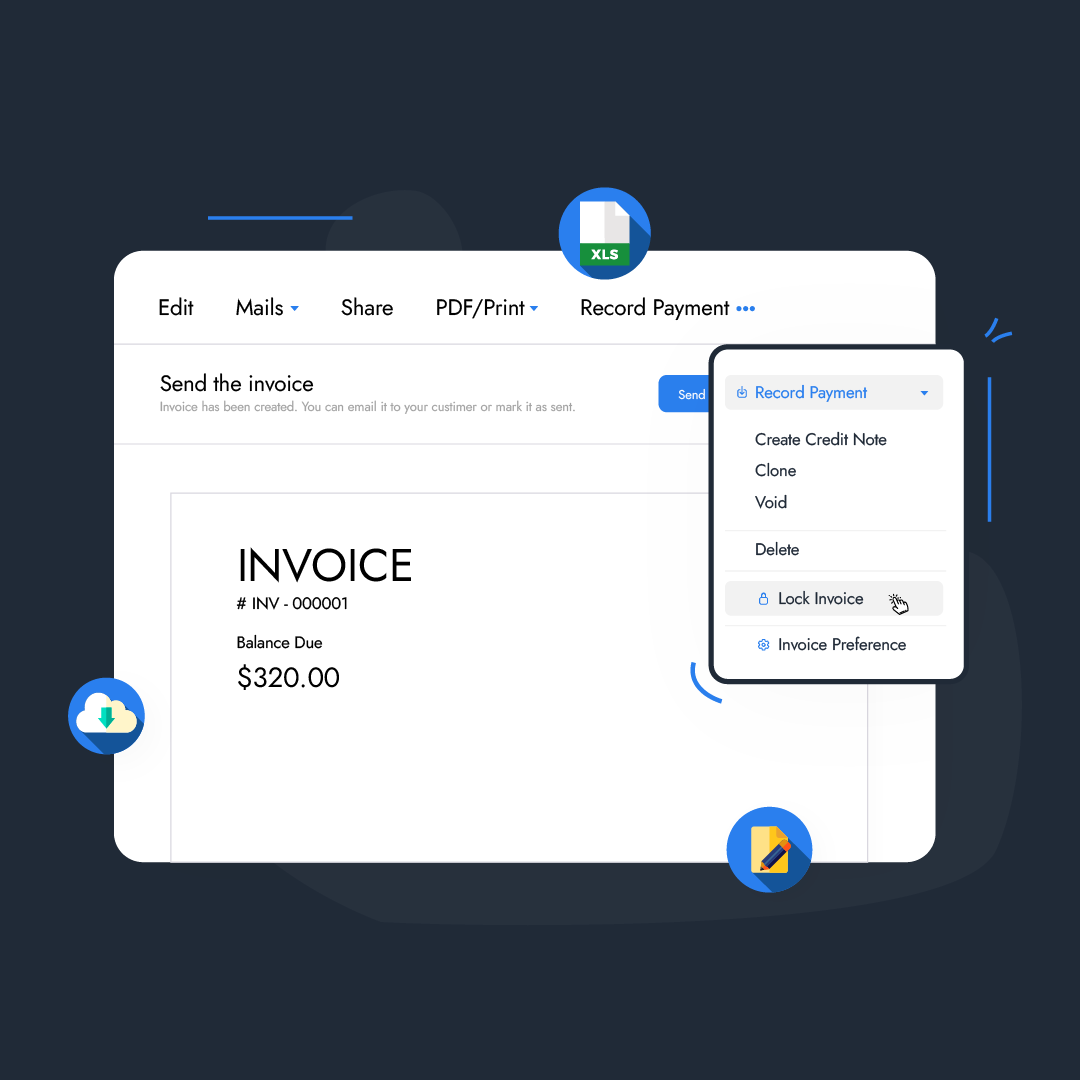
Who is this feature for?
- Inventory managers
- Sales and purchasing teams
- System administrators
What progress will you accomplish?
- Enhanced data integrity
- Efficient collaboration and workflow
- Minimized errors and data conflicts
Enhancing Data Integrity with Record Locking Feature of Zoho Inventory
Data integrity and seamless user collaboration are paramount in any inventory system. The new record locking feature in Zoho inventory resolves any challenges when multiple users attempt to access and modify shared data simultaneously.
It’s a powerful feature that safeguards data integrity and addresses a range of pain points. It is a tutorial about how to use the record locking system efficiently and how it solves common challenges in Zoho inventory.
How Record Locking Resolves Data Modification Conflicts
It’s important to deal with data modification conflicts as they lead to data inconsistencies and hinder collaboration and productivity. However, there is a powerful solution at hand: record locking. It enforces a controlled access mechanism. When users intend to modify a record, they first acquire a lock on that particular record.
This lock acts as a single to other users, indicating that the record is currently being edited and should not be modified concurrently. It prevents simultaneous modifications, promotes data integrity, and enables collaboration and productivity. It fosters collaboration among multiple users and allows teams to confidently work simultaneously on shared data, knowing that their modifications will not clash or overwrite each other.
You can effectively resolve these conflicts by implementing record locking in Zoho inventory. It unlocks the true potential of collaborative efforts by granting exclusive access to one user at a time. Embrace record locking as a vital feature and pave the way for conflict-free data modifications and enhanced teamwork.
How Record Locking Works?
In your Zoho inventory, you can secure invoices by conveniently enabling this feature through the preferences in the settings menu. By navigating to preferences in settings and accessing the Sales section, specifically under Invoices in the General tab, you will discover the option for Record Locking.
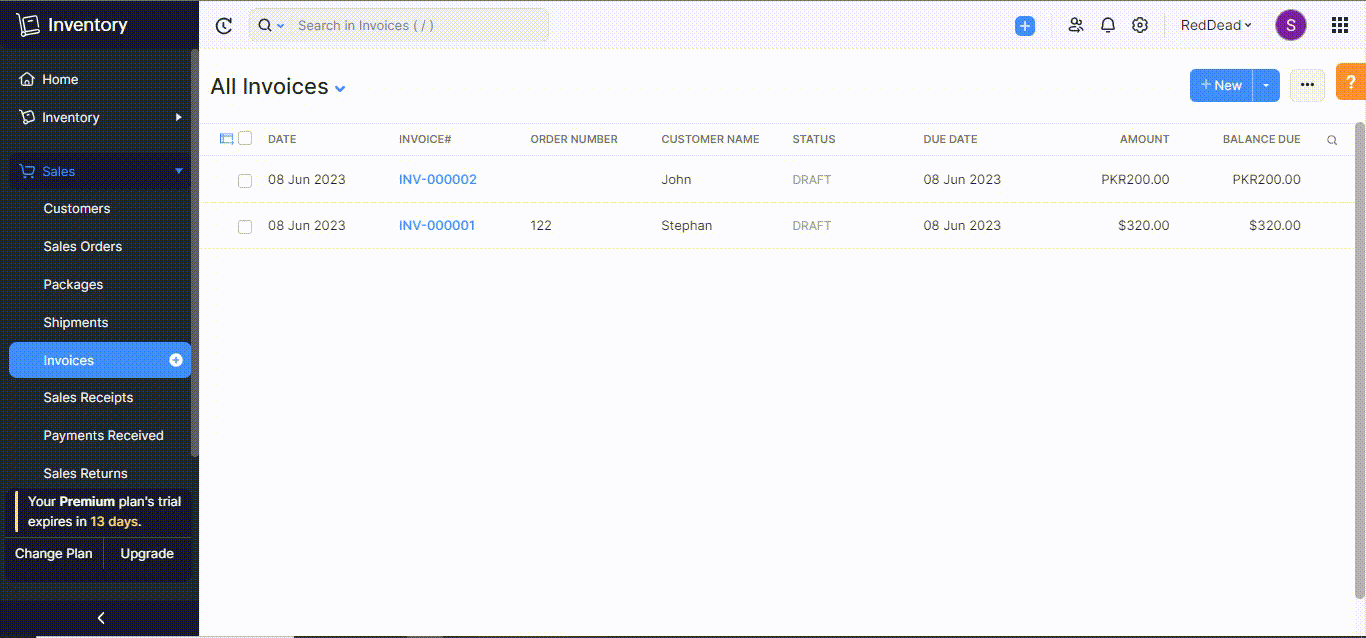
This powerful functionality enables or disabling record locking according to your needs effortlessly. Should you wish to disable record locking after enabling it, please note that all previously locked records will be automatically unlocked.
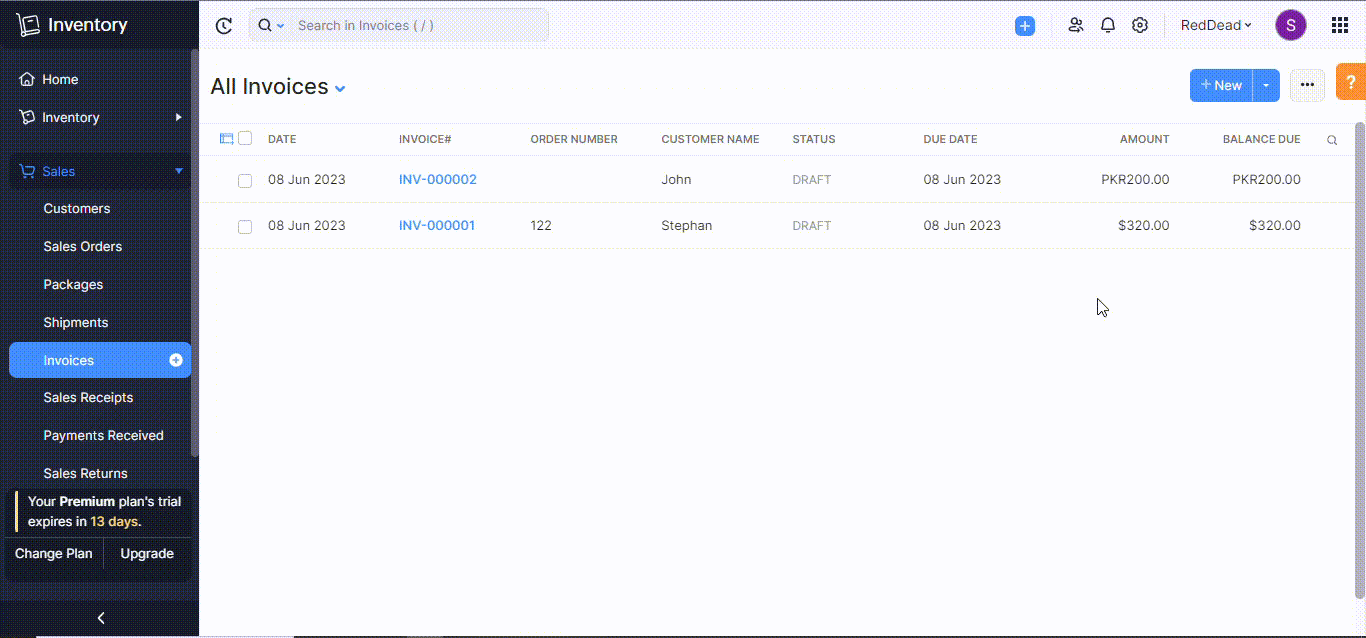
Select the desired invoice and access its details page to take advantage of this valuable feature within your inventory system and lock an invoice. Click the “More” button and choose the “Lock Invoice” option.
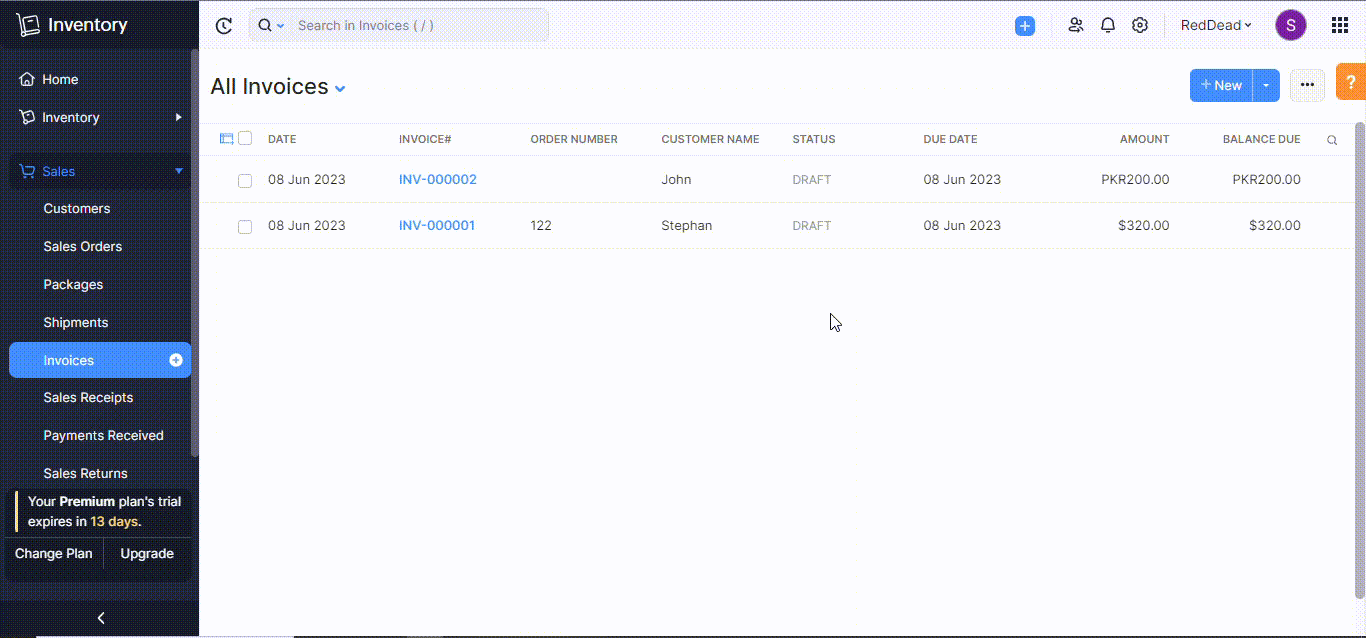
The process of unlocking an invoice is equally straightforward. However, providing a reason when locking or unlocking an invoice is highly recommended, as this practice promotes seamless conflict resolution and facilitates a comprehensive understanding of changes among your entire team.
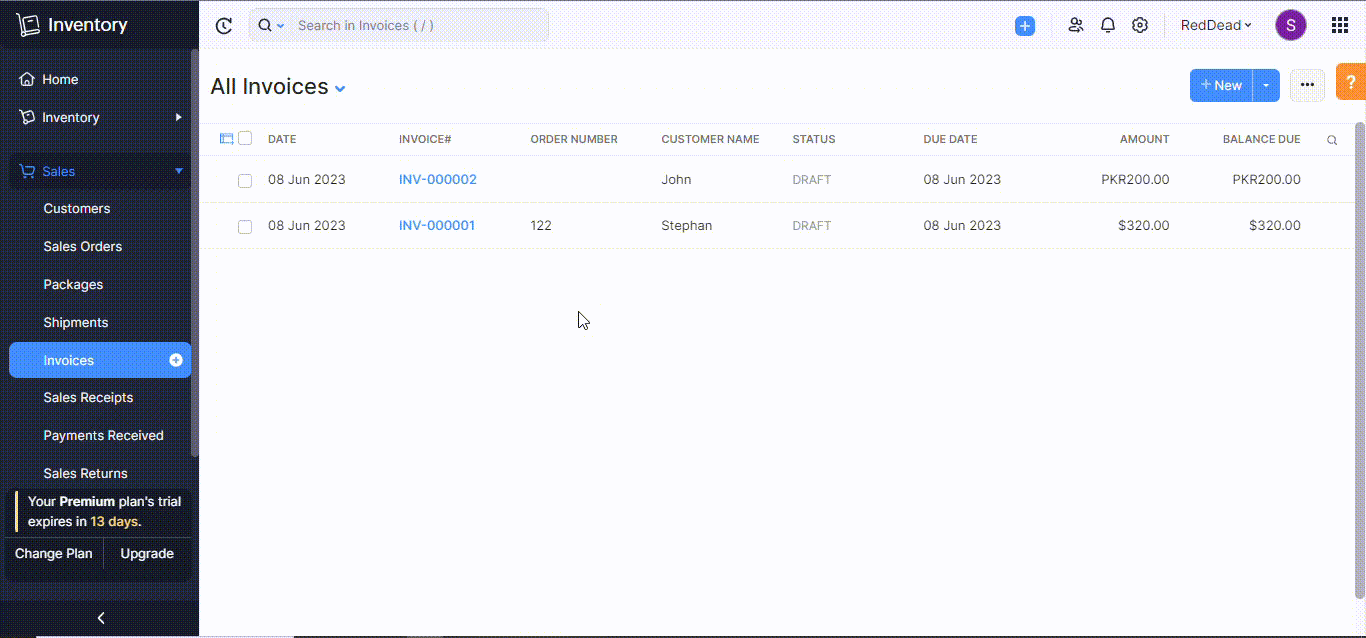
Unlock the full potential of your Zoho inventory by harnessing the power of invoice locking. With this feature at your fingertips, you can safeguard critical records, streamline collaboration, and ensure smooth operations. Empower your team with the ability to effortlessly lock and unlock invoices, promoting transparency and eliminating confusion.
What Pain Points Record Locking Solves?
It addresses several pain points in the context of concurrent access and modifications of shared data. Some of the pain points that record locking feature helps solve include the following:
- Data integrity: It enables you to control access of users able to modify a record at a time, reducing the risk of data corruption or inconsistencies.
- Concurrency control: It provides a mechanism to control concurrent access to shared data. It also ensures that users can access and modify records without interfering with each other, reducing the chances of data conflicts and preserving data accuracy.
- Collaboration: Record locking is important in collaborative environments as it enables multiple users to collaborate and work on shared data while minimizing the risk of overlapping modifications.
- Sequential processing: It ensures that users access the data sequentially when they need to perform tasks in specific orders, such as updating inventory, and prevents inconsistencies or race conditions.
- Visibility of changes: It provides clear visibility to other users that the record is being modified by locking a record during editing. It reduces confusion and prevents other users from inadvertently making conflicting changes to the same record.
- Conflict resolution: It allows for controlled conflict resolution. When multiple users try to access a locked record, they can be notified of the lock and given options to wait, request notification when the lock is released, or initiate conflict resolution processes to reconcile conflicting changes.
While the record locking feature of Zoho inventory solves these pain points, it also balances data consistency with system performance. However, overusing or mismanaging record locking can introduce new challenges, such as contention and reduced concurrency.