Who is this feature for?
- E-commerce Managers
- Tax Compliance Specialists
- Finance and Accounting Teams
What progress will you accomplish?
- Automated Sales Tax Calculations
- Streamlined Tax Compliance
- Scalability for Business Growth
Running an e-commerce business comes with its fair share of challenges, and one crucial aspect that often causes headaches is tax compliance. Navigating the complex world of sales tax calculations, filing, and remittance can be time-consuming and error-prone.
However, by integrating Avalara with Zoho Commerce, you can streamline your tax compliance processes and alleviate the pain points associated with managing taxes effectively.
How to Integrate Avalara on Your Zoho Commerce Online Store?
There are some prerequisites for integrating Zoho Inventory with Avalara, like it’s only available for companies whose country is the United States or Canada in Zoho Inventory. You must also have an Avalara account to create tax codes for your organization there and use that information later in Zoho Inventory.
There’re two primary ways to set up this integration. The first way is from the integrations module. Sign into your Zoho Inventory account and navigate the Integrations module from the sidebar. Then select the Avalara tab and click on the Connect button.

Enter your Avalara credentials after clicking on Connect button and click the Save button to get started.

The second way is from the Taxes module. Sign into your Zoho Inventory account and click on Settings in the top-right corner. Select Taxes from the drop-down list and click on the Use Avalara Integration button.

The rest is the same as entering your Avalara credentials and clicking on the Save button.
After successful integration, your complete address and Avalara AvaTax credentials will be shared with Avalara AvaTax, and the expected result will look something like this:

What Pain Points Does Avalara Integration with Zoho Commerce Solve?
If you have an online store and your business is spread in multiple states, you need to know the list of Tax Jurisdictions applied in every state and the tax rate of products in each of these jurisdictions. This can become a very cumbersome task if you have more than 100s products in your online store.
You may not know how taxability works in different states, and you may not know how the tax jurisdiction is set up for each state. Here are some common pain points that this integration addresses:
- Complex Sales Tax Calculations: Manually calculating sales tax for each transaction based on varying tax rates, rules, and exemptions can be time-consuming and prone to errors. Integrating Avalara with Zoho Commerce automates this process, ensuring accurate tax calculations based on location and product attributes. This eliminates the need for manual calculations and reduces the risk of errors.
- Ever-Changing Tax Regulations: Tax regulations are dynamic and can undergo frequent updates and changes. Keeping up with these changes can be challenging and time-consuming. Avalara continuously updates its tax database to reflect the latest tax rates and rules, ensuring businesses remain compliant without the need for constant manual updates.
- Exemption Certificate Management: Managing exemption certificates can be a cumbersome task. Avalara’s integration with Zoho Commerce provides a centralized platform for managing exemption certificates. Businesses can store and validate exemption certificates, ensuring exempt customers are not erroneously charged sales tax.
- Manual Filing and Remittance: Filing and remitting sales tax to the appropriate tax authorities can be complex. Integrating Avalara with Zoho Commerce automates this process, generating accurate sales tax reports and facilitating filing and remittance to tax authorities. This saves time and reduces the risk of non-compliance or late payments.
- Risk of Non-Compliance and Penalties: Failure to comply with tax regulations can result in costly penalties and legal issues. By automating tax compliance through Avalara integration, businesses minimize the risk of errors and non-compliance. Avalara helps keep track of changing regulations, ensures accurate tax calculations, and generates reports for audit purposes, reducing the risk of penalties.
- Time-Consuming Manual Processes: Without automation, managing tax compliance can be time-consuming, taking valuable resources away from other business operations. The integration of Avalara with Zoho Commerce streamlines tax compliance processes, freeing up time and resources for core business activities.
Navigating the complex world of sales tax calculations, filing, and remittance can be time-consuming and error-prone. However, by integrating Avalara with Zoho Commerce, you can streamline your tax compliance processes and alleviate the pain points associated with managing taxes effectively.