Do you want to check the report of your operational efficiency with the help of RouteIQ integration? RouteIQ gives you the complete report of the routes you have selected for your field workers. You cannot keep an eye on all the activities at the same time so you can check the reports from the RouteIQ Analysis report.
Who is this Feature for?
- Sales team
- Service technicians
- Delivery and logistics
- Field service management
- Marketing and outreach
- Survey and assessment teams
- Non-profits
- Real estate agents
- Healthcare
- Educational institutions
- Event management
What progress you will achieve?
- RouteIQ analysis helps in the tracking of field operations. The optimized report gives a report at a glance of where you need more improvement and what is going smoothly
- Valuable data and insights into field operations including visit history, resource allocation, and travel plans enable businesses to make informed decisions about refined strategies and field operation optimization in a better way
Introduction
Leveraging RouteIQ’s Analysis for Field Mapping Solution empowers businesses to extract valuable insights from their field operations. By analyzing data collected during visits, companies gain a deeper understanding of travel patterns, resource allocation, and operational efficiencies. This analysis aids in refining route planning, optimizing schedules, and enhancing overall performance. Businesses can make informed decisions based on historical data, driving continuous improvement. RouteIQ’s Analysis transforms raw field data into actionable intelligence, enabling companies to streamline operations, reduce costs, and provide enhanced services to clients. It’s a strategic tool that turns field activities into a source of competitive advantage.
Why do we Use RouteIQ Analysis?
RouteIQ Analysis is utilized to derive actionable insights from field operations data. By scrutinizing travel patterns, visit histories, and resource allocation, businesses refine route planning, optimize schedules, and improve efficiency. This data-driven approach empowers informed decision-making, reduces costs, and ultimately enhances service quality, transforming field operations into a strategic advantage.
How to Use RouteIQ Report?
When you click on RouteIQ from the dashboard, it will show you the interface of the dropdown. Click on the Report option and it will show you the option of Deals or Leads to choose from. Upon choosing Leads, it will show heatmap or cluster options to choose from. When you choose heatmap, it will show the lead pin location in the form of a fire sign and if you choose cluster then it will show you the location pin icon of the lead location.
When you hover the pointer to any lead then it will show you the information of the lead.